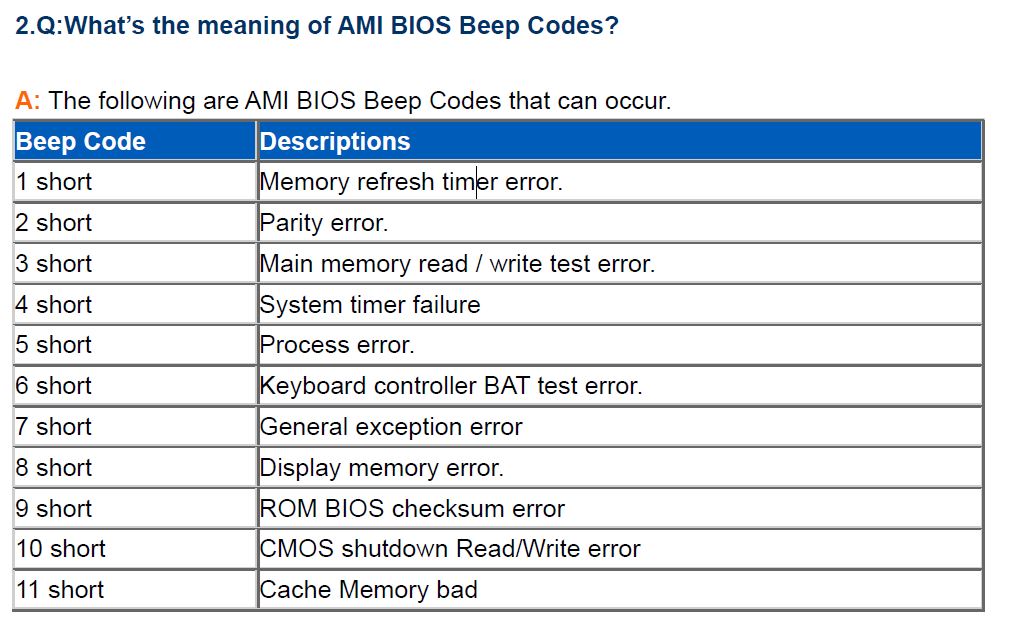- Joined
- Nov 1, 2008
- Messages
- 4,213 (0.75/day)
- Location
- Vietnam
| System Name | Gaming System / HTPC-Server |
|---|---|
| Processor | i7 8700K (@4.8 Ghz All-Core) / R7 5900X |
| Motherboard | Z370 Aorus Ultra Gaming / MSI B450 Mortar Max |
| Cooling | CM ML360 / CM ML240L |
| Memory | 16Gb Hynix @3200 MHz / 16Gb Hynix @3000Mhz |
| Video Card(s) | Zotac 3080 / Colorful 1060 |
| Storage | 750G MX300 + 2x500G NVMe / 40Tb Reds + 1Tb WD Blue NVMe |
| Display(s) | LG 27GN800-B 27'' 2K 144Hz / Sony TV |
| Case | Xigmatek Aquarius Plus / Corsair Air 240 |
| Audio Device(s) | On Board Realtek |
| Power Supply | Super Flower Leadex III Gold 750W / Andyson TX-700 Platinum |
| Mouse | Logitech G502 Hero / K400+ |
| Keyboard | Wooting Two / K400+ |
| Software | Windows 10 x64 |
| Benchmark Scores | Cinebench R15 = 1542 3D Mark Timespy = 9758 |
So, a little history first. My mobo broke down a couple of months ago giving me 5 short beeps on post. I took it back to the shop and it was repaired.
On Saturday, I replaced one of the fans on my radiator and when I touched the tubing, the computer crashed. I tried to re-start a constantly got 4 short beeps on start-up. So I unplugged everything and tested the video card and ram: no problems.
I left it a day and tried on Sunday morning but got the same problem so I disassembled it all to take back to the shop.
They hooked up the mobo and cpu and it started with no problems and so can't send it in to be fixed as there appear to be no problems.
This has happened a couple of times before and reseating the video-card sorted the issue, but this time, there was nothing I could do.
I'm wondering what could cause this problem and why it would be intermittent. The warranty ends in December and I'm trying to get this rig to last me until the next-gen i5/7's come out, so I'm trying to avoid replacing the system for the time-being.
On Saturday, I replaced one of the fans on my radiator and when I touched the tubing, the computer crashed. I tried to re-start a constantly got 4 short beeps on start-up. So I unplugged everything and tested the video card and ram: no problems.
I left it a day and tried on Sunday morning but got the same problem so I disassembled it all to take back to the shop.
They hooked up the mobo and cpu and it started with no problems and so can't send it in to be fixed as there appear to be no problems.
This has happened a couple of times before and reseating the video-card sorted the issue, but this time, there was nothing I could do.
I'm wondering what could cause this problem and why it would be intermittent. The warranty ends in December and I'm trying to get this rig to last me until the next-gen i5/7's come out, so I'm trying to avoid replacing the system for the time-being.