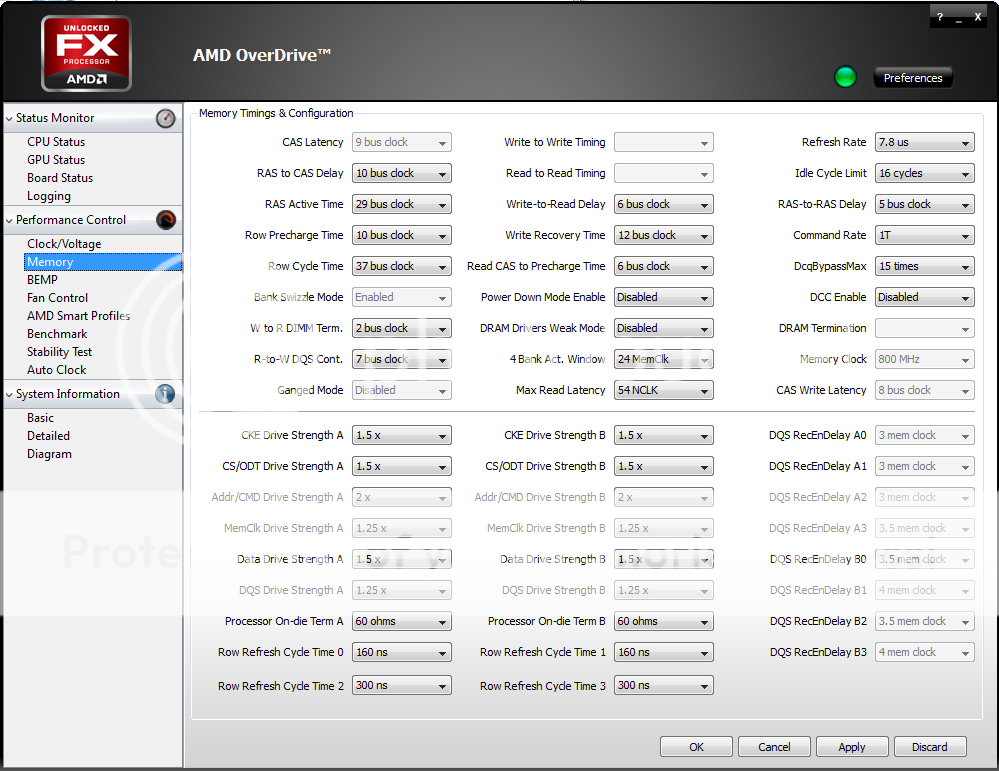- Joined
- Dec 3, 2009
- Messages
- 1,298 (0.25/day)
- Location
- The Netherlands
| System Name | PC || Acer Nitro 5 |
|---|---|
| Processor | Ryzen 9 5900x || R5 2500U @ 35W |
| Motherboard | MAG B550M MORTAR WIFI || default |
| Cooling | 1x Corsair XR5 360mm Rad|| |
| Memory | 2x16GB HyperX 3600 @ 3800 || 2x8GB DDR4 @ 2400MTs |
| Video Card(s) | MSI RTX 2080Ti Sea Hawk EK X || RX 560X |
| Storage | Samsung 9801TB x2 + Striped Tiered Storage Space (2x 128Gb SSD + 2x 1TB HDD) || 128GB + 1TB SSD |
| Display(s) | Iiyama PL2770QS + Samsung U28E590, || 15,6" 1080P IPS @ 100Hz Freesync enabled |
| Case | SilverStone Alta G1M || |
| Audio Device(s) | Asus Xonar DX |
| Power Supply | Cooler Master V850 SFX || 135Watt 19V OEM adaptor |
| Mouse | ROG Pugio II |
| Software | Win 11 64bit || Win 11 64bit |
1,575V, I dont have the low voltage parts though, mine are specified to run at 1,5V with 1,575V max iirc.
Edit: They are the same chips though, just different ram boards.
Edit: They are the same chips though, just different ram boards.
Last edited:




 I was kinda shocked at that, but AMD chips aren't ones that I am afraid to shove volts into if needed. I am not using that profile, however. I did up to 1.35 V as well. I've not spent too much time with the 8150 yet, been kinda busy with other hardwares.
I was kinda shocked at that, but AMD chips aren't ones that I am afraid to shove volts into if needed. I am not using that profile, however. I did up to 1.35 V as well. I've not spent too much time with the 8150 yet, been kinda busy with other hardwares.