- Joined
- Aug 3, 2011
- Messages
- 1,892 (0.41/day)
- Location
- Walkabout Creek
| System Name | Raptor Baked |
|---|---|
| Processor | 14900k w.c. |
| Motherboard | Z790 Hero |
| Cooling | w.c. |
| Memory | 32GB Hynix |
| Video Card(s) | Zotac 4080 w.c. |
| Storage | 2TB Kingston kc3k |
| Display(s) | Gigabyte 34" Curved |
| Case | Corsair 460X |
| Audio Device(s) | Onboard |
| Power Supply | PCIe5 850w |
| Mouse | Asus |
| Keyboard | Corsair |
| Software | Win 11 |
| Benchmark Scores | Cool n Quiet. |
Hi guys,
Just wondering if this old girl can be revived? As you can see its not completely dead. Its being run as a slave card as it wont display as primary atm. I've tried booting with DVI only but this includes DVI - HDMI, RGB - DVI adaptor and DVI -DVI. I've also played with the little dip switches close to the crossfire port with no success. I have not removed the heatsink/cooler as of yet.
I'm no stranger to bios flashing if need be (I will be rusty haven't done for ages) and I have never baked or heat gunned a card before if you think this may be necessary? Will need some advice on the latter.
Pics.
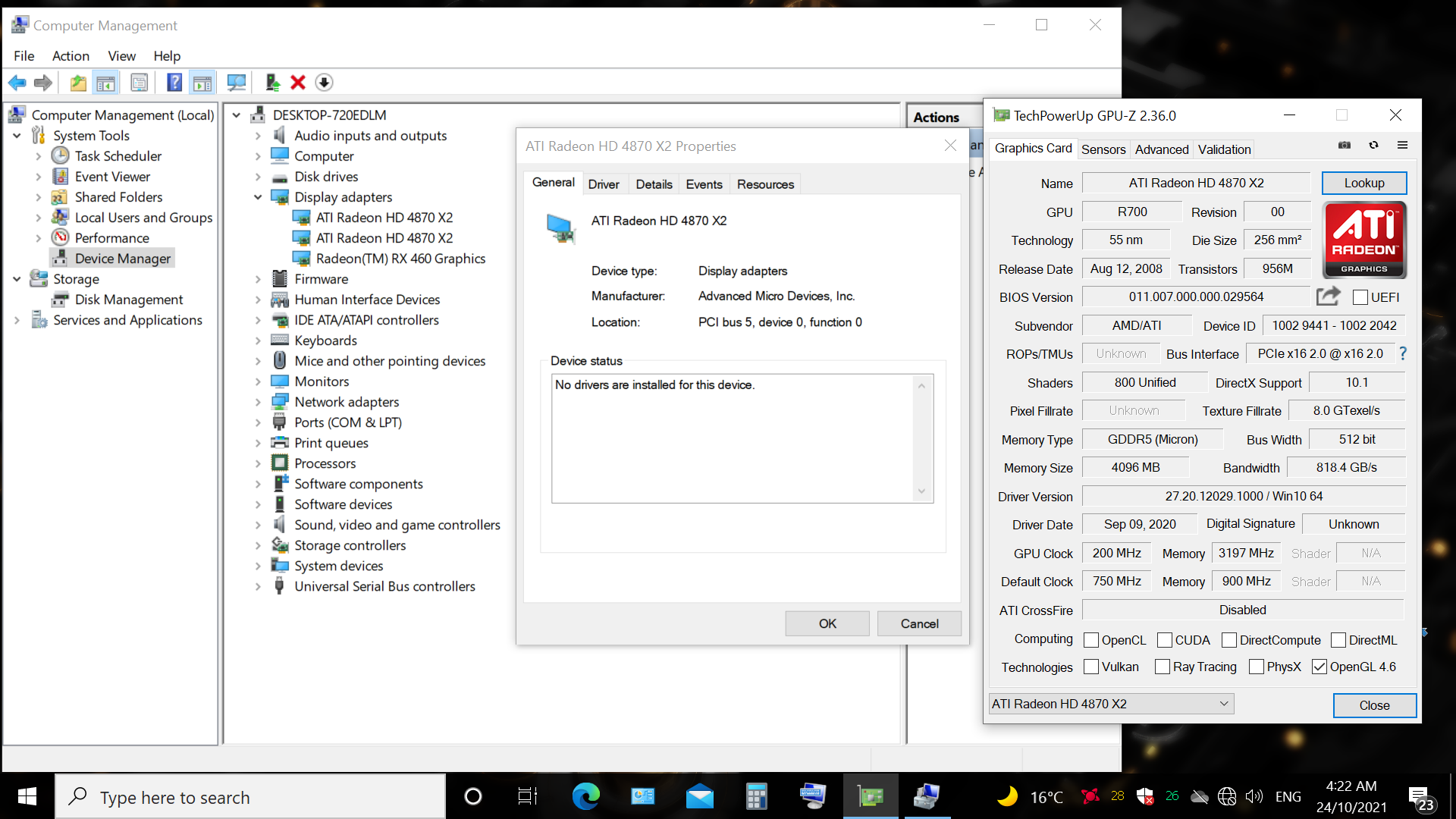
If I bake/heat gun the card I have heard its only short lived but that fine with me as it will just be a collectors card so to speak.
Its just to get a display and run a few benchmarks here and there and then store away.
Can upload pics of card later if anybody requests.
Any advice is much appreciated : )
Cheers.
Just wondering if this old girl can be revived? As you can see its not completely dead. Its being run as a slave card as it wont display as primary atm. I've tried booting with DVI only but this includes DVI - HDMI, RGB - DVI adaptor and DVI -DVI. I've also played with the little dip switches close to the crossfire port with no success. I have not removed the heatsink/cooler as of yet.
I'm no stranger to bios flashing if need be (I will be rusty haven't done for ages) and I have never baked or heat gunned a card before if you think this may be necessary? Will need some advice on the latter.
Pics.
If I bake/heat gun the card I have heard its only short lived but that fine with me as it will just be a collectors card so to speak.
Its just to get a display and run a few benchmarks here and there and then store away.
Can upload pics of card later if anybody requests.
Any advice is much appreciated : )
Cheers.
Last edited:





