- Joined
- Jan 24, 2021
- Messages
- 71 (0.06/day)
| System Name | Gaming Workstation |
|---|---|
| Processor | AMD Ryzen 5900X @ 4.0 GHz |
| Motherboard | AsRock X570 Steel Legend |
| Cooling | DeepCool CASTLE 280EX |
| Memory | G.Skill Trident Z - 32GB [2 x 16GB] @ 3600MHz C16 |
| Video Card(s) | Sapphire Tri-X R9 290 [waiting to upgrade] |
| Storage | 1 x MSI M480 1TB NVMe [Boot] + 2 x WD 16TB SATA HDD @ Raid1 [Games & Data] |
| Display(s) | ASUS ROG Swift PG278Q @ 1440p / 120Hz |
| Case | Deepcool MATREXX 70 3F |
| Audio Device(s) | Realtek Onboard Sound with Earphones |
| Power Supply | Cooler Master 850W |
| Mouse | Logitech G402 |
| Keyboard | Logitech Internet Keyboard Y-SS60 [it's really old, but my fingers reject any other keyboard] |
| VR HMD | - |
| Software | Windows 10 Pro 64-bit |
Hi  I hope this is the right sub-forum to post this.
I hope this is the right sub-forum to post this.
I recently upgraded to an AMD 5900X CPU on an ASRock x570 Steel Legend mobo. Managed to get everything working fine, except ...
The device manager tab shows missing CPU drivers [pic attached for reference] ->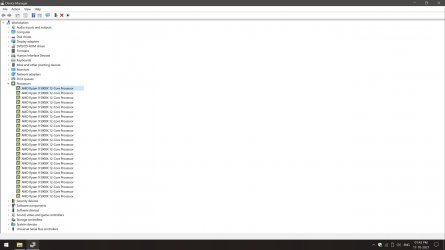
What am I doing wrong? I have already installed the latest chipset drivers from the AMD website, etc., the works.
Why is the CPU tab showing an exclamation mark and where do I find CPU drivers if they are not in the chipset driver download?
 I hope this is the right sub-forum to post this.
I hope this is the right sub-forum to post this.I recently upgraded to an AMD 5900X CPU on an ASRock x570 Steel Legend mobo. Managed to get everything working fine, except ...
The device manager tab shows missing CPU drivers [pic attached for reference] ->
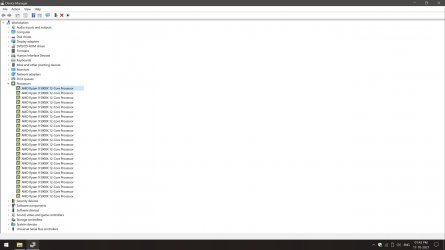
What am I doing wrong? I have already installed the latest chipset drivers from the AMD website, etc., the works.
Why is the CPU tab showing an exclamation mark and where do I find CPU drivers if they are not in the chipset driver download?






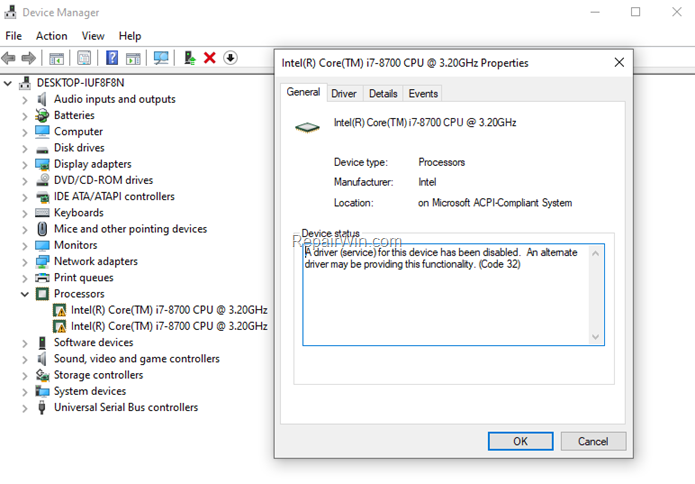
 The driver issue seems to be solved, but the AMD Ryzen Master installation is still not working.
The driver issue seems to be solved, but the AMD Ryzen Master installation is still not working.