- Joined
- Feb 15, 2008
- Messages
- 213 (0.04/day)
| System Name | Shark's Build |
|---|---|
| Processor | AMD Ryzen 7 5700X 3.4 GHz |
| Motherboard | Gigabyte B450 I AORUS PRO |
| Cooling | Noctua NH-C14 heatsink core with swapped Phanteks PH-F140HP PWM |
| Memory | G.SKILL Aegis (2 * 8GB) DDR4-3000 |
| Video Card(s) | GeForce RTX 3060Ti 8GB |
| Display(s) | Tri-Monitor setup 1x144hz 2x60hz |
| Case | Corsair Obsidian 250D Mini ITX |
| Audio Device(s) | On-Board |
| Power Supply | EVGA Supernova NEX750B 750W ATX Power Supply 80+ Bronze |
Hey,
I own a Lenovo y580 and I'm having issues lately with connecting to HDMI Displayed TVs.
I'd like to be able to have a similar feature to my cousin's y500 laptop. On his laptop, the page looks like this
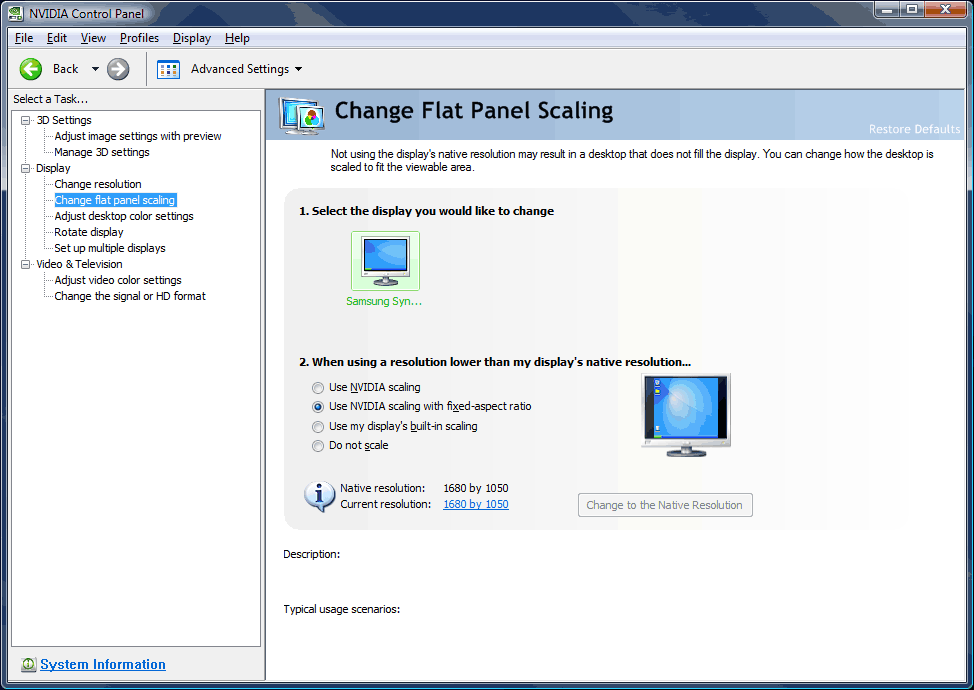
On my laptop, the only available options in Nvidia Control center are:

My only available option now that I have is entering a custom resolution by using numbers and not a graphical interface to physically see the scaling in front of me. A lot of trial and error.
If the nividia control center's scaling option is compatible with my laptop, is there another third party program I could use??
Thanks guys, hope you can help!

I own a Lenovo y580 and I'm having issues lately with connecting to HDMI Displayed TVs.
I'd like to be able to have a similar feature to my cousin's y500 laptop. On his laptop, the page looks like this
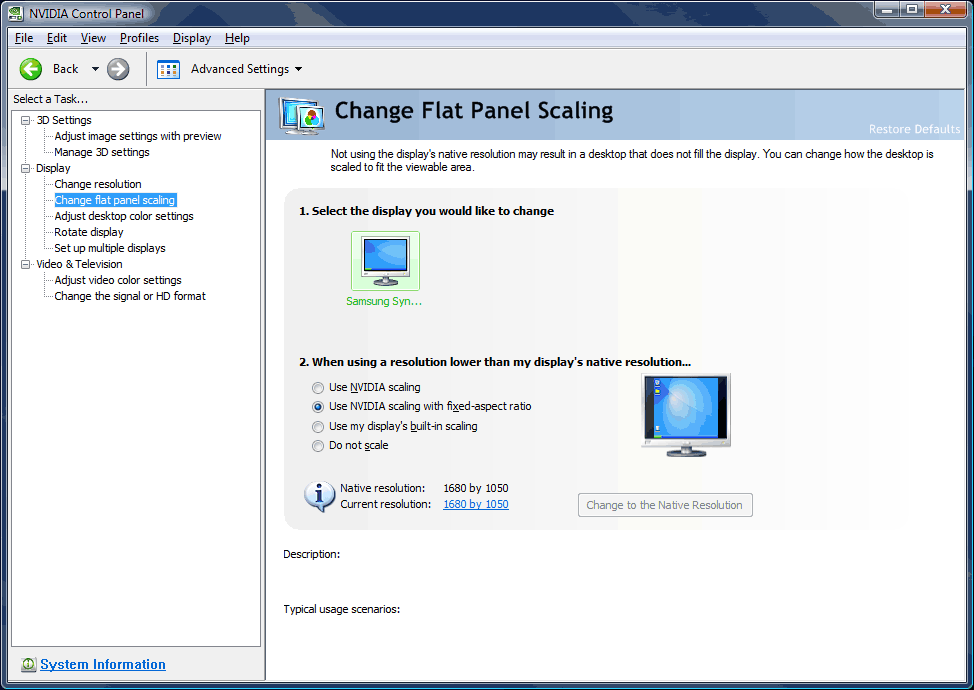
On my laptop, the only available options in Nvidia Control center are:

My only available option now that I have is entering a custom resolution by using numbers and not a graphical interface to physically see the scaling in front of me. A lot of trial and error.
If the nividia control center's scaling option is compatible with my laptop, is there another third party program I could use??
Thanks guys, hope you can help!





