- Joined
- Jun 19, 2008
- Messages
- 337 (0.06/day)
- Location
- India
| System Name | Home |
|---|---|
| Processor | Ryzen 3600 |
| Motherboard | Gigabyte Aorus B550 Pro |
| Cooling | Bykski Ryzen Waterblock + BlackIce Pro 360 radiator + D5 variable pump + Corsair HD120 x 4 |
| Memory | 16 GB G.Skill RIPJAWS @ 4000Mhz 18-22-22 |
| Video Card(s) | ASUS Strix 1080Ti with Bykski Waterblock |
| Storage | 2x 970 EVO Plus 1tb + 960GB Sandisk Extreme Pro SSD + 4TB WD Black + 3 TB Other |
| Display(s) | Samsung 40KU6300 UHD TV |
| Case | CoolerMaster HAF-X |
| Audio Device(s) | ASUS Xonar Essence STX + Audio-Technica ATH-M50x |
| Power Supply | Corsair RM850 |
| Mouse | Logitech G304 + Razer Goliathus Speed mouse pad |
| Keyboard | Razer BlackWidow Chroma RGB |
| VR HMD | Oculus Rift CV1 |
| Software | Windows 10/High Sierra Dual Boot |
I've been running my 6700k system on stock clocks with EK Full Nickel water block + 360mm radiator and 3x 2100 RPM fans + MCP655 pump. Still temp. are unusually high considering its on water and clocks are stock.
Have a look at AIDA64 FPU stress. It reaches to 85C in just 10 seconds after FPU test started! I had just cleaned and flushed whole system few days ago, applied new TIM over CPU as well. I just read review of "be quiet! Dark Rock Pro" on TPU and found that even some air cooler performs better than my water setup. What can be wrong here?
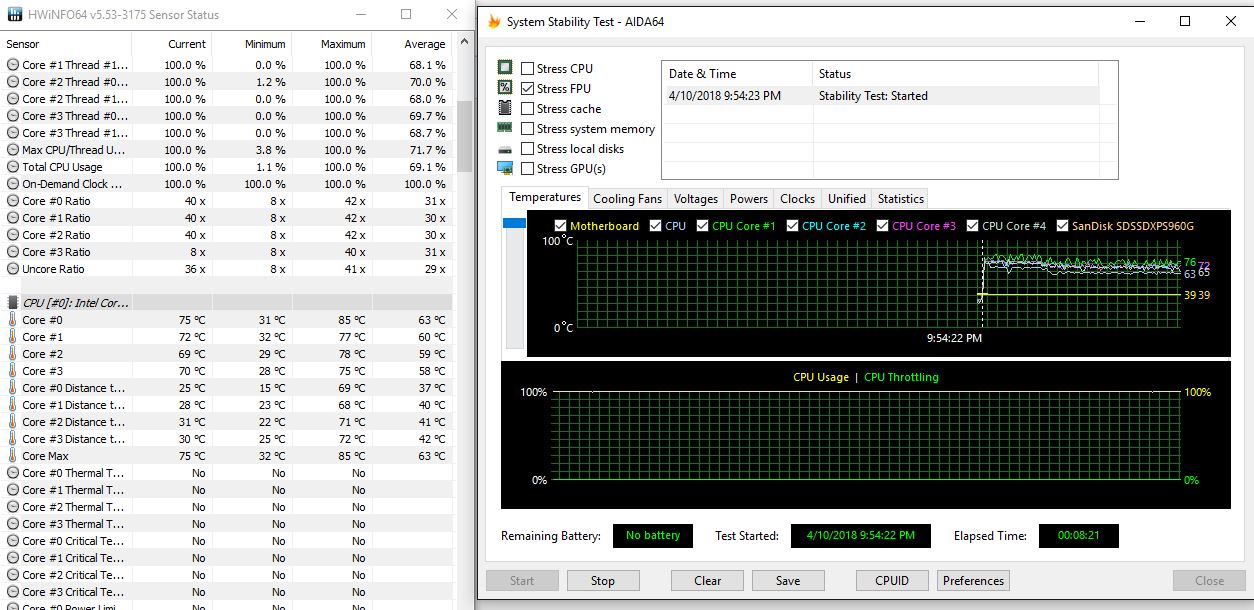
Have a look at AIDA64 FPU stress. It reaches to 85C in just 10 seconds after FPU test started! I had just cleaned and flushed whole system few days ago, applied new TIM over CPU as well. I just read review of "be quiet! Dark Rock Pro" on TPU and found that even some air cooler performs better than my water setup. What can be wrong here?


