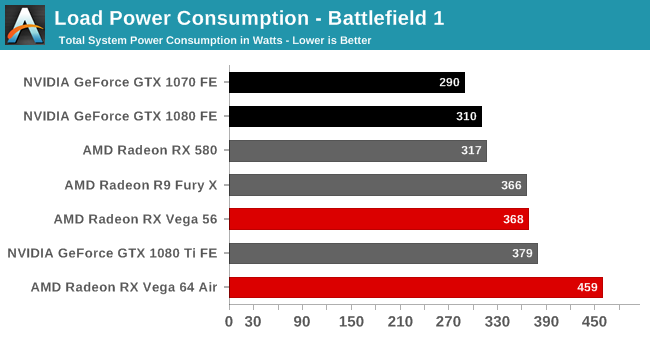- Joined
- Aug 19, 2019
- Messages
- 14 (0.01/day)
- Location
- Turkey
| System Name | G1 Killer Machine |
|---|---|
| Processor | Intel Xeon W3680 4.40 GHz Overclocked 6C/12T |
| Motherboard | Gigabyte Killer G1 Assasin X58 LGA 1366 |
| Cooling | Thermalright Silver Arrow |
| Memory | Corsair Dominator 12 (3x4) GB 2000 MHz DDR3 |
| Video Card(s) | AMD Sapphire R9 390X Nitro 8 GB 512 Bit |
| Storage | OCZ TRY 200 240 GB SSD |
| Case | Space System |
| Power Supply | Corsair RM850X 850w 80 Plus Gold |
| Mouse | Steelseries Rival 310 |
Because, I did a test then the results seems like that;
•Intel Xeon W3680 4.45 GHz 6C/12T Overclocked CPU) with 1.48v maximum voltage scale I set it voltage in automatically. When CPU idle the temps are so low)
• Sapphire Vega 64 Reference P7/ Clock 1652 : Voltage 1050 - P6/ Clock 1552 : Voltage 1000
• G-Skill Ripjaws 1600 MHz DDR3 3x4 12 GB Ram (Triple-Channel) with 1.6v (3x4)
• SSD and HDD only 1/1
• ETC...
• Corsair RM850X 850w +80 Plus PSU
So, as i said I did a test but i didn't understand because the calculator says "I should buy a 1600w psu" How? Is it a joke?
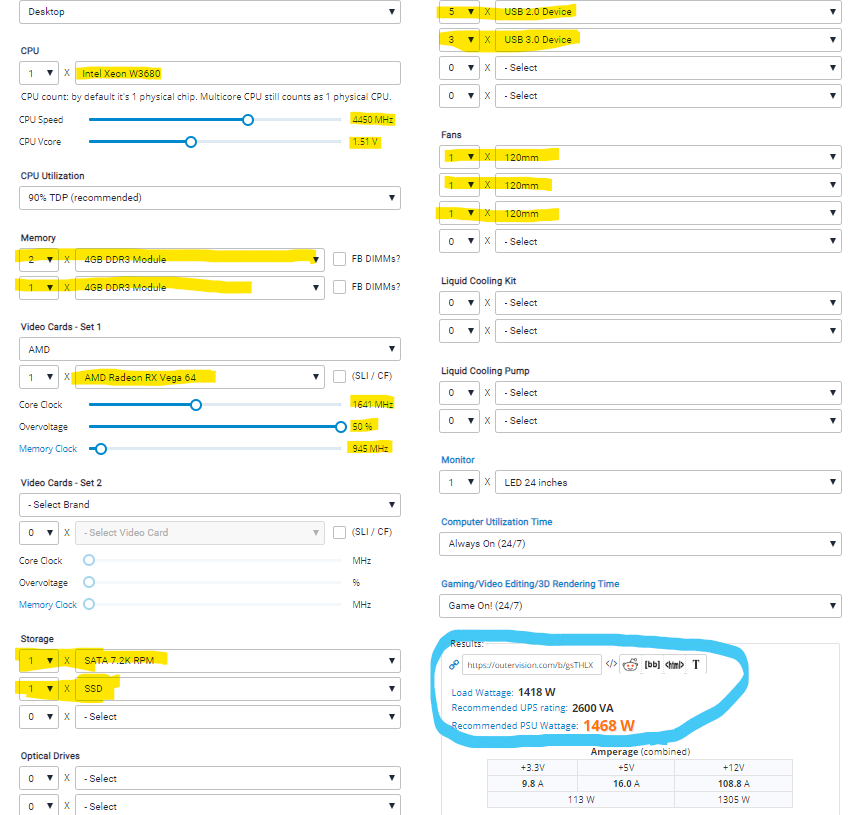
•Intel Xeon W3680 4.45 GHz 6C/12T Overclocked CPU) with 1.48v maximum voltage scale I set it voltage in automatically. When CPU idle the temps are so low)
• Sapphire Vega 64 Reference P7/ Clock 1652 : Voltage 1050 - P6/ Clock 1552 : Voltage 1000
• G-Skill Ripjaws 1600 MHz DDR3 3x4 12 GB Ram (Triple-Channel) with 1.6v (3x4)
• SSD and HDD only 1/1
• ETC...
• Corsair RM850X 850w +80 Plus PSU
So, as i said I did a test but i didn't understand because the calculator says "I should buy a 1600w psu" How? Is it a joke?