- Joined
- Oct 21, 2005
- Messages
- 6,880 (1.02/day)
- Location
- USA
| System Name | Computer of Theseus |
|---|---|
| Processor | Intel i9-12900KS: 50x Pcore multi @ 1.18Vcore (target 1.275V -100mv offset) |
| Motherboard | EVGA Z690 Classified |
| Cooling | Noctua NH-D15S, 2xThermalRight TY-143, 4xNoctua NF-A12x25,3xNF-A12x15, 2xAquacomputer Splitty9Active |
| Memory | G-Skill Trident Z5 (32GB) DDR5-6000 C36 F5-6000J3636F16GX2-TZ5RK |
| Video Card(s) | EVGA Geforce 3060 XC Black Gaming 12GB |
| Storage | 1x Samsung 970 Pro 512GB NVMe (OS), 2x Samsung 970 Evo Plus 2TB (data 1 and 2), ASUS BW-16D1HT |
| Display(s) | Dell S3220DGF 32" 2560x1440 165Hz Primary, Dell P2017H 19.5" 1600x900 Secondary, Ergotron LX arms. |
| Case | Lian Li O11 Air Mini |
| Audio Device(s) | Audiotechnica ATR2100X-USB, El Gato Wave XLR Mic Preamp, ATH M50X Headphones, Behringer 302USB Mixer |
| Power Supply | Super Flower Leadex Platinum SE 1000W 80+ Platinum White |
| Mouse | Zowie EC3-C |
| Keyboard | Vortex Multix 87 Winter TKL (Gateron G Pro Yellow) |
| Software | Win 10 LTSC 21H2 |
Just set up this system and I am having problems getting any higher clock speeds than stock out of it. I used prime 95 as a quick load test to see how high it would go in temperatures and voltage. I set windows power option to high performance. Here is the stock results idle and load (P95):
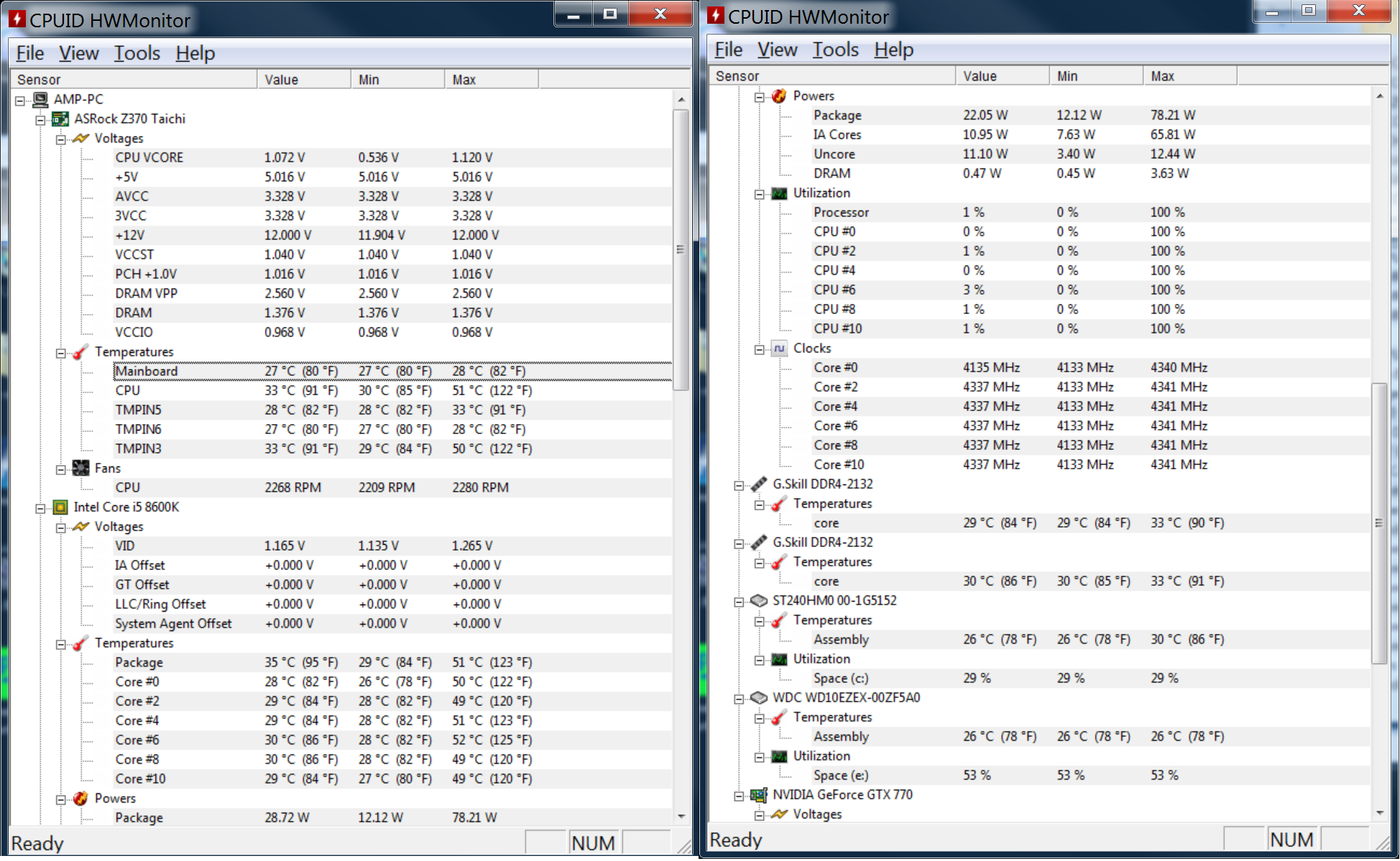
I am running Windows 7 Pro. G Skill TridentZ 3200 CL14 16GB. Z370 Taichi and i5 8600K. I am using CPUID Hardware Monitor. Power supply is a SeaSonic 660 XP2 Platinum. Cooler is a Phanteks PHTC12DX with a Delta fan. The ram is not set to XMP right now.
Stock the CPU performs well as far as I can tell. Bios voltage of 1.088V. Maximum speed in Windows is 4.3Ghz. Under load in Prime95, max speed is 4.13GHz. Maximum temperature in Prime95 is 51*C. Max Vcore 1.120. Idle voltage ~0.6V. Load VID 1.265V.
I reset my bios to defaults. Then I tried the auto OC setting, the result is a bit strange. It sets the core to 4.1Ghz (no higher than before). VID requested under load is 1.265V.
Sitting in windows, my voltage is 1.264V. Seems that auto OC disables offset. When I run prime 95, the voltage drops to 1.184V. All 6 Core speed is 4.1Ghz. Temperature max is 52*C. When I stop prime 95, voltage rises back to ~1.264.
I tried manual overclock in Bios setting the all core speed to 44. Voltage to 1.280V in Bios. Same result, core voltage drops under load. Tried LLC Level 1. Core voltage is higher but it is still lower under load. Tried setting the power limits long and short and durations to the maximum values (rather stupendous level). Same result. Temperatures whole time are spot on low 50*C. Wattage of the package is only 83W, so its not actually pulling a whole lot.
The voltage also does not like to remain constant when I use a fixed value of 1.280V. It varies quite a bit between .68 to 1.280v. In the past, on my old 3770K when I set a fixed voltage it was a fixed value. It only varied maybe +/- .005V.
Any thoughts?
I am running Windows 7 Pro. G Skill TridentZ 3200 CL14 16GB. Z370 Taichi and i5 8600K. I am using CPUID Hardware Monitor. Power supply is a SeaSonic 660 XP2 Platinum. Cooler is a Phanteks PHTC12DX with a Delta fan. The ram is not set to XMP right now.
Stock the CPU performs well as far as I can tell. Bios voltage of 1.088V. Maximum speed in Windows is 4.3Ghz. Under load in Prime95, max speed is 4.13GHz. Maximum temperature in Prime95 is 51*C. Max Vcore 1.120. Idle voltage ~0.6V. Load VID 1.265V.
I reset my bios to defaults. Then I tried the auto OC setting, the result is a bit strange. It sets the core to 4.1Ghz (no higher than before). VID requested under load is 1.265V.
Sitting in windows, my voltage is 1.264V. Seems that auto OC disables offset. When I run prime 95, the voltage drops to 1.184V. All 6 Core speed is 4.1Ghz. Temperature max is 52*C. When I stop prime 95, voltage rises back to ~1.264.
I tried manual overclock in Bios setting the all core speed to 44. Voltage to 1.280V in Bios. Same result, core voltage drops under load. Tried LLC Level 1. Core voltage is higher but it is still lower under load. Tried setting the power limits long and short and durations to the maximum values (rather stupendous level). Same result. Temperatures whole time are spot on low 50*C. Wattage of the package is only 83W, so its not actually pulling a whole lot.
The voltage also does not like to remain constant when I use a fixed value of 1.280V. It varies quite a bit between .68 to 1.280v. In the past, on my old 3770K when I set a fixed voltage it was a fixed value. It only varied maybe +/- .005V.
Any thoughts?
Last edited:


