- Joined
- Mar 18, 2008
- Messages
- 5,717 (0.97/day)
| System Name | Virtual Reality / Bioinformatics |
|---|---|
| Processor | Undead CPU |
| Motherboard | Undead TUF X99 |
| Cooling | Noctua NH-D15 |
| Memory | GSkill 128GB DDR4-3000 |
| Video Card(s) | EVGA RTX 3090 FTW3 Ultra |
| Storage | Samsung 960 Pro 1TB + 860 EVO 2TB + WD Black 5TB |
| Display(s) | 32'' 4K Dell |
| Case | Fractal Design R5 |
| Audio Device(s) | BOSE 2.0 |
| Power Supply | Seasonic 850watt |
| Mouse | Logitech Master MX |
| Keyboard | Corsair K70 Cherry MX Blue |
| VR HMD | HTC Vive + Oculus Quest 2 |
| Software | Windows 10 P |
So I recently upgraded PC for my cousin's daughter

 www.techpowerup.com
www.techpowerup.com
Current spec for that computer is:
8700K @ 4.8GHz
Corsair H115i
ASUS Strix Z370-ITX
EVGA 2080Ti with Alphacool Eiswofl 2 AIO
Corsair 32GB DRAM @ 3200MHz
ADATA SX8200 1TB
ADATA SU800 2TB

I mean the performance at her current level is pretty good with very low noise. Default Port Royal is over 10k already
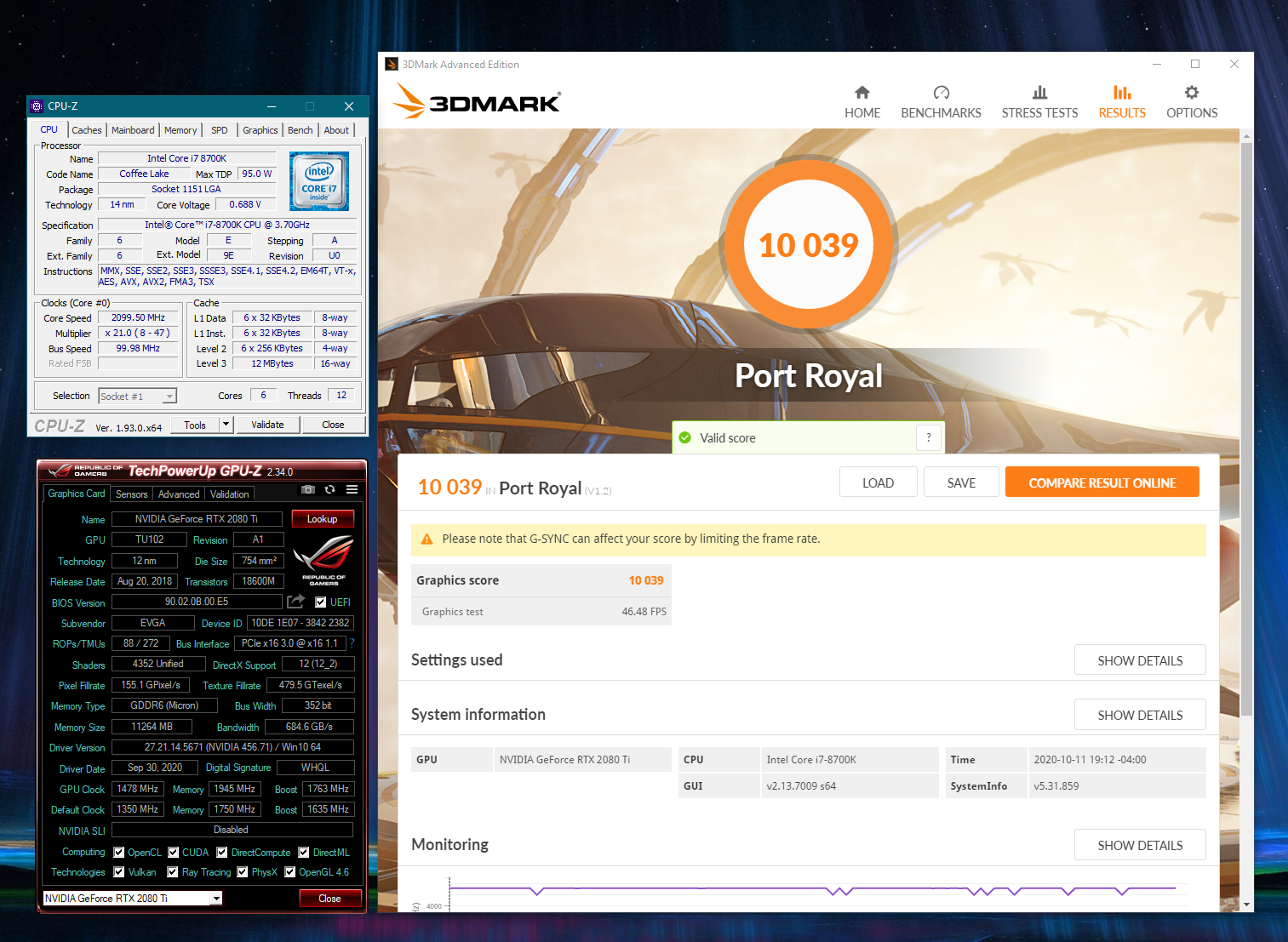
So this girl just messaged me saying she saw the 9900K on sale at microcenter for $299.99. She is wondering whether that would be considered a good upgrade for her
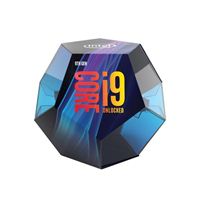
 www.microcenter.com
www.microcenter.com
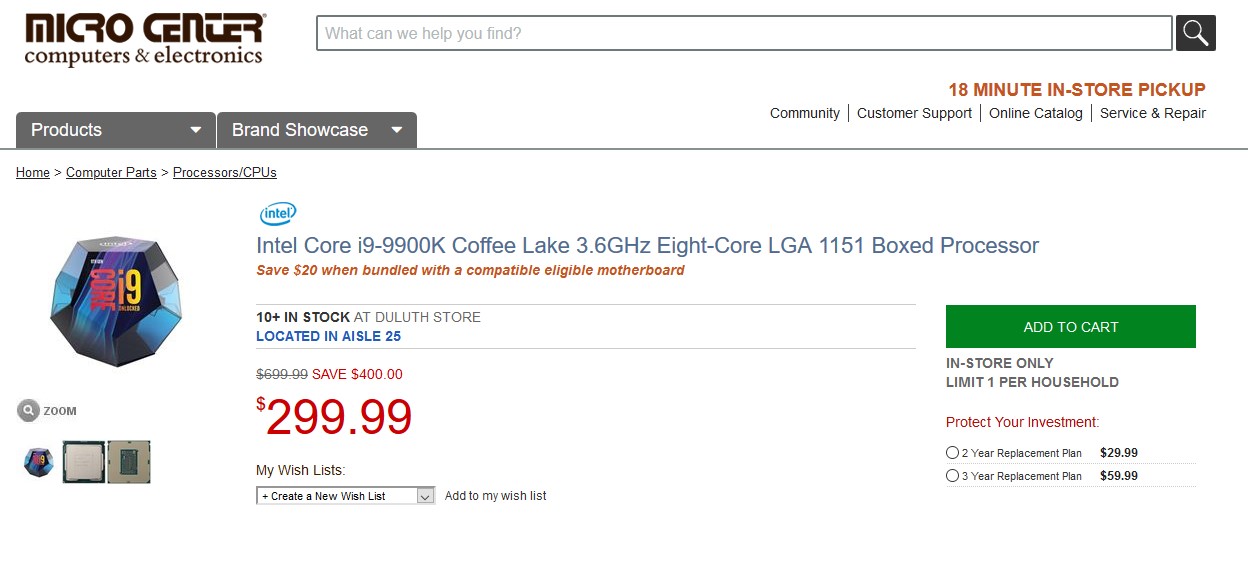
Her major use case for is Twitch streaming, video editing and music production. I mean it is quite cheap for a drop in replacement.
What do you guys think? Worth it r nah?

2080Ti Going to a new home, in new coolers!
I have recently upgraded from RTX 2080Ti to RTX 3090. Before I even upgrade, my 2080Ti was already taken by one of my relative. I built her a gaming / streaming PC 2 yrs ago. https://www.techpowerup.com/forums/threads/all-white-gaming-itx-build.247543/page-2 At that time I just give her my old...
Current spec for that computer is:
8700K @ 4.8GHz
Corsair H115i
ASUS Strix Z370-ITX
EVGA 2080Ti with Alphacool Eiswofl 2 AIO
Corsair 32GB DRAM @ 3200MHz
ADATA SX8200 1TB
ADATA SU800 2TB
I mean the performance at her current level is pretty good with very low noise. Default Port Royal is over 10k already
So this girl just messaged me saying she saw the 9900K on sale at microcenter for $299.99. She is wondering whether that would be considered a good upgrade for her
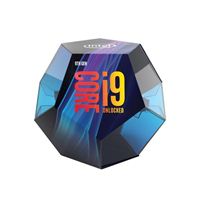
Intel Core i9-9900K Coffee Lake 3.6GHz Eight-Core LGA 1151 Boxed Processor - Heatsink Not Included - Micro Center
Get it now! Introducing the NEW 9th Gen Intel Core desktop processors the first unlocked mainstream desktop processor. When paired with Intel Optane memory, accelerates the loading and launching of the games you play.
Her major use case for is Twitch streaming, video editing and music production. I mean it is quite cheap for a drop in replacement.
What do you guys think? Worth it r nah?





 . Nice with the split liquid on CPU/GPU in an ITX case. How are the temps on the 2080ti?
. Nice with the split liquid on CPU/GPU in an ITX case. How are the temps on the 2080ti?