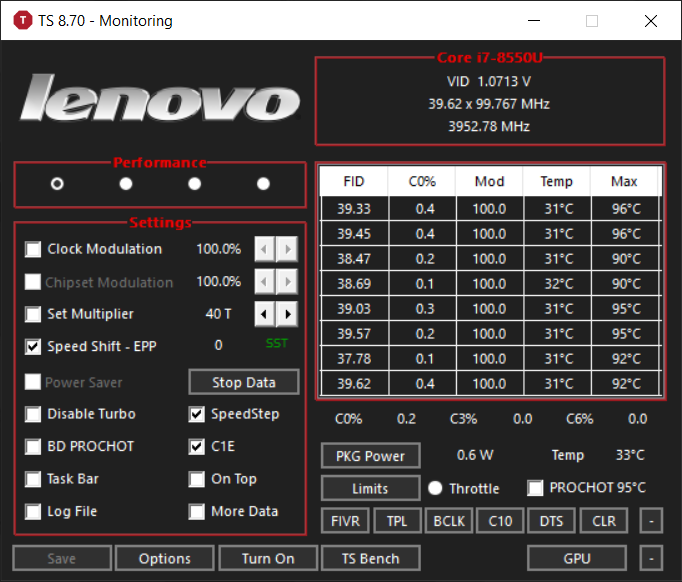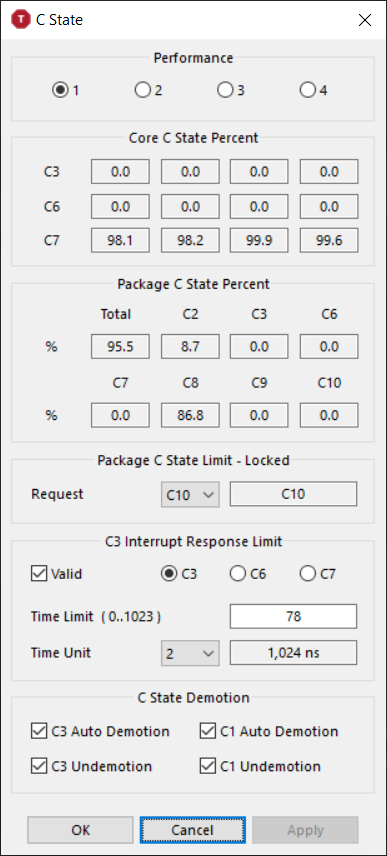Hello guys,
I just bought a new laptop Lenovo Y740 15inch and there is a small problem with the CPU on idle. Everything is ok on battery but when plugged in CPU is at 3.9-4.0Ghz all the time. I have checked forums and internet but I am not able to find out what is causing this.
My battery plan is on balanced. CPU min when plugged in is 5% and max at 100%. When i drop the max % it will drop normally but it defaults to max.
In task manager avg cpu usage is around 2-15% with browser and some other apps open but nothing demanding. Those should not bump up cpu speed to those numbers. Battery slider is in the middle, and plan balanced. In ThrottleStop C0% is floating between 6 to 10. I have no idea how to fix this and what could be causing this, there is no power hog application running. Currently I have open only ThrottleStop, MSI afterburner graph, Chrome and Task Manager but even if I close those programs I can tell its on the high clock as the fans are going.
Any advice would be appreciated. Thank you guys.
I just bought a new laptop Lenovo Y740 15inch and there is a small problem with the CPU on idle. Everything is ok on battery but when plugged in CPU is at 3.9-4.0Ghz all the time. I have checked forums and internet but I am not able to find out what is causing this.
My battery plan is on balanced. CPU min when plugged in is 5% and max at 100%. When i drop the max % it will drop normally but it defaults to max.
In task manager avg cpu usage is around 2-15% with browser and some other apps open but nothing demanding. Those should not bump up cpu speed to those numbers. Battery slider is in the middle, and plan balanced. In ThrottleStop C0% is floating between 6 to 10. I have no idea how to fix this and what could be causing this, there is no power hog application running. Currently I have open only ThrottleStop, MSI afterburner graph, Chrome and Task Manager but even if I close those programs I can tell its on the high clock as the fans are going.
Any advice would be appreciated. Thank you guys.