- Joined
- Jun 22, 2019
- Messages
- 137 (0.08/day)
| Processor | Ryzen 7 5800x @ stock |
|---|---|
| Motherboard | B550M motar wifi |
| Cooling | Thermalright assassin 120 se |
| Memory | DDR4 G.skill 32gb @ 3600mhz |
| Video Card(s) | RTX 2070 |
| Storage | 3x Crucial MX500 1tb SSDs |
| Display(s) | Acer nitro XV272U 1440p 170hz |
| Case | Deepcool M370 |
| Power Supply | Thermaltake GX2 600w |
I had this for 3 years now in another build been working good for me, runs all my games at ultra settings with some over 100+ fps made me buy a 1080p 144hz refresh monitor. Like a dream come true.
However, lately I've been playing games and noticing weird things in games for example, out of the blue I was playing Rage 2 and after some in game time it would freeze for a second and it did this randomly. Also seems to happen when playing battlefield 1 and V odd. I took a look with msi afterburner and saw my core clock was fluctuating from 1379 to 1366
I installed gpuz on this and saw the core problem along with dips in the gpu load which to me doesn't look right or maybe it's a boost thing? I'm not sure. I then tried to overclock it a little nothing big 30mhz+ on the core and to my surprise it wasn't stable when using heaven and firestrike also saw artifacts with no memory OC on firestrike what gives? I went back to stock and then it was fine ok so no OC. Can anyone help me in determining if my 980ti is dying or just really unlucky with it?
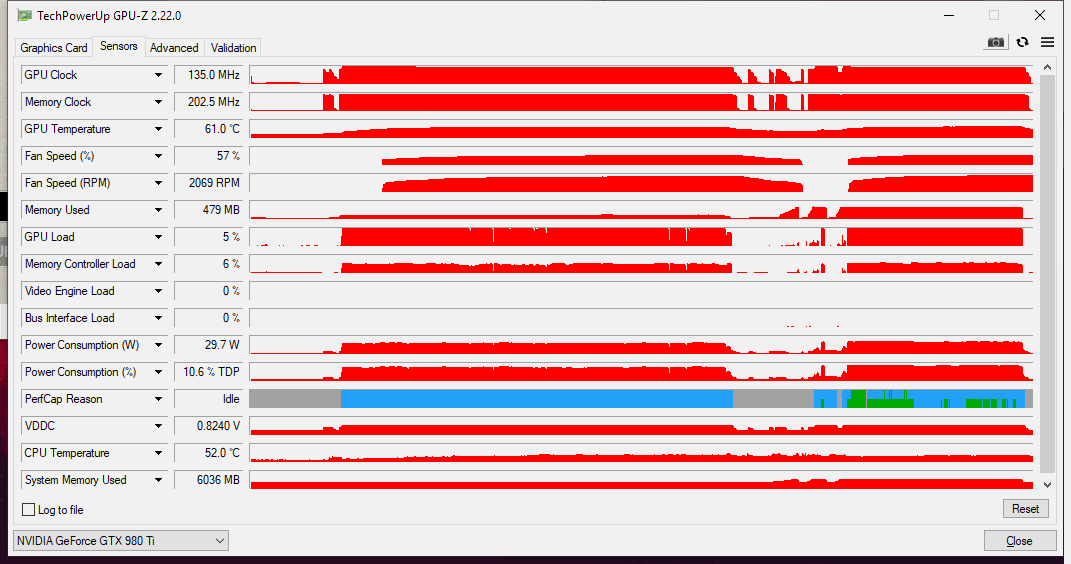
System specs:
Asrock b360 pro-v
Core i5 8400
Corsair LPX 16gb 2x8 ram 2666mhz
Gigabyte 980ti gaming G1
3x Samsung 860 evo 500gb
Corsair rm750x 80+ gold
NZXT s340s
Three exhaust fans
Two intake fans
However, lately I've been playing games and noticing weird things in games for example, out of the blue I was playing Rage 2 and after some in game time it would freeze for a second and it did this randomly. Also seems to happen when playing battlefield 1 and V odd. I took a look with msi afterburner and saw my core clock was fluctuating from 1379 to 1366
I installed gpuz on this and saw the core problem along with dips in the gpu load which to me doesn't look right or maybe it's a boost thing? I'm not sure. I then tried to overclock it a little nothing big 30mhz+ on the core and to my surprise it wasn't stable when using heaven and firestrike also saw artifacts with no memory OC on firestrike what gives? I went back to stock and then it was fine ok so no OC. Can anyone help me in determining if my 980ti is dying or just really unlucky with it?
System specs:
Asrock b360 pro-v
Core i5 8400
Corsair LPX 16gb 2x8 ram 2666mhz
Gigabyte 980ti gaming G1
3x Samsung 860 evo 500gb
Corsair rm750x 80+ gold
NZXT s340s
Three exhaust fans
Two intake fans



