- Joined
- Mar 28, 2009
- Messages
- 412 (0.07/day)
| System Name | ARiA |
|---|---|
| Processor | AMD Ryzen 3600 |
| Motherboard | MSI B450 Gaming Pro Carbon AC |
| Cooling | Noctua NH-D15S |
| Memory | 32GB Corsair Vengeance LPX 3200MHz C16 DDR4 (2x16GB) |
| Video Card(s) | Nvidia RTX 2070 Super FE |
| Storage | Samsung 970 EVO NVMe (1TB), 850 EVO SATA (500GB), WD Ultrastar (6TB) |
| Display(s) | Asus VG279 144 Hz IPS |
| Case | Fractal Design Define R6 |
| Audio Device(s) | Chord Hugo 2 to lots of headphones |
| Power Supply | Seasonic Prime+ 850W Gold |
| Mouse | Steelseries Rival 600 |
| Software | Windows 10 Pro |
I am not sure what is wrong with my system, is the the mobo, CPU or RAM.
Have tried reseating CPU, RAM, changing RAM slots and on the latest BIOS.
Using XMP, the system won't even get to the rated 3200MHz speed. Instead it will only do 2800MHz with over 1.3V on VCCIO and VCCSA, with the auto setting.
Using the stock voltage, the fastest I got the system to post was 2400MHz. It won't post at 2500MHz and beyond.
CPU and everything else is running stock voltage and speed at the moment.
RAM in question:
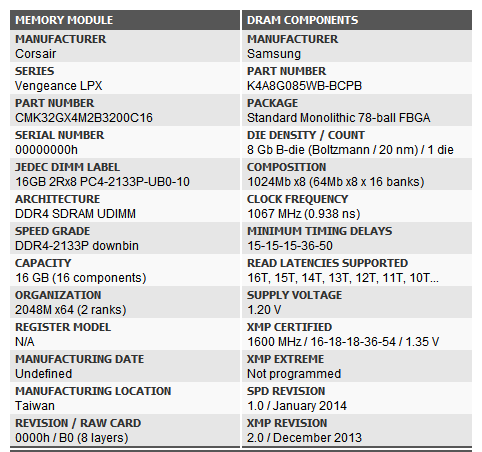
Have tried reseating CPU, RAM, changing RAM slots and on the latest BIOS.
Using XMP, the system won't even get to the rated 3200MHz speed. Instead it will only do 2800MHz with over 1.3V on VCCIO and VCCSA, with the auto setting.
Using the stock voltage, the fastest I got the system to post was 2400MHz. It won't post at 2500MHz and beyond.
CPU and everything else is running stock voltage and speed at the moment.
RAM in question:




