- Joined
- Sep 19, 2014
- Messages
- 18 (0.01/day)
- Location
- Rio de Janeiro
| System Name | Gamers PC |
|---|---|
| Processor | Core i7 3820 |
| Motherboard | Asus Sabertooth x79 |
| Cooling | Corsair H100i |
| Memory | G.SKill Sniper 16GB 1600MHz |
| Video Card(s) | CrossFire XFX R9 290X |
| Storage | 2 SSD OCZ Agility 3 and 1 Seagate SSHD 2000gb |
| Display(s) | Samsung Serie 5 LCD 32p |
| Case | Zalman 800 |
| Audio Device(s) | B&W MM-1 |
| Power Supply | Corsair HX-750 |
Hello everyone, I have a Galax 2080 ti Dual Black and the GPU-Z 2.38.0 reports 107c on these sensors.
Could this be a read error?
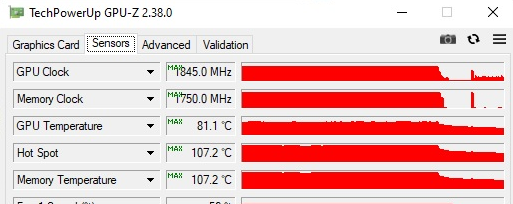
Could this be a read error?



