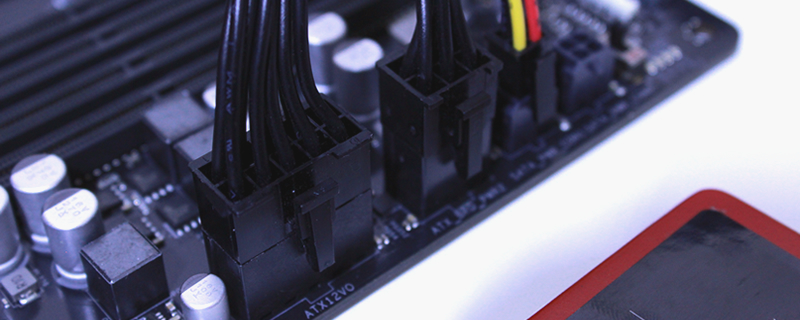overpay, sure.That said, sometimes you don't actually pay more for the extra wattage - and since PSU's do decay slowly with age, if you're keeping it for 10 years you might as well get the extra
View attachment 252393
But as far as efficiency goes, 1-2% of 60W is just... not worth worrying about. Having my second monitor plugged in at the wall 'sleeping' uses more.
It's like saying i should increase my idle wattage to get better efficiency, while ignoring the fact i'm using more power to do so.
Gah and then things like this happen
[56k dial up noise in my brain gets louder]
View attachment 252394