- Joined
- Nov 20, 2013
- Messages
- 5,473 (1.44/day)
- Location
- Kyiv, Ukraine
| System Name | WS#1337 |
|---|---|
| Processor | Ryzen 7 3800X |
| Motherboard | ASUS X570-PLUS TUF Gaming |
| Cooling | Xigmatek Scylla 240mm AIO |
| Memory | 4x8GB Samsung DDR4 ECC UDIMM |
| Video Card(s) | Inno3D RTX 3070 Ti iChill |
| Storage | ADATA Legend 2TB + ADATA SX8200 Pro 1TB |
| Display(s) | Samsung U24E590D (4K/UHD) |
| Case | ghetto CM Cosmos RC-1000 |
| Audio Device(s) | ALC1220 |
| Power Supply | SeaSonic SSR-550FX (80+ GOLD) |
| Mouse | Logitech G603 |
| Keyboard | Modecom Volcano Blade (Kailh choc LP) |
| VR HMD | Google dreamview headset(aka fancy cardboard) |
| Software | Windows 11, Ubuntu 20.04 LTS |
Hi everyone!
I figured I'd start sharing some random repair logs from my workshop, cause I have no other hobbies, and someone might find this useful (maybe not today, but decades from now).
I'm too lazy to do extensive youtube videos, so we'll go with some mundane stuff like pictures, diagrams and text
Plus, I don't have a good camera...
Maybe this info will be useful or at least interesting to someone, so don't throw any rotten tomatoes, and just enjoy some boring reading materials.
Today on my surgical desk I found a brand new Bloody RT7 wireless gaming mouse with an unusual factory defect: it did not properly sense the charge of the internal battery and always reported it as empty.
It worked fine when hooked up to the charger, but once disconnected - the indicator drops to 0%, the mouse starts to blink fast (indicating low charge), and shuts down within a minute.
This is what it does when connected to PC:

Here's the mouse, already disassembled:

It's a fairly standard layout for a "slightly-above-average" wireless mouse. It has the same old NRF24L01 controller for wireless communication (used in anything from cheap $2 laptop mice to high-end Logitech G-series wireless mice), also has an entry-level AVAGO A3050 optical sensor and a SONIX USB HID controller. Brief initial inspection showed that everything on the PCB is powered from a built-in 2.8V step-down converter, which made my life easier in finding the sensing circuit (should be the only part besides charging IC that is connected directly to the battery).
My first suspect was a faulty battery, but my multimeter said otherwise: it was almost fully charged and did not show any signs of malfunctioning.
After a wasted minute of poking and prodding random stuff with my multimeter I finally found the sensing part.
I say "wasted", because afterwards I found an ADC testpoint on the flipside of the PCB, made specifically for dumbassess like me...



Also, notice my contraption for holding a probe on a ground pin I was using my other hand to hold the phone...
I was using my other hand to hold the phone...
Basically, it uses a voltage divider to sense the current from the battery and keep this signal under 2.8V:
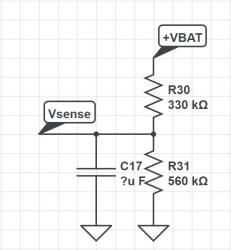
As you can see, R30 and R31 form a voltage divider, and for some reason engineers at A4Tech added a bypass capacitor, which is totally pointless cause there should be no significant voltage spikes or jitter on this line (there are already too many caps near the battery and charging circuit to take care of this problem).
From the high-school physics class you should know that our at 4.1V should give approximately 2.6V on the sense pin, so something is pulling that value lower than it should be (only 2.2V is there), which can be a bad resistor, bad cap, bad soldering etc.
My measurements confirmed that both resistors are OK, so the only remaining suspect was that bypass cap. After removing it, I tested the mouse and... oh miracle.... it came back to life!
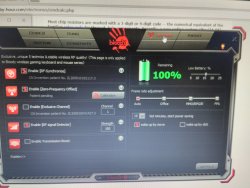

Now I finally have something more intimidating than a semi-working-sparkly-white-mini-wireless-mouse-for-kids to use in my workshop.
Thank you for your attention, and if you want more stuff like this, or more complex repair logs - let me know.
I figured I'd start sharing some random repair logs from my workshop, cause I have no other hobbies, and someone might find this useful (maybe not today, but decades from now).
I'm too lazy to do extensive youtube videos, so we'll go with some mundane stuff like pictures, diagrams and text

Plus, I don't have a good camera...
Maybe this info will be useful or at least interesting to someone, so don't throw any rotten tomatoes, and just enjoy some boring reading materials.
Today on my surgical desk I found a brand new Bloody RT7 wireless gaming mouse with an unusual factory defect: it did not properly sense the charge of the internal battery and always reported it as empty.
It worked fine when hooked up to the charger, but once disconnected - the indicator drops to 0%, the mouse starts to blink fast (indicating low charge), and shuts down within a minute.
This is what it does when connected to PC:

Here's the mouse, already disassembled:

It's a fairly standard layout for a "slightly-above-average" wireless mouse. It has the same old NRF24L01 controller for wireless communication (used in anything from cheap $2 laptop mice to high-end Logitech G-series wireless mice), also has an entry-level AVAGO A3050 optical sensor and a SONIX USB HID controller. Brief initial inspection showed that everything on the PCB is powered from a built-in 2.8V step-down converter, which made my life easier in finding the sensing circuit (should be the only part besides charging IC that is connected directly to the battery).
My first suspect was a faulty battery, but my multimeter said otherwise: it was almost fully charged and did not show any signs of malfunctioning.
After a wasted minute of poking and prodding random stuff with my multimeter I finally found the sensing part.
I say "wasted", because afterwards I found an ADC testpoint on the flipside of the PCB, made specifically for dumbassess like me...




Also, notice my contraption for holding a probe on a ground pin
 I was using my other hand to hold the phone...
I was using my other hand to hold the phone...Basically, it uses a voltage divider to sense the current from the battery and keep this signal under 2.8V:
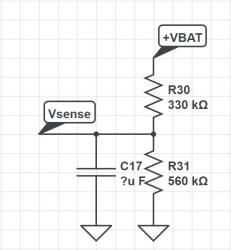
As you can see, R30 and R31 form a voltage divider, and for some reason engineers at A4Tech added a bypass capacitor, which is totally pointless cause there should be no significant voltage spikes or jitter on this line (there are already too many caps near the battery and charging circuit to take care of this problem).
From the high-school physics class you should know that our at 4.1V should give approximately 2.6V on the sense pin, so something is pulling that value lower than it should be (only 2.2V is there), which can be a bad resistor, bad cap, bad soldering etc.
My measurements confirmed that both resistors are OK, so the only remaining suspect was that bypass cap. After removing it, I tested the mouse and... oh miracle.... it came back to life!

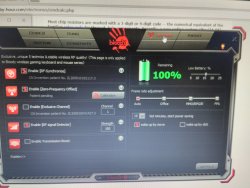

Now I finally have something more intimidating than a semi-working-sparkly-white-mini-wireless-mouse-for-kids to use in my workshop.
Thank you for your attention, and if you want more stuff like this, or more complex repair logs - let me know.
Last edited:






 . I thought for the price they were really good mice but this problem its kind of boring.
. I thought for the price they were really good mice but this problem its kind of boring.