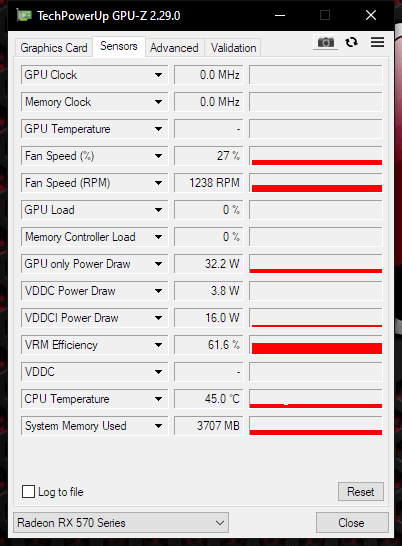- Joined
- Jan 22, 2020
- Messages
- 296 (0.19/day)
| System Name | myPC |
|---|---|
| Processor | i5-11600k @ stock |
| Motherboard | Asus TUF Z590 Gaming Plus |
| Cooling | Thermalright Peerless Assassin 120 SE |
| Memory | Corsair Vengeance LPX 2x8GB DDR4 3200 |
| Video Card(s) | Asus Dual RTX 3060 ti |
| Storage | Boot: WD Black SN770 1TB - Game Storage: WD Black SN770 2TB - Other Storage: 4TB |
| Display(s) | Samsung Odyssey G5 curved 27" 1440p 144hz |
| Case | Thermaltake v100 perforated |
| Audio Device(s) | Some headphones and some speakers |
| Power Supply | Gigabyte UD750GM |
| Mouse | Logitech G203 |
| Keyboard | Redragon K509 |
| Software | W11 Pro |
A couple of weeks ago, I bought a used Sapphire Nitro+ RX 570 8GB off ebay (I know, I know, probably an old miner card but the seller has 100% with thousands of reviews). Since it came, and it worked (stress tested it with furmark for a few hours, it never went over 65C), I've mostly just been enjoying the upgrade, which was a big step up from my old R7 260x 2gb.
However, the last couple days, I've been poking around under the hood, looking at the clocks and temperatures in game (was only watching FPS in game), playing with small overclocks (no voltage adjustments) and checking out if the other bios performed differently.
Everything seemed normal until I noticed that the card never came close to reaching it's stock core speed with either bios even when overclocking, which is supposed to be 1340mhz/1750mhz core/vram. I got ATIFlash to see what bios is on there, and there are two different ones.
I've found them both on techpowerup, and they're labeled as unverified. I assume the bios is underclocked for mining purposes, and that's also maybe why my max temperature was ever only ~65C. So I've downloaded both the available verified bios from techpowerup, and just wanted a second opinion before I start flashing.
I know I'd have to mess up pretty bad to brick my card, but just want to make sure my information is correct and procedure sound before I proceed, only thing I've ever done with a bios is update a motherboard.
Max core clock bios 1:

bios 1 information:

Link to current bios 1:
https://www.techpowerup.com/vgabios/194009/194009
Link to stock bios 1:
https://www.techpowerup.com/vgabios/197490/sapphire-rx570-8192-171019
Max core clock bios 2:

bios 2 information:

Link to current bios 2:
https://www.techpowerup.com/vgabios/194303/194303
Link to stock bios 2:
https://www.techpowerup.com/vgabios/192281/sapphire-rx570-8192-170322
PC Information:
Dell Optiplex 9020 mt (Dell 0PC5F7 motherboard)
i7-4770 3.4Ghz
14GB Hynix/Samsung 1600Mhz DDR3
EVGA 500W (yes, the infamous W1)
Sapphire Nitro+ RX 570 8GB
Kingston A400 240GB SSD
Seagate 500GB 7200rpm HDD
Windows 10 Pro 1903
GPUz info:

Thanks for reading and for any guidance on how to proceed.
However, the last couple days, I've been poking around under the hood, looking at the clocks and temperatures in game (was only watching FPS in game), playing with small overclocks (no voltage adjustments) and checking out if the other bios performed differently.
Everything seemed normal until I noticed that the card never came close to reaching it's stock core speed with either bios even when overclocking, which is supposed to be 1340mhz/1750mhz core/vram. I got ATIFlash to see what bios is on there, and there are two different ones.
I've found them both on techpowerup, and they're labeled as unverified. I assume the bios is underclocked for mining purposes, and that's also maybe why my max temperature was ever only ~65C. So I've downloaded both the available verified bios from techpowerup, and just wanted a second opinion before I start flashing.
I know I'd have to mess up pretty bad to brick my card, but just want to make sure my information is correct and procedure sound before I proceed, only thing I've ever done with a bios is update a motherboard.
- Step 1: Boot with bios 2
- Step 2: Flash bios 1
- Step 3: Boot into bios 1
- Step 4: Flash bios 2
Max core clock bios 1:

bios 1 information:

Link to current bios 1:
https://www.techpowerup.com/vgabios/194009/194009
Link to stock bios 1:
https://www.techpowerup.com/vgabios/197490/sapphire-rx570-8192-171019
Max core clock bios 2:

bios 2 information:

Link to current bios 2:
https://www.techpowerup.com/vgabios/194303/194303
Link to stock bios 2:
https://www.techpowerup.com/vgabios/192281/sapphire-rx570-8192-170322
PC Information:
Dell Optiplex 9020 mt (Dell 0PC5F7 motherboard)
i7-4770 3.4Ghz
14GB Hynix/Samsung 1600Mhz DDR3
EVGA 500W (yes, the infamous W1)
Sapphire Nitro+ RX 570 8GB
Kingston A400 240GB SSD
Seagate 500GB 7200rpm HDD
Windows 10 Pro 1903
GPUz info:

Thanks for reading and for any guidance on how to proceed.