AsterixenObelix
New Member
- Joined
- Nov 19, 2021
- Messages
- 8 (0.01/day)
Using the latest version of NVCleanstall. after selecting the NVIDIA driver version and the desired components, NVCleanstall starts preparing sources by copying installer files. When this is almost finished, I get an error message, stating "Copy failed for .nvc/Display.Driver.nvc
Access to the path
'C:\Users\Roger\AppData\Local\Temp\NVcleanstall\.nvc\Display.Driver.nvc' is denied."
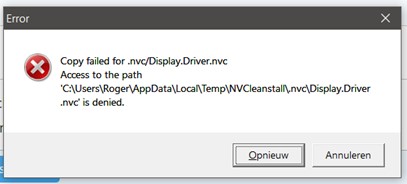
Tried several versions of the NVIDIA driver. always the same error. seems strange to me that all other files can be copied, except this one. I found one previous posting regarding a similar message, using an earlier version of NVCleanstall. that one was solved after a new version of the app was made.
So, anybody any idea??
Access to the path
'C:\Users\Roger\AppData\Local\Temp\NVcleanstall\.nvc\Display.Driver.nvc' is denied."
Tried several versions of the NVIDIA driver. always the same error. seems strange to me that all other files can be copied, except this one. I found one previous posting regarding a similar message, using an earlier version of NVCleanstall. that one was solved after a new version of the app was made.
So, anybody any idea??



