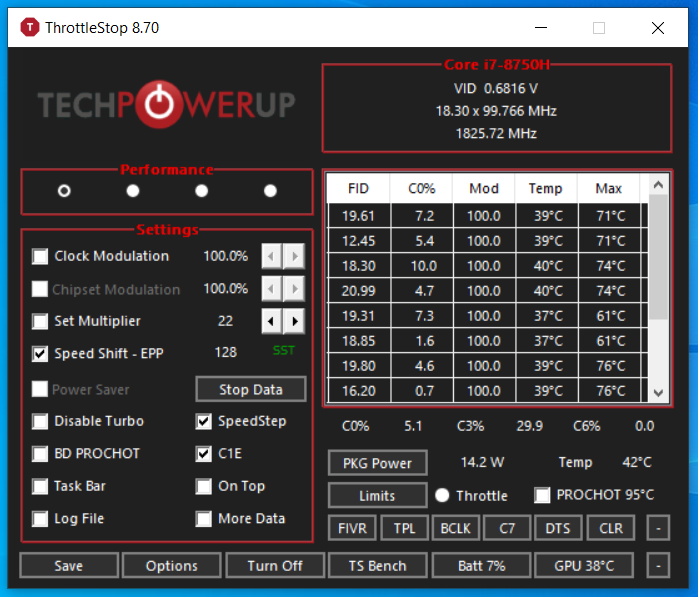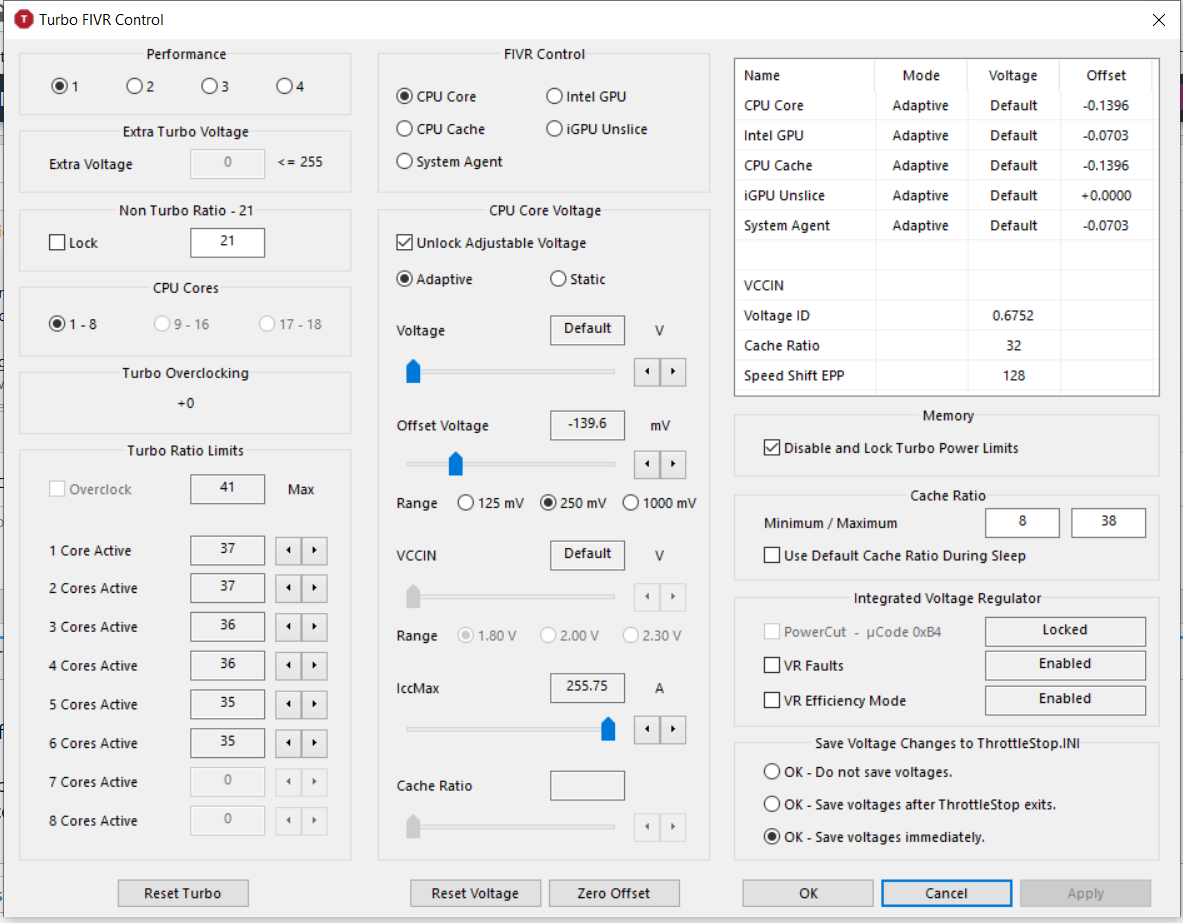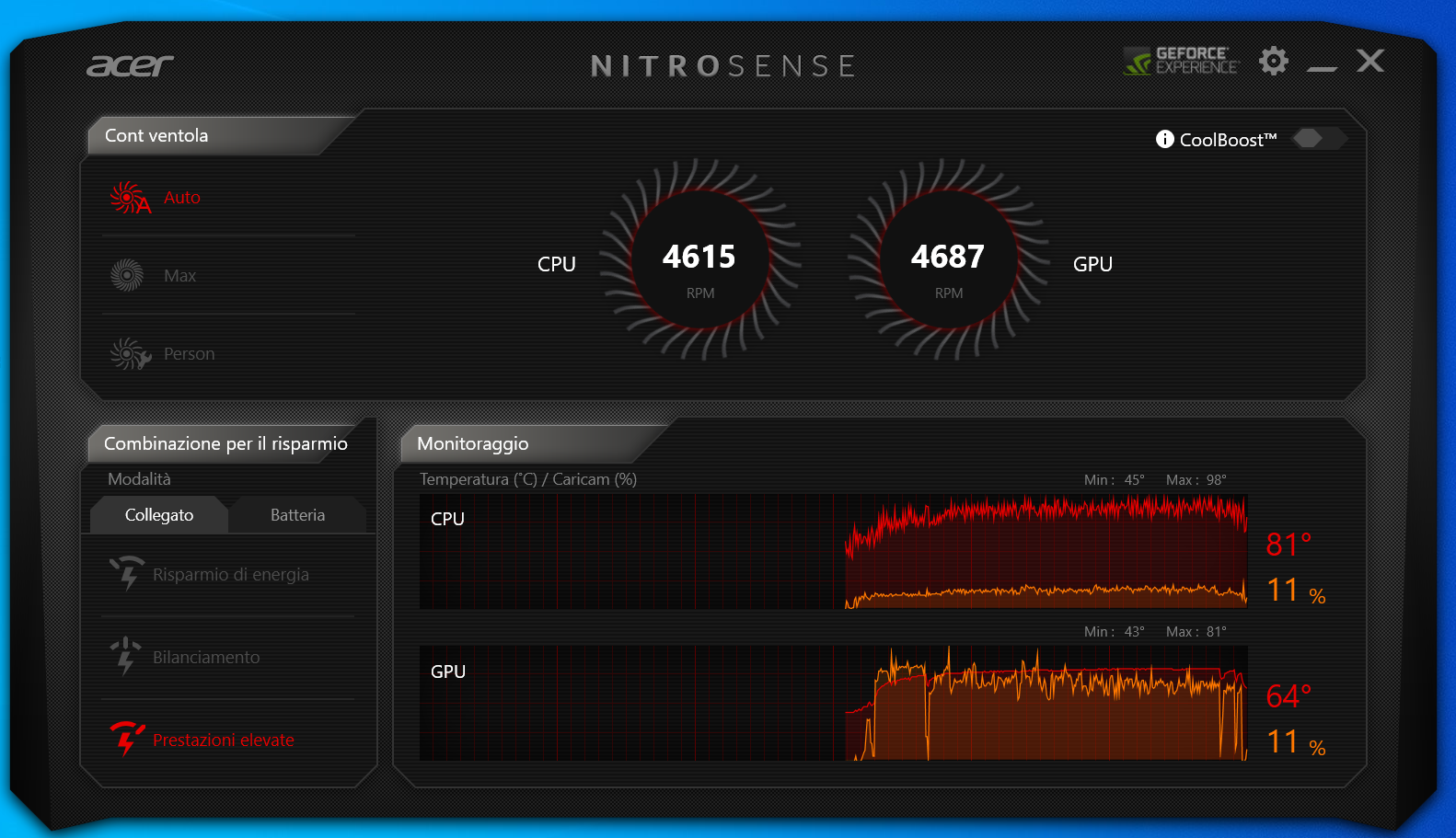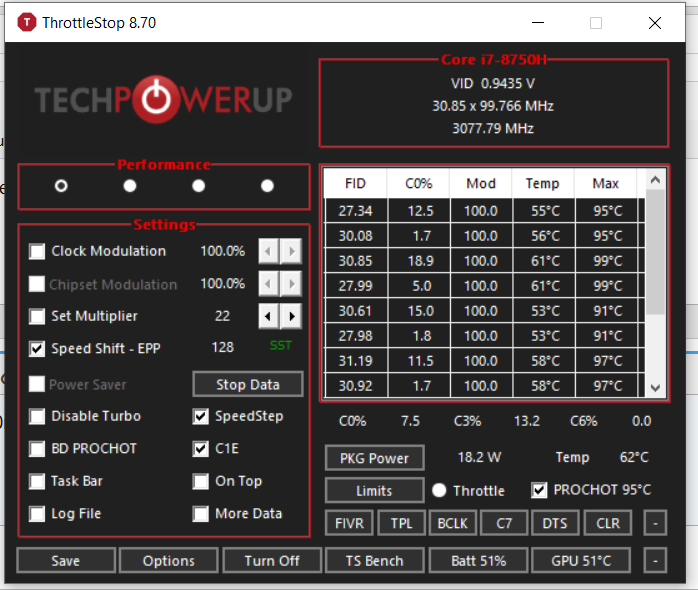hey
danmasino
These Acer Nitro 5's run insanely hot. I bought a refurb'd one with an i5-8300U in April for my kids who are starting to game. They play Fortnite on Switch, XBox One, but are starting to look the Acer with xbox controller or keyboard/mouse (I also have it pushing 165fps on this 144Hz display... Have got it past 200fps on all Medium settings).
You mentioned re-pasting. Which did you use and what method to apply?
I've repasted mine TWICE. First time was with Arctic Silver 5 (I was impatient so picked it up locally for $5 along with my new RAM). When I opened up my Acer it looked like the previous paste had been applied well/evenly. Both my CPU & GPU heat sinks are rectangular, so instead of the pea shaped blop in the middle I made a short line of paste down the middle. After the Arctic Silver 5 repaste I noticed ZERO difference. The CPU would still regularly crest 92-93C when gaming (even 95/96 peak). I downloaded Intel XTU to undervolt (KNOWING its not designed for my i5 - great software and after a -.145 undervolt it actually helped lower my temps a bit to mid-high 80's hitting peaks of 91/92 except the program messed up my default settings! It changed turbo boost short power max default from 45w to 52.xxx (DEFAULT). After several un-install/re-installs and a BIOS update to latest version I ditched it and went with THrottlestop... what a wonderful program. Sure enough it showed my turbo boost short power max was still at 52.xxx I've since changed it back to 45w (max & short power max). I'm now undervolting my CPU -.150(150.4) on performance mode. The interesting thing about Throttlestop is it shows me the temps on all 8 cores. I read that you should ideally have 3-5C different in core temps. I noticed mine were off as much as 10C max between the cores and wondered if maybe I had not applied the Arctic Silver 5 properly. So I ordered the 5g Grisly Kryonaut with the spread on tip applicator. Instructions actually say to spread the paste onto the heat sinks with the applicator so that's what I did, including the excess onto the copper connection areas atop the whole fax/cooling assembly. NOW I notice a difference in cooling. On stress tests using MSI Kombustor (PhysX4 CPU - hard) the acer originally would top 96/97C CPU max and 77C GPU max. With the CPU undervolts (-.140-.150) the max came down to 85C. Now since the Kryonaut repaste i was amazed CPU Max was 75C (!) and GPU BTW was 68C. I have my 1060 GTX overclocked +175 core & +525 mem BTW.
So I have to say I'm very pleased with the kryonaut repaste. That said, prior to reaching this state I found the absolute best way to run this Acer Nitro 5 COOL. and I didn't do it using THrottlestop or XTU. What I did was in Windows Settings > Power & Sleep > Additional Power Settings you will see your selected power plan (High Performance, Balanced etc). When using Balance (via Nitrosense) and going to additional power settings, click on the "change plan settings" next to balance - it will bring up the screen to edit when the screen turns off and laptop sleeps on battery and AC. Click on "Change Advanced Power Settings", and then scroll down and expand "Processor Power Management". What I did was set MIN processor state to 0% for both battery & AC (not sure what default is actually), and under MAX processor state I set both to 99% & saved. This essentially kills turbo boost which I found was the reason why these laptops run so bloody hot. In High-Performance mode my i5-8300U would sit at 3.97-3.98 GHz constantly, even at idle. Under (default) Balanced mode it would fluctuate between base clock of 2.3 GHz and max, but the minute you open a Chrome browser its roofed to max speed. With Max processor state at99%, the CPU in balanced will not go above 2.18GHz on this machine. I've tested the performance myself playing games like World or Warships and monitored my kids on Fortnite - SLIGHT fps drop but no impact on gaming whatsoever (in HP mode fps will be glued to 165/164 as I have it capped at 165 - in Balanced 2.18GHz max it averages fluctuates btw 130-150 and peaks at 165). I honestly leave the laptop set on Balanced - the big reason is the CPU temps rarely get into the 70s! Kids can play for hours and I look at the telemetry on nitrosense or throttlestop and temps are low to high 60's celcius. At least now when we do use HP mode temps average mid 70s getting into low 80s.
One note about this 99% max processor state for balanced: The minute I click the box for SpeedShift - ERP in throttlestop, it somehow enables turbo boost again and the Ghz will now go beyond the 2.18GHz ceiling. THat said, it usually doesn't go past 3.3 or 3.5 GHz. I'm still playing with SpeedShit. On benchmarks sites or stress tests I will enable click) it on with number set to 0 for max performance, or 128 sometimes. I do think its a smart feature because whereas before in HP mode the CPU speed would be glued to the roof 3.98GHz, when speedshift is clicked even at max 0 setting teh CPU speed fluctuates. NExt thing I'm trying to read up on is the Disable and Lock Turbo Power Limits. I've heard that can be beneficial.
Hope you find some combination of settings to lower your temps.
I'd seriously recommend you try setting up Balanced power mode to 99% max processor state and see if it can cut it on games that are more GPU intense than CPU.