- Joined
- Aug 3, 2013
- Messages
- 259 (0.07/day)
- Location
- Pakistan
| System Name | The N Machinima |
|---|---|
| Processor | Core i5 2500 (2nd Gen) |
| Motherboard | MSI P67A GD65 B3 |
| Cooling | CM V6 GT |
| Memory | Corsair dominator 2x2GB 1600mhz |
| Video Card(s) | Gigabyte GTX 760 windforce 3x |
| Storage | Seagate 500GB/WD 500GB HDDs |
| Display(s) | Samsung 22 Inch 1080p |
| Case | CM 690 PLUS |
| Audio Device(s) | Onboard |
| Power Supply | Corsair GS 800 |
| Software | Windows 7 x64 |
| Benchmark Scores | http://i.imgur.com/0O79u7Z.jpg |
Hey guys,
Lately I came across an issue with my ADATA HD710 External Hard drive. The issue is related to its health, which abruptly went down to 9%, which has been used for 2 months only; I just stored my Game ISOs in it. But that 9% health was killing me, so I used HD tune Pro program and ran Error scan. The result is very clear, no Bad sectors allocation whatsoever, but under the health tab, I can see the warning on "Reallocated Sector Count" and "Reallocated Sector Event".
The External Hard drive was formatted before the tests were conducted.
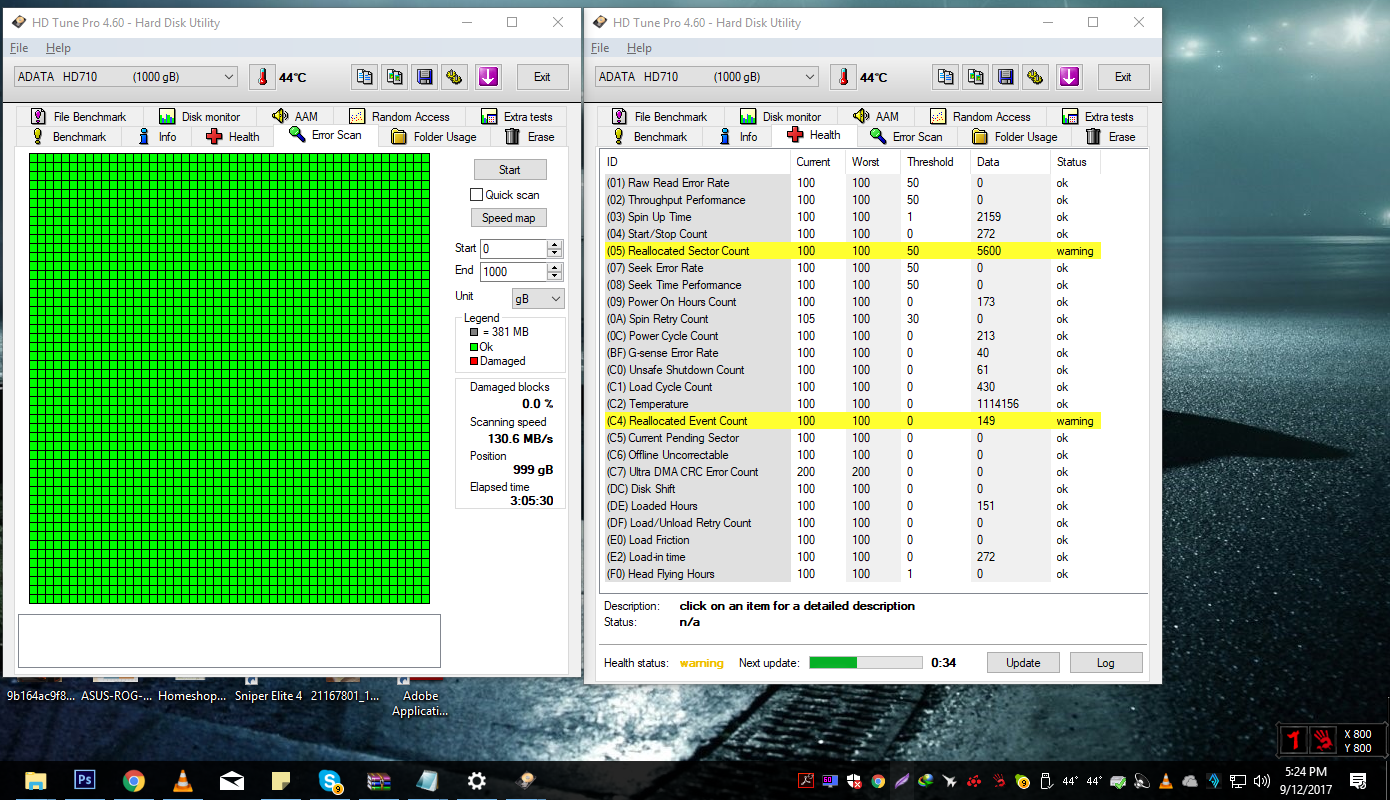
Additionally, I ran Surface test via Hard drive Sentinel program. It's main window displaying 9% health of HD710 external hdd, but bad sector hasn't been identified yet during the run.
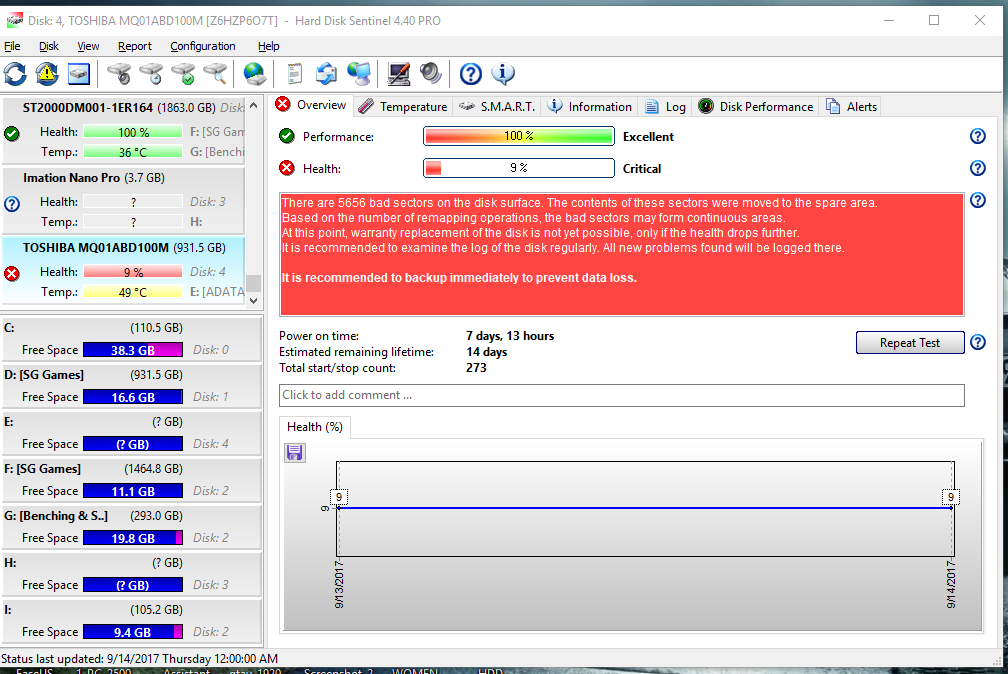
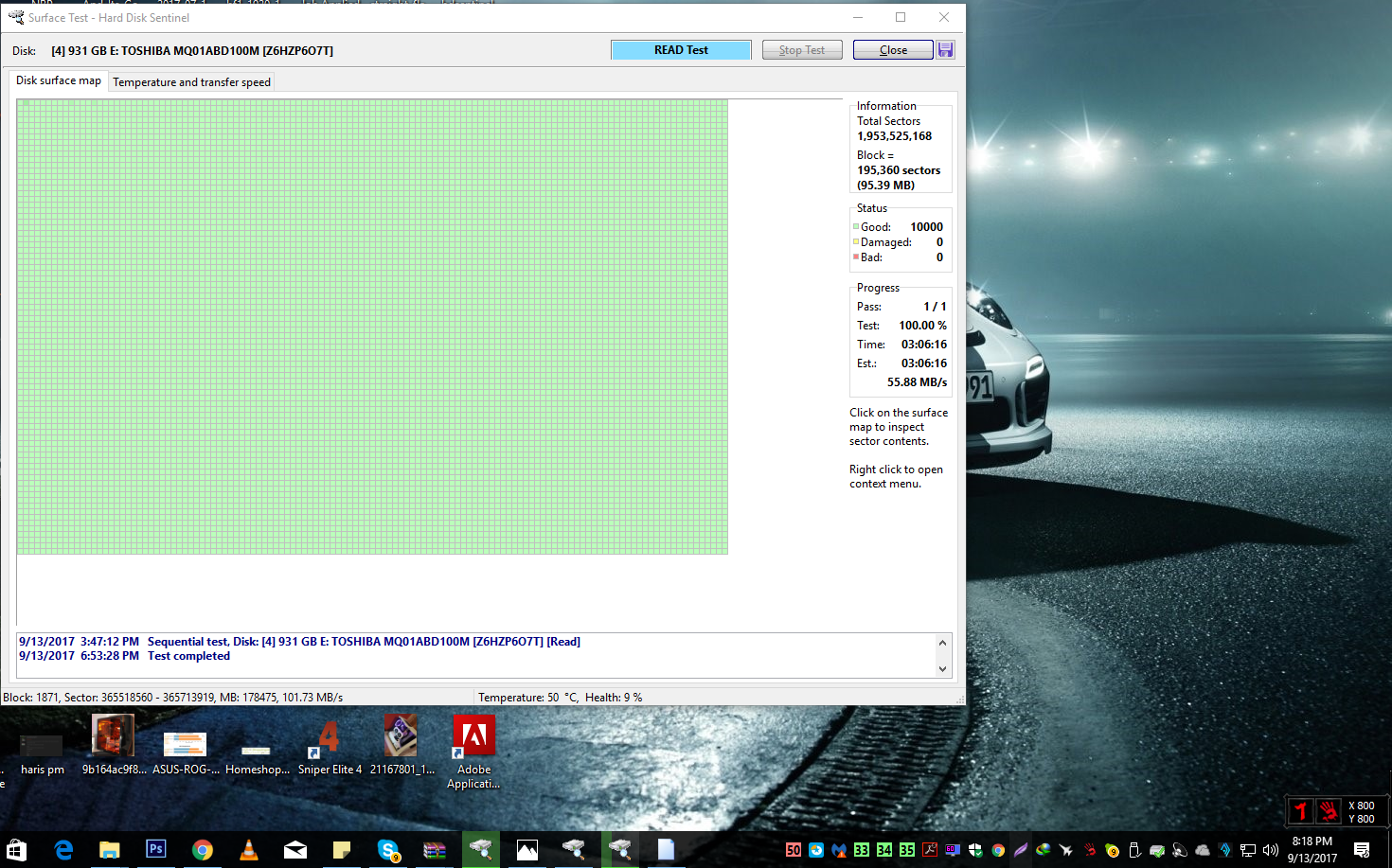
During the tests, the temperatures were touching 50C as I am in Non-AC room and ambient is 30C.
So, I am very confused here with the information above softwares are providing. If the health is 9%, which Sentinel is showing at bottom, then test should show the bad sectors on the blocks.
What do you think, is the reason behind that confusing information?
Storage Model
ADATA HD710 Military Grade External Hard Drive (It's without warranty)
Looking forward to the helpful replies.
Thanks.
Lately I came across an issue with my ADATA HD710 External Hard drive. The issue is related to its health, which abruptly went down to 9%, which has been used for 2 months only; I just stored my Game ISOs in it. But that 9% health was killing me, so I used HD tune Pro program and ran Error scan. The result is very clear, no Bad sectors allocation whatsoever, but under the health tab, I can see the warning on "Reallocated Sector Count" and "Reallocated Sector Event".
The External Hard drive was formatted before the tests were conducted.
Additionally, I ran Surface test via Hard drive Sentinel program. It's main window displaying 9% health of HD710 external hdd, but bad sector hasn't been identified yet during the run.
During the tests, the temperatures were touching 50C as I am in Non-AC room and ambient is 30C.
So, I am very confused here with the information above softwares are providing. If the health is 9%, which Sentinel is showing at bottom, then test should show the bad sectors on the blocks.
What do you think, is the reason behind that confusing information?
Storage Model
ADATA HD710 Military Grade External Hard Drive (It's without warranty)
Looking forward to the helpful replies.
Thanks.






