- Joined
- Feb 2, 2019
- Messages
- 283 (0.15/day)
| Processor | Intel Core i5-12400 |
|---|---|
| Motherboard | ASUS ROG STRIX B660-A GAMING WIFI D4 |
| Cooling | Corsair H115i RGB PRO XT (with Noctua Redux 1500RPM fans) |
| Memory | Corsair Vengeance ARGB 4x8GB 3200MHz |
| Video Card(s) | ASUS Dual Mini 3060 12GB GDDR6 |
| Storage | Kingston Fury Renegade 500GB, WD SN550 1TB, Samsung EVO 860 1TB |
| Display(s) | LG 27GL650F |
| Case | Thermaltake H550 ARGB TG |
| Power Supply | Seasonic Focus GX-850 80+ Gold |
| Mouse | ASUS Cerberus |
| Keyboard | ASUS Cerberus |
| Software | Windows 11 Pro |
| Benchmark Scores | CB R20: 4710cb CB R23: 12431cb |
Hi! I just adquired an Alder Lake CPU (12400) and i'm seeing very fluctuating temps while gaming, browsing or even at idle. For example, it goes from 20 to 27 and then goes back to 17 degrees C. While gaming it jumps from 30 C to 35 then goes back to 27 C in an instant. I had a Comet Lake processor and it behaved totally different. In terms of temperatures, i'm having excellent temps. I paired the i5 with an ASUS B660-A Strix WiFi D4, 4x8GB Corsair Vengeance RGB 3200MHz, an ASUS Water Cooler (LC II 240 ARGB), an ASUS RTX 3060, 1x WD SN750 SE 500GB, 1x WD SN550 1TB, 1x Samsung EVO 860 1TB, a Seasonic GX-850, 3x ID Cooling ARGB 120mm fans and a TT H550 TG ARGB case. I attached a pic (CB R23) and a video (playing Forza 5). Thanks in advance and cheers!
EDIT: I also noticed that the CPU goes all the way down in terms of voltage and frequency (400MHz). I think it's a power saving feature (correct me if i'm wrong).
CB R23 Pic:
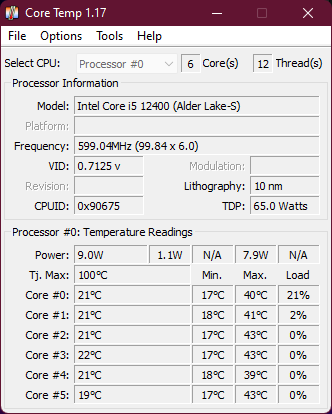
FH5 Video: https://vimeo.com/manage/videos/725132340
EDIT: I also noticed that the CPU goes all the way down in terms of voltage and frequency (400MHz). I think it's a power saving feature (correct me if i'm wrong).
CB R23 Pic:
FH5 Video: https://vimeo.com/manage/videos/725132340
Last edited:




