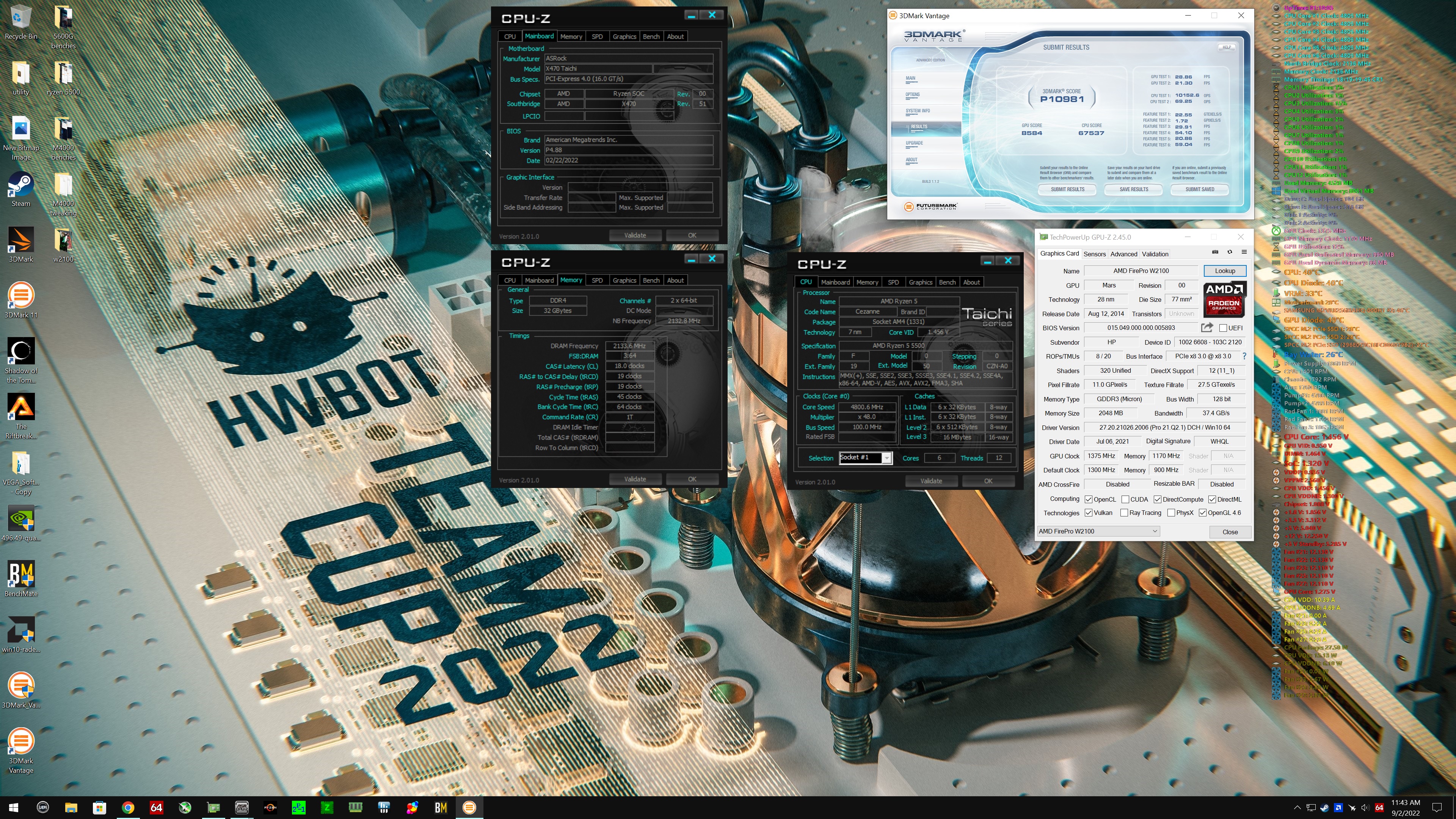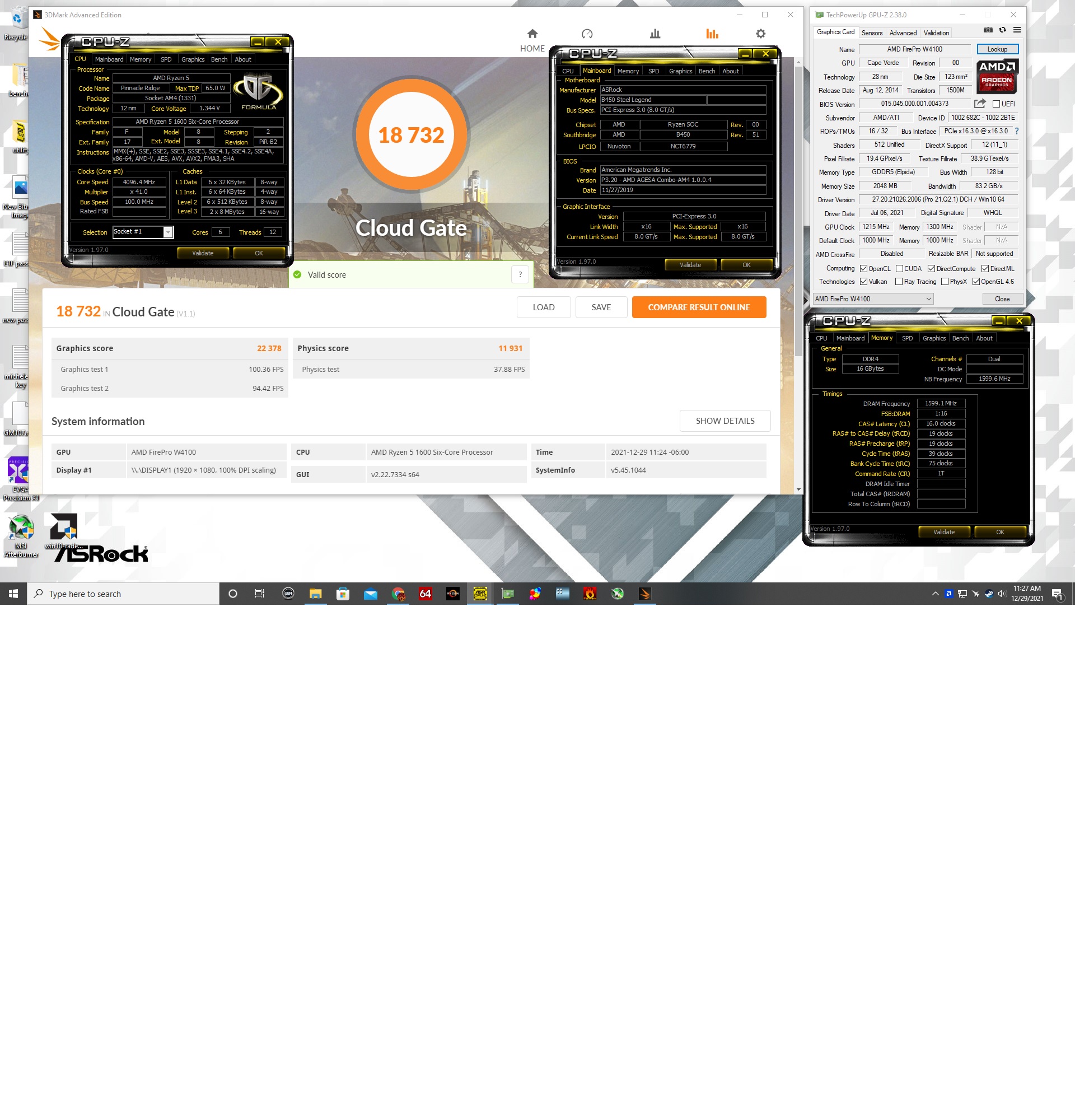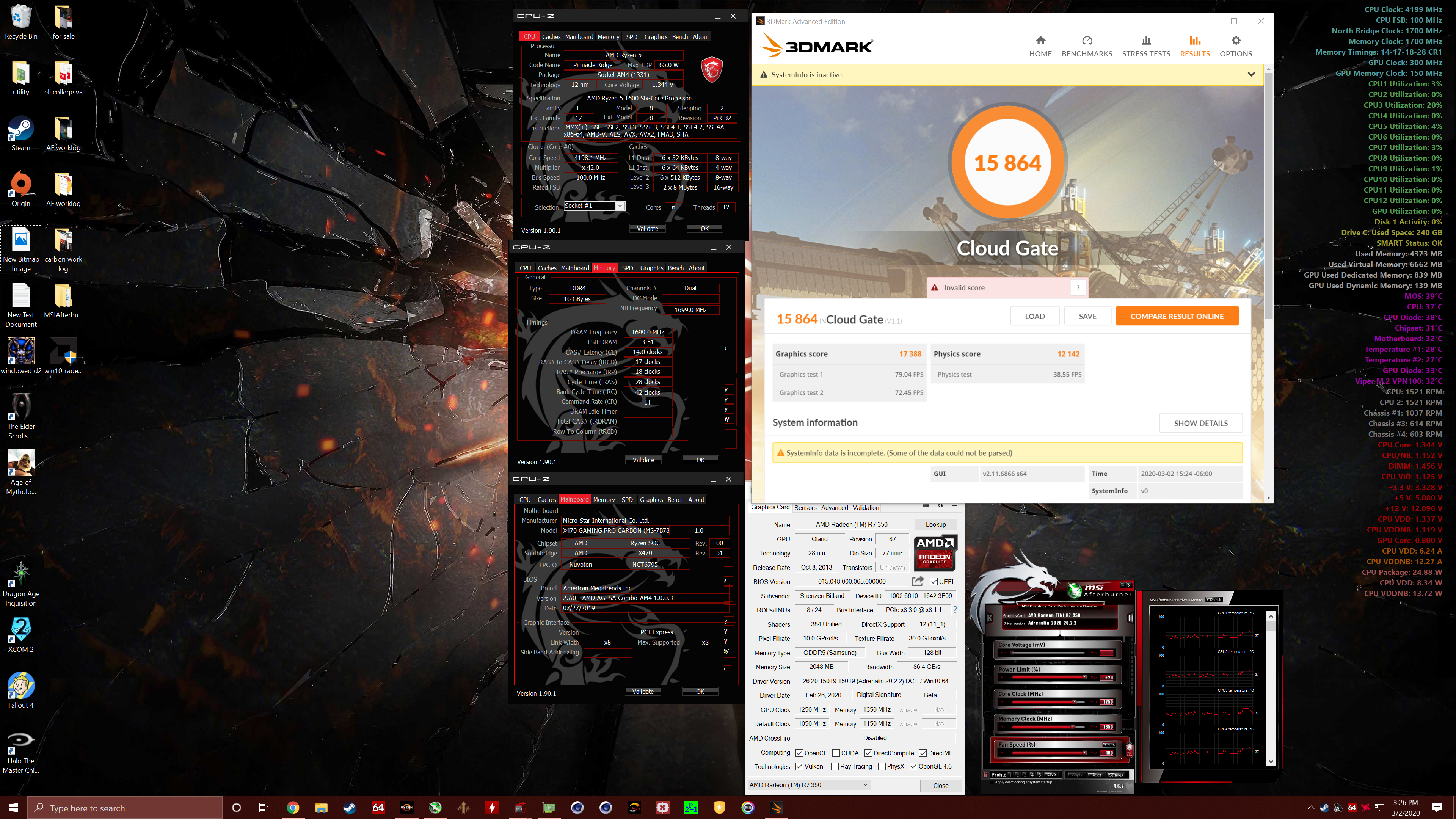- Joined
- Apr 16, 2021
- Messages
- 5 (0.00/day)
| System Name | Inspiron 3880 Machine |
|---|---|
| Processor | Intel Core i3-10100 |
| Motherboard | Dell 05GD68 |
| Cooling | Basic Dell 65w BLOWER |
| Memory | 16GB DDR4 2666MHZ CL19 CURSED MEMORY |
| Video Card(s) | Firepro W5000 2GB GDDR5 |
| Storage | Silicon Power 256GB SSD, Seagate 1TB 7200RPM |
| Display(s) | Compaq WF1907 1440x900 @75hz |
| Case | Generic Dell Inspiron 3880 Case |
| Audio Device(s) | Realtek Audio |
| Power Supply | Dell 260w Platinum PSU |
| Mouse | Basic Usb Dell Mouse |
| Keyboard | Basic Usb Dell Keyboard |
| Software | Windows 10 20H2 |
Hello techpowerup! I'm new here and this is my first post!
As the title shows, I need help to make my GPU go over 1.000V. My GPU is a Pitcairn based card with GCN 1.0
I tried software like VBE7 to change my voltage but since my gpu is UEFI it doesn't work, and when I try to boot my GPU without its UEFI vbios, my UEFI only motherboard takes over 1minute to get a signal and nothing changes.
VBE7 only works with non-uefi bios (I read that from a different forum). So I tried various methods like modding MSI afterburner. It did work making me go over the max voltage limit but when applied nothing changes in monitoring software such as GPU-Z. I really want to go past 925mhz core because my GPU still has thermal headroom. I know it's a 75w only card so it might be a hassle to overvolt it.
The last method I haven't tried was modifying the UEFI bios using hex editing but I don't know how to do that, unfortunately, so if you are willing to mod my vbios that would be greatly appreciated!!
Also My voltage controller is a Volterra VT1556M for those who are interested I guess . I also added some screenshots and vbios!
. I also added some screenshots and vbios!
Here are the specs:
GPU1
________________________________________________________________________________
Display device : AMD FirePro W5000
BIOS : 015.025.000.007
GUID : VEN_1002&DEV_6809&SUBSYS_0B061002&REV_00&BUS_1&DEV_0&FN_0
Multi-GPU role : master
Registry key : \Registry\Machine\System\CurrentControlSet\Control\Video\{600100D6-8F64-11EB-AC4D-70B5E834058E}\0000
VDDC controller : Display driver
As the title shows, I need help to make my GPU go over 1.000V. My GPU is a Pitcairn based card with GCN 1.0
I tried software like VBE7 to change my voltage but since my gpu is UEFI it doesn't work, and when I try to boot my GPU without its UEFI vbios, my UEFI only motherboard takes over 1minute to get a signal and nothing changes.
VBE7 only works with non-uefi bios (I read that from a different forum). So I tried various methods like modding MSI afterburner. It did work making me go over the max voltage limit but when applied nothing changes in monitoring software such as GPU-Z. I really want to go past 925mhz core because my GPU still has thermal headroom. I know it's a 75w only card so it might be a hassle to overvolt it.
The last method I haven't tried was modifying the UEFI bios using hex editing but I don't know how to do that, unfortunately, so if you are willing to mod my vbios that would be greatly appreciated!!
Also My voltage controller is a Volterra VT1556M for those who are interested I guess
 . I also added some screenshots and vbios!
. I also added some screenshots and vbios!Here are the specs:
GPU1
________________________________________________________________________________
Display device : AMD FirePro W5000
BIOS : 015.025.000.007
GUID : VEN_1002&DEV_6809&SUBSYS_0B061002&REV_00&BUS_1&DEV_0&FN_0
Multi-GPU role : master
Registry key : \Registry\Machine\System\CurrentControlSet\Control\Video\{600100D6-8F64-11EB-AC4D-70B5E834058E}\0000
VDDC controller : Display driver