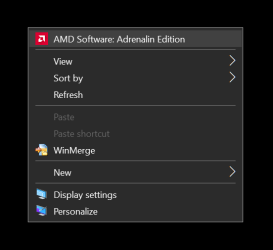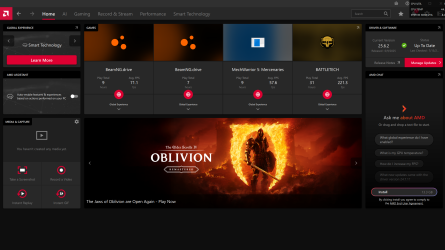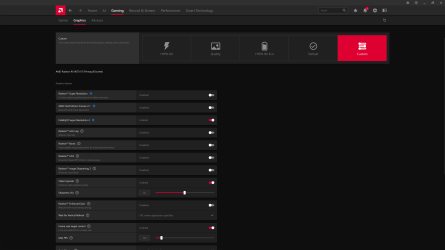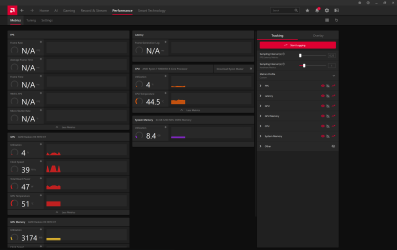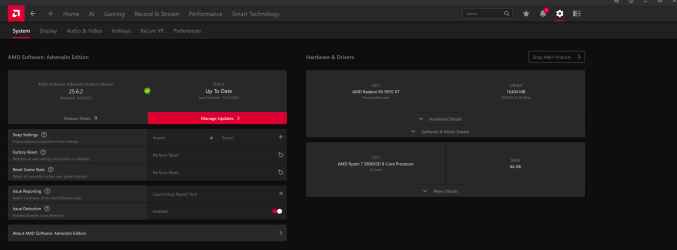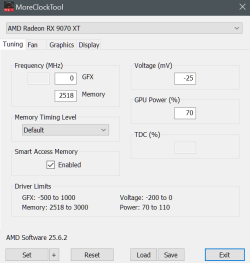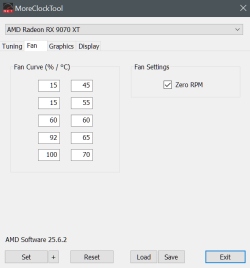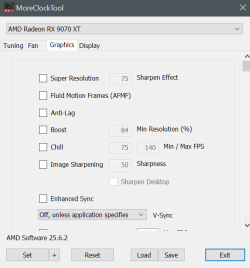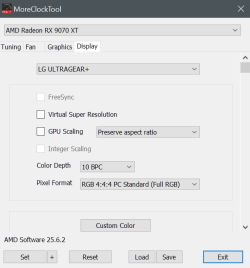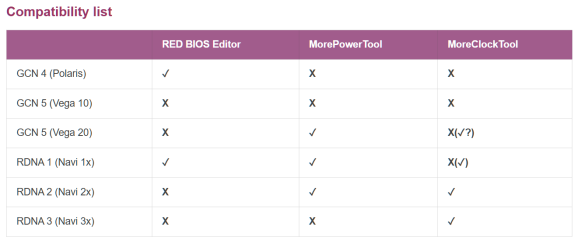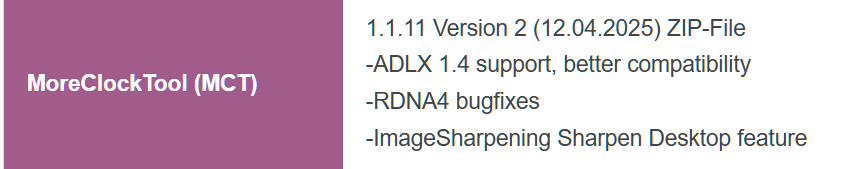- Joined
- Jan 7, 2020
- Messages
- 86 (0.04/day)
| Processor | Intel Pentium Gold G5600 |
|---|---|
| Motherboard | ASUS ROG Maximus XI Hero (Wi-Fi) |
| Cooling | Stock Air Cooling |
| Memory | G.SKILL TridentZ Series 16GB (2 x 8GB) F4-3200C14D-16GTZK |
| Video Card(s) | ASUS Dual GeForce RTX™ 4060 OC Edition 8GB |
| Storage | ADATA XPG SX8200 Pro 1TB (System) |
| Display(s) | LG Ultragear 24GN650-B |
| Case | Gigabyte Aorus C300 Glass |
| Power Supply | Seasonic Focus Gold Plus 550 Watt |
| Mouse | Razer DeathAdder Elite |
| Keyboard | Cooler Master MS111 Combo |
Hello Everyone,
I apologize for the thread title but i think it will best describe what i am asking about,
I actually want to know if AMD has anything equivalent to Nvidia GeForce Experience?
And that's it,
Thank you everyone.
I apologize for the thread title but i think it will best describe what i am asking about,
I actually want to know if AMD has anything equivalent to Nvidia GeForce Experience?
And that's it,
Thank you everyone.