I have 2 of the same card. The problem is the card itself; not the drivers or the computer (the good card works fine in both computers; bad card doesn't work in either). The bad card will run just fine with the basic bone stock driver installed (or in safe mode). When the amd driver installs the pc crashes and won't boot without safe mode, or swapping gpu's. I essentially got it free since they sent me the replacement that works but just for fun, since there isn't really a risk of loss, I was trying to see if it could be fixed. I flashed the bios with a copy from the good gpu just in case it was corrupt. They both have the same info in the GPU-Z app and had the same bios ect. I've also tossed it into a 375 F oven for 10 mins to see if re-flowing the solder would do anything. I didn't know if there was another bios from a different card to try? Or perhaps it's the vram that's bad if the basic windows driver doesn't access the vram prior to installing the actual driver? Anyway, any thoughts before it gets tossed?
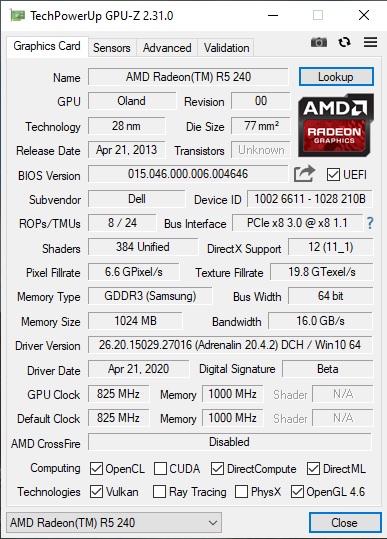
-
Welcome to TechPowerUp Forums, Guest! Please check out our forum guidelines for info related to our community.
You are using an out of date browser. It may not display this or other websites correctly.
You should upgrade or use an alternative browser.
You should upgrade or use an alternative browser.
AMD R5 240 crashes/won't boot after driver is installed.
- Thread starter zfs542
- Start date
And to clarify, one can watch netflix all day long and play minecraft on lowest settings without the actual driver installed. The insight I was wondering is if it's possible to modify the gpu bios, in the case that the gpu's memory is bad, and trick it into thinking there is only 512MB and tell it can't use whatever half is bad assuming there are bad sectors in it and the controller itself isn't fried.
Regeneration
NGOHQ.COM
- Joined
- Oct 26, 2005
- Messages
- 3,077 (0.46/day)
When no display driver installed, all 3D functions are emulated by the CPU.
Take off the cooler, check which memory chips are installed, clean the card with alcohol & cotton swabs, and then reapply thermal paste.
Follow this guide and re-flash the original BIOS.
Uninstall all graphic drivers and then perform a cleanup with DDU from safe mode.
Take off the cooler, check which memory chips are installed, clean the card with alcohol & cotton swabs, and then reapply thermal paste.
Follow this guide and re-flash the original BIOS.
Uninstall all graphic drivers and then perform a cleanup with DDU from safe mode.
Yeah I flashed the bios already prior to posting. The memory chips say SK hynix. There are 2 on one side and 2 in the exact same spot on the otherside. The computer crashes at the initial windows is loading screen with the swirling circle before any real graphics are displayed; I assume right when it loads up the driver is when it crashes. I took the fan off and put new paste, but I don't think heat has anything to do with it based on it never failing without the driver installed, and it not even getting into windows from a cold start with the driver installed. I tried loading the bios into a few of the bios editors but they all said it wasn't the right type of bios for them. I've tried to open the bios with notepad but it just shows unknown characters with the occasional that is readable. I'm just curious if there is anything that can open the bios to edit it i.e. tell it not to use any dedicated memory and see if it still crashes... or perhaps the driver itself is what needs to be edited?When no display driver installed, all 3D functions are emulated by the CPU.
Take off the cooler, check which memory chips are installed, clean the card with alcohol & cotton swabs, and then reapply thermal paste.
Follow this guide and re-flash the original BIOS.
Uninstall all graphic drivers and then perform a cleanup with DDU from safe mode.
Regeneration
NGOHQ.COM
- Joined
- Oct 26, 2005
- Messages
- 3,077 (0.46/day)
This is a rare card and there are no exact ROMs on the TPU database.
The screenshot you posted says the memory is Samsung, but in the photo it's Hynix H5TC2G63FFA/R. You flashed it with the wrong BIOS.
You can try flashing these ROMs:



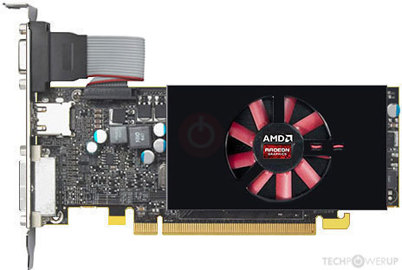
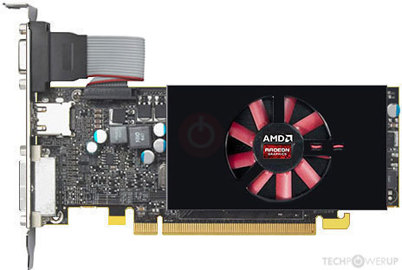
Use flash instructions from this thread.
The screenshot you posted says the memory is Samsung, but in the photo it's Hynix H5TC2G63FFA/R. You flashed it with the wrong BIOS.
You can try flashing these ROMs:



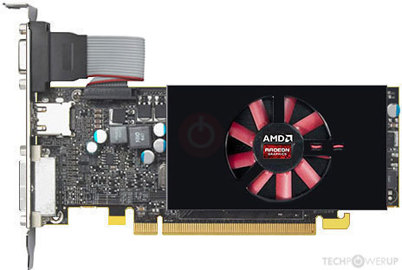
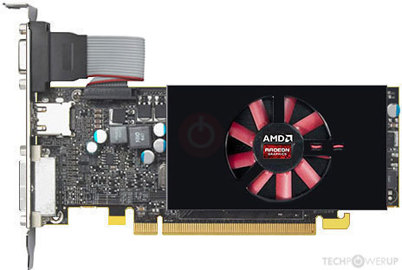
Use flash instructions from this thread.
Last edited:
- Joined
- Oct 22, 2014
- Messages
- 13,210 (3.81/day)
- Location
- Sunshine Coast
| System Name | Black Box |
|---|---|
| Processor | Intel Xeon E3-1260L v5 |
| Motherboard | MSI E3 KRAIT Gaming v5 |
| Cooling | Tt tower + 120mm Tt fan |
| Memory | G.Skill 16GB 3600 C18 |
| Video Card(s) | Asus GTX 970 Mini |
| Storage | Kingston A2000 512Gb NVME |
| Display(s) | AOC 24" Freesync 1m.s. 75Hz |
| Case | Corsair 450D High Air Flow. |
| Audio Device(s) | No need. |
| Power Supply | FSP Aurum 650W |
| Mouse | Yes |
| Keyboard | Of course |
| Software | W10 Pro 64 bit |


Last edited:
Sorry I posted the gpu-z of the working card thinking everything was the same. The bios is the same on both cards and the hynix one does say hynix. The Dell R7 240 bios was the same that was already on them. I installed the Dell 8500 bios to try it but nothing changed. I never tried any of the 2048 MB gpu bios's unless that difference isn't coded into the bios and it will just auto detect what is really there. The new problem I ran into now is I pulled the working gpu with the samsung memory to double check it, noticed the fan was bent, swapped the fans so the "good samsung" card had the good fan, and now it appears to be bricked. No display even on initial boot. Using onboard "gpu" it won't get to widows without the device pulled or disabled. And i've put a different working gpu in and the computer works fine so i guess the gpu's aren't very good lol. I just got it as a step above onboard Intel graphics and it was around $10.

