Ok with the card laying down as if mounted in the the case make sure both SW1 and SW2 switches are set to the left.
Install the card and upload a gpu-z screenshot.
Close gpu-z
Then move SW1 and SW2 to the right upload a gpu-z screen.
Close gpu-z
Move SW1 to the left, keep SW2 right- upload a GPU-Z Screen
Close gpu-Z again Move SW 1 to right and Move SW2 left, post a gpu- z screen.
Supposedly this card has a high bios and a silent bios and 2 backups.
-
Welcome to TechPowerUp Forums, Guest! Please check out our forum guidelines for info related to our community.
You are using an out of date browser. It may not display this or other websites correctly.
You should upgrade or use an alternative browser.
You should upgrade or use an alternative browser.
AMD Radeon RX 470
- Thread starter jerrybass
- Start date
eidairaman1
The Exiled Airman
- Joined
- Jul 2, 2007
- Messages
- 40,435 (6.58/day)
- Location
- Republic of Texas (True Patriot)
| System Name | PCGOD |
|---|---|
| Processor | AMD FX 8350@ 5.0GHz |
| Motherboard | Asus TUF 990FX Sabertooth R2 2901 Bios |
| Cooling | Scythe Ashura, 2×BitFenix 230mm Spectre Pro LED (Blue,Green), 2x BitFenix 140mm Spectre Pro LED |
| Memory | 16 GB Gskill Ripjaws X 2133 (2400 OC, 10-10-12-20-20, 1T, 1.65V) |
| Video Card(s) | AMD Radeon 290 Sapphire Vapor-X |
| Storage | Samsung 840 Pro 256GB, WD Velociraptor 1TB |
| Display(s) | NEC Multisync LCD 1700V (Display Port Adapter) |
| Case | AeroCool Xpredator Evil Blue Edition |
| Audio Device(s) | Creative Labs Sound Blaster ZxR |
| Power Supply | Seasonic 1250 XM2 Series (XP3) |
| Mouse | Roccat Kone XTD |
| Keyboard | Roccat Ryos MK Pro |
| Software | Windows 7 Pro 64 |
Its odd how this card shows micron in gpu-Z but is samsung based
- Joined
- Jul 10, 2012
- Messages
- 6,701 (1.56/day)
- Location
- Memphis, TN
| System Name | Black Prometheus |
|---|---|
| Processor | |AMD Ryzen 7 1700X |
| Motherboard | ASRock B550M Pro4|MSI X370 Gaming PLUS |
| Cooling | Thermalright PA120 SE | AMD Stock Cooler |
| Memory | G.Skill 64GB(2x32GB) 3200MHz | 32GB(4x8GB) DDR4 |
| Video Card(s) | |AMD R9 290 |
| Storage | Sandisk X300 512GB + WD Black 6TB+WD Black 6TB |
| Display(s) | LG Nanocell85 49" 4K 120Hz + ACER AOPEN 34" 3440x1440 144Hz |
| Case | DeepCool Matrexx 55 V3 w/ 6x120mm Intake + 3x120mm Exhaust |
| Audio Device(s) | LG Dolby Atmos 5.1 |
| Power Supply | Corsair RMX850 Fully Modular| EVGA 750W G2 |
| Mouse | Logitech Trackman |
| Keyboard | Logitech K350 |
| Software | Windows 10 EDU x64 |
Could be because he doesn’t t have the drivers installedIts odd how this card shows micron in gpu-Z but is samsung based
i dont have drivers instaledCould be because he doesn’t t have the drivers installed
eidairaman1
The Exiled Airman
- Joined
- Jul 2, 2007
- Messages
- 40,435 (6.58/day)
- Location
- Republic of Texas (True Patriot)
| System Name | PCGOD |
|---|---|
| Processor | AMD FX 8350@ 5.0GHz |
| Motherboard | Asus TUF 990FX Sabertooth R2 2901 Bios |
| Cooling | Scythe Ashura, 2×BitFenix 230mm Spectre Pro LED (Blue,Green), 2x BitFenix 140mm Spectre Pro LED |
| Memory | 16 GB Gskill Ripjaws X 2133 (2400 OC, 10-10-12-20-20, 1T, 1.65V) |
| Video Card(s) | AMD Radeon 290 Sapphire Vapor-X |
| Storage | Samsung 840 Pro 256GB, WD Velociraptor 1TB |
| Display(s) | NEC Multisync LCD 1700V (Display Port Adapter) |
| Case | AeroCool Xpredator Evil Blue Edition |
| Audio Device(s) | Creative Labs Sound Blaster ZxR |
| Power Supply | Seasonic 1250 XM2 Series (XP3) |
| Mouse | Roccat Kone XTD |
| Keyboard | Roccat Ryos MK Pro |
| Software | Windows 7 Pro 64 |
i dont have drivers instaled
Ok from the looks of that video you will need to bridge those solder pads with a copper wire just to get a display from it.
Go ahead and install the AMD driver.
Dont flash any bios
Hi!
I have the same card Sapphire RX 470 4GB Mining edition. With this thread I fixed HDMI output and it works now. But works only without drivers. As soon as I install drivers, gets problematic. I tried different flashes, some are more stable, other less. Screen goes black for few seconds and works again, but after some time screen gets static snow. While this is happening, pc works just fine, (audio and blind clicks does work).
I tried few different drivers, but with no luck. Also card is not patched, I patched it too, doesn't help. I went perfectly by stages for doing this. Bios flashing also works just fine, I only screwed it first time, as I flashed bios for wrong memory type. Memory type is Samsung
Is it possible the card is broken or something?
Bios which works best is original for now.
I have the same card Sapphire RX 470 4GB Mining edition. With this thread I fixed HDMI output and it works now. But works only without drivers. As soon as I install drivers, gets problematic. I tried different flashes, some are more stable, other less. Screen goes black for few seconds and works again, but after some time screen gets static snow. While this is happening, pc works just fine, (audio and blind clicks does work).
I tried few different drivers, but with no luck. Also card is not patched, I patched it too, doesn't help. I went perfectly by stages for doing this. Bios flashing also works just fine, I only screwed it first time, as I flashed bios for wrong memory type. Memory type is Samsung
Is it possible the card is broken or something?
Bios which works best is original for now.
Attachments
-
 IMG_20200113_072054.jpg1.2 MB · Views: 364
IMG_20200113_072054.jpg1.2 MB · Views: 364 -
 IMG_20200113_072054 (Large).jpg270.9 KB · Views: 360
IMG_20200113_072054 (Large).jpg270.9 KB · Views: 360 -
 IMG_20200113_155512 (Large).jpg999.1 KB · Views: 601
IMG_20200113_155512 (Large).jpg999.1 KB · Views: 601 -
 IMG_20200113_162311 (Large).jpg210.5 KB · Views: 362
IMG_20200113_162311 (Large).jpg210.5 KB · Views: 362 -
 IMG_20200113_181929 (Large).jpg173.9 KB · Views: 308
IMG_20200113_181929 (Large).jpg173.9 KB · Views: 308 -
 IMG_20200113_230746 (Large).jpg463.2 KB · Views: 353
IMG_20200113_230746 (Large).jpg463.2 KB · Views: 353 -
 IMG_20200113_234313 (Large).jpg338.9 KB · Views: 398
IMG_20200113_234313 (Large).jpg338.9 KB · Views: 398
eidairaman1
The Exiled Airman
- Joined
- Jul 2, 2007
- Messages
- 40,435 (6.58/day)
- Location
- Republic of Texas (True Patriot)
| System Name | PCGOD |
|---|---|
| Processor | AMD FX 8350@ 5.0GHz |
| Motherboard | Asus TUF 990FX Sabertooth R2 2901 Bios |
| Cooling | Scythe Ashura, 2×BitFenix 230mm Spectre Pro LED (Blue,Green), 2x BitFenix 140mm Spectre Pro LED |
| Memory | 16 GB Gskill Ripjaws X 2133 (2400 OC, 10-10-12-20-20, 1T, 1.65V) |
| Video Card(s) | AMD Radeon 290 Sapphire Vapor-X |
| Storage | Samsung 840 Pro 256GB, WD Velociraptor 1TB |
| Display(s) | NEC Multisync LCD 1700V (Display Port Adapter) |
| Case | AeroCool Xpredator Evil Blue Edition |
| Audio Device(s) | Creative Labs Sound Blaster ZxR |
| Power Supply | Seasonic 1250 XM2 Series (XP3) |
| Mouse | Roccat Kone XTD |
| Keyboard | Roccat Ryos MK Pro |
| Software | Windows 7 Pro 64 |
Yeah you have wrong bios
How many switch positions are there?
How many switch positions are there?
I have quad bios, four positions, two of them I flashed to gaming bios, two I left what it was.
Which bios should I use for normal use, I won't use this card for mining anymore. Or maybe I can only mod this bios and change to more similar to gaming bioses.
Which bios should I use for normal use, I won't use this card for mining anymore. Or maybe I can only mod this bios and change to more similar to gaming bioses.
Last edited:
eidairaman1
The Exiled Airman
- Joined
- Jul 2, 2007
- Messages
- 40,435 (6.58/day)
- Location
- Republic of Texas (True Patriot)
| System Name | PCGOD |
|---|---|
| Processor | AMD FX 8350@ 5.0GHz |
| Motherboard | Asus TUF 990FX Sabertooth R2 2901 Bios |
| Cooling | Scythe Ashura, 2×BitFenix 230mm Spectre Pro LED (Blue,Green), 2x BitFenix 140mm Spectre Pro LED |
| Memory | 16 GB Gskill Ripjaws X 2133 (2400 OC, 10-10-12-20-20, 1T, 1.65V) |
| Video Card(s) | AMD Radeon 290 Sapphire Vapor-X |
| Storage | Samsung 840 Pro 256GB, WD Velociraptor 1TB |
| Display(s) | NEC Multisync LCD 1700V (Display Port Adapter) |
| Case | AeroCool Xpredator Evil Blue Edition |
| Audio Device(s) | Creative Labs Sound Blaster ZxR |
| Power Supply | Seasonic 1250 XM2 Series (XP3) |
| Mouse | Roccat Kone XTD |
| Keyboard | Roccat Ryos MK Pro |
| Software | Windows 7 Pro 64 |
I wil try to help, however you may need to use polaris bios editor
Check all bios positions, get screenshots of gpu-z from each
Check all bios positions, get screenshots of gpu-z from each
Thank You!
That's ok - about using polaris editor, I only have to know what to change to in original bios. I like challenges.
So here are three bios positions pictured.
Names of pictures are positions of switches, . means knob, - means empty.
.--. has at the moment MSI bios, as I hoped it will work.
Original bios is on -..- I'm not sure that this is original, as I got the card second hand.
-.-. I think it has some mining bios on it, not sure about it.
On .-.-, which is not pictured I flashed wrong bios, so I have to unbrick it, I will try it tomorrow.
That's ok - about using polaris editor, I only have to know what to change to in original bios. I like challenges.

So here are three bios positions pictured.
Names of pictures are positions of switches, . means knob, - means empty.
.--. has at the moment MSI bios, as I hoped it will work.
Original bios is on -..- I'm not sure that this is original, as I got the card second hand.
-.-. I think it has some mining bios on it, not sure about it.
On .-.-, which is not pictured I flashed wrong bios, so I have to unbrick it, I will try it tomorrow.
Attachments
eidairaman1
The Exiled Airman
- Joined
- Jul 2, 2007
- Messages
- 40,435 (6.58/day)
- Location
- Republic of Texas (True Patriot)
| System Name | PCGOD |
|---|---|
| Processor | AMD FX 8350@ 5.0GHz |
| Motherboard | Asus TUF 990FX Sabertooth R2 2901 Bios |
| Cooling | Scythe Ashura, 2×BitFenix 230mm Spectre Pro LED (Blue,Green), 2x BitFenix 140mm Spectre Pro LED |
| Memory | 16 GB Gskill Ripjaws X 2133 (2400 OC, 10-10-12-20-20, 1T, 1.65V) |
| Video Card(s) | AMD Radeon 290 Sapphire Vapor-X |
| Storage | Samsung 840 Pro 256GB, WD Velociraptor 1TB |
| Display(s) | NEC Multisync LCD 1700V (Display Port Adapter) |
| Case | AeroCool Xpredator Evil Blue Edition |
| Audio Device(s) | Creative Labs Sound Blaster ZxR |
| Power Supply | Seasonic 1250 XM2 Series (XP3) |
| Mouse | Roccat Kone XTD |
| Keyboard | Roccat Ryos MK Pro |
| Software | Windows 7 Pro 64 |
Msi bios do not work on sapphire cards, it is due to the subsystem ID
E387 is that part
These are E387 1206/1750
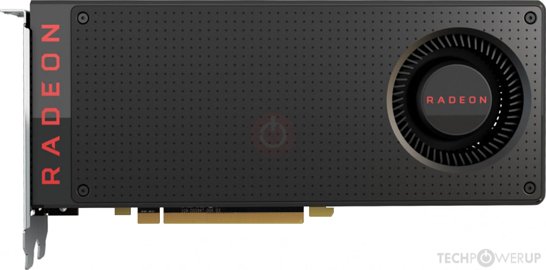
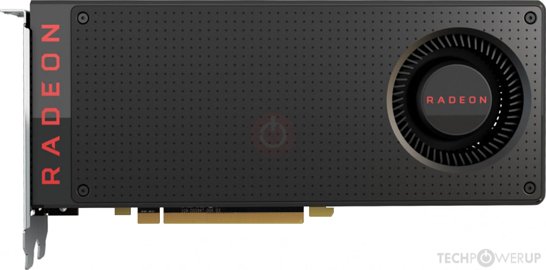
These are close in sku but ssid is E353, 1236-1750/2000.
Ive seen E387 cards run E353 Bios before
Try this one first

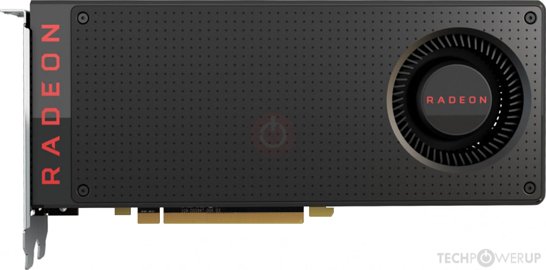



E353, standard vga




E353 1216
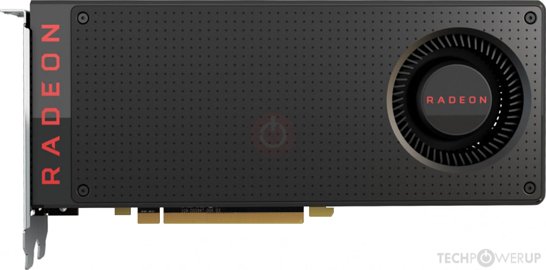
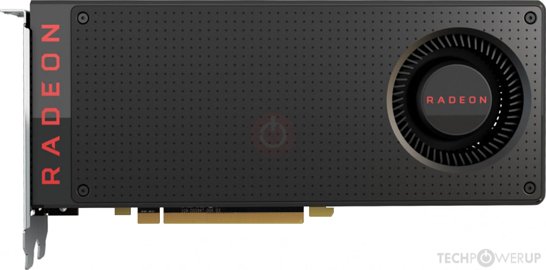
E353,1206






E387 is that part
These are E387 1206/1750
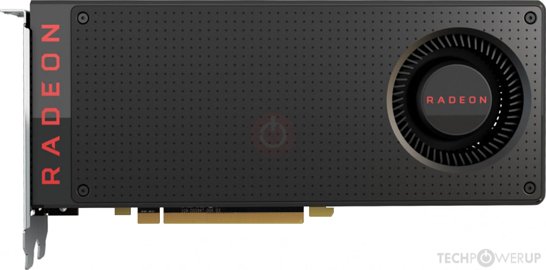
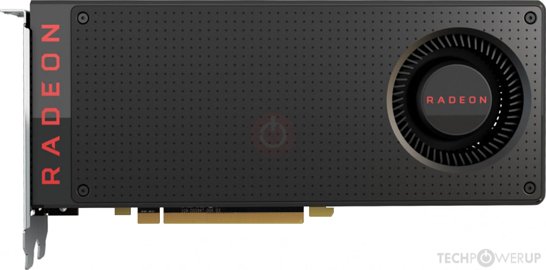
These are close in sku but ssid is E353, 1236-1750/2000.
Ive seen E387 cards run E353 Bios before
Try this one first

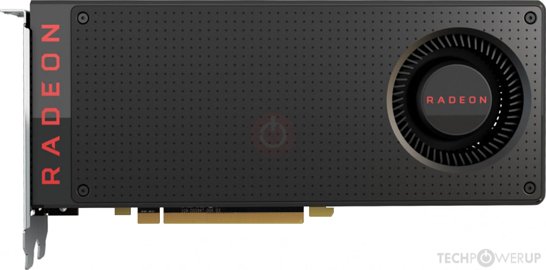



E353, standard vga




E353 1216
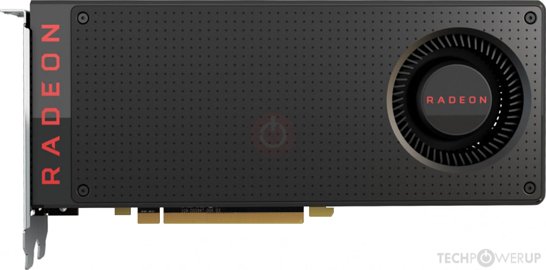
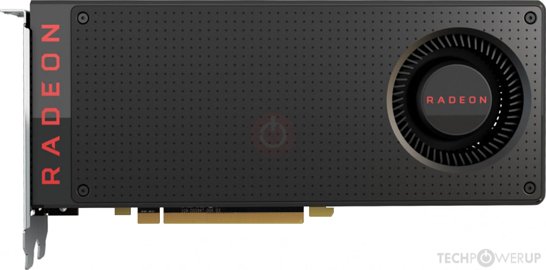
E353,1206






Thank You!
so now I tried to flash every bios. Some worked a little better, but all had same problem. I also tried different drivers on some bioses, but problem still remains. Patching neither did any difference. Is it possible that this is caused by those jumper cables or something? I already bought those resistors, to make hdmi as should be, but shipping is slow.
Or where could lie this problem?
so now I tried to flash every bios. Some worked a little better, but all had same problem. I also tried different drivers on some bioses, but problem still remains. Patching neither did any difference. Is it possible that this is caused by those jumper cables or something? I already bought those resistors, to make hdmi as should be, but shipping is slow.
Or where could lie this problem?
eidairaman1
The Exiled Airman
- Joined
- Jul 2, 2007
- Messages
- 40,435 (6.58/day)
- Location
- Republic of Texas (True Patriot)
| System Name | PCGOD |
|---|---|
| Processor | AMD FX 8350@ 5.0GHz |
| Motherboard | Asus TUF 990FX Sabertooth R2 2901 Bios |
| Cooling | Scythe Ashura, 2×BitFenix 230mm Spectre Pro LED (Blue,Green), 2x BitFenix 140mm Spectre Pro LED |
| Memory | 16 GB Gskill Ripjaws X 2133 (2400 OC, 10-10-12-20-20, 1T, 1.65V) |
| Video Card(s) | AMD Radeon 290 Sapphire Vapor-X |
| Storage | Samsung 840 Pro 256GB, WD Velociraptor 1TB |
| Display(s) | NEC Multisync LCD 1700V (Display Port Adapter) |
| Case | AeroCool Xpredator Evil Blue Edition |
| Audio Device(s) | Creative Labs Sound Blaster ZxR |
| Power Supply | Seasonic 1250 XM2 Series (XP3) |
| Mouse | Roccat Kone XTD |
| Keyboard | Roccat Ryos MK Pro |
| Software | Windows 7 Pro 64 |
Its a mining sku for a reason, unless if you have the schematics for it I wouldn't attempt to mod it to work.
At this rate I would buy a non mining, but a gaming card.
At this rate I would buy a non mining, but a gaming card.
guys, was someone able to solve this?
My card is a 4GB with Samsung memories.
I was looking to perform the hard mod, but I have some components in place.
Until now I have had it in crossfire with my RX480 and it works very well, but I'll liquidate them to buy new hardware and I'd like to enable this HDMI port.
My card is a 4GB with Samsung memories.
I was looking to perform the hard mod, but I have some components in place.
Until now I have had it in crossfire with my RX480 and it works very well, but I'll liquidate them to buy new hardware and I'd like to enable this HDMI port.
Attachments
I've got one of these and its clearly labelled what should go on these pads but no schematic with values, should be two columns of 8 resistors and an inductor, probably as well adding 0 ohm resistors here.
What we need is someone with a standard rx 470 from sapphire(or possibly any other sapphire rx model) to measure the resistor values. I'm afraid just bridging connections like in the chinese(?) video will damage monitors and tvs without correct resistor values.
What we need is someone with a standard rx 470 from sapphire(or possibly any other sapphire rx model) to measure the resistor values. I'm afraid just bridging connections like in the chinese(?) video will damage monitors and tvs without correct resistor values.
You're the ideal person to measure these on your rx 480guys, was someone able to solve this?
My card is a 4GB with Samsung memories.
I was looking to perform the hard mod, but I have some components in place.
Until now I have had it in crossfire with my RX480 and it works very well, but I'll liquidate them to buy new hardware and I'd like to enable this HDMI port.
Each of the three rows measures 20ohms? The third one labelled with L instead of R should be inductors so that seems odd.
I really don’t know much about inductors but I’d hate to do all this work and have issues like issues at higher resolutions or freesync not working because we added the wrong components
I really don’t know much about inductors but I’d hate to do all this work and have issues like issues at higher resolutions or freesync not working because we added the wrong components
Hello guys i bought this gpu aswell and it doesn't work canon you show me in whitch side i should put SW1 and SW2???
Can* not canonHello guys i bought this gpu aswell and it doesn't work canon you show me in whitch side i should put SW1 and SW2???










