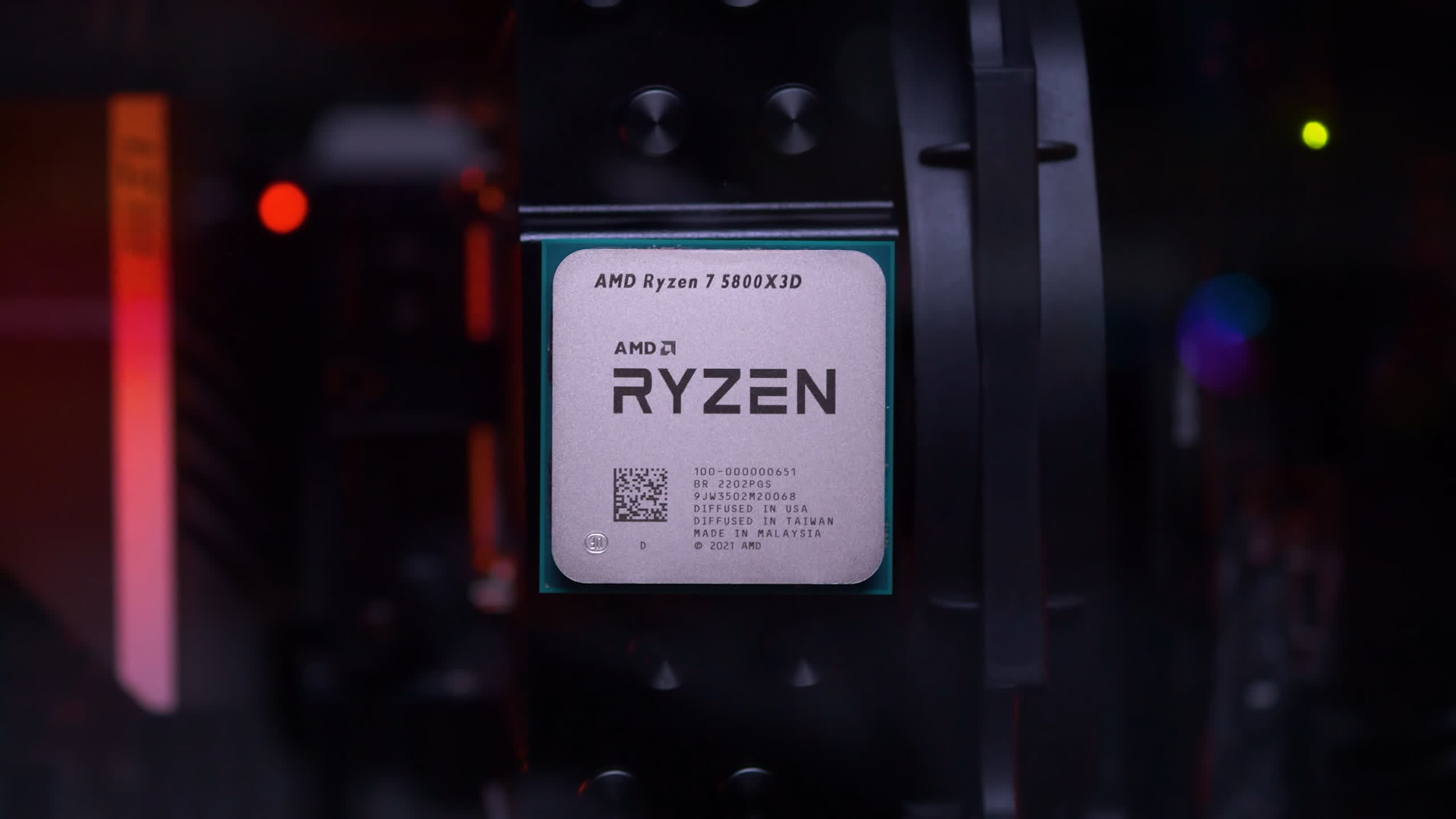I forgot this thread was around so I will just post it here.
I just installed my 5800X3D the other day for myself for Christmas on my current PC with the X470 MSI motherboard and I have a few questions.
First of all I havent updated the BIOS in forever! so I updated it to the one that was required for the CPU and I had already installed a few weeks before a brand new Noctua tower cooler the NH-U9S ready for the X3D. What I noticed with the BIOS update the 2700X which has been in the system since day one ran even better! after the update. Everything ran smoother, desktop, games etc and even the performance of the 2700X had climbed to 4.1GHz all core which was a good 100-150MHz faster all core then it used to do, I was surprised how good it ran!.
After installing the 5800X3D the BIOS got reset completely which I found a bit odd but whatever! and put in the XMP profile, checked temps, did the normal stuff, then let it boot into windows but that didnt happen it just loop over and over again into the BIOS and which I found it was trying to boot the older SSD which has no OS on it for some reason and the NVME drive wasnt there to boot from, it was there in the BIOS but not when I wanted to select it as 1st Boot drive. I figured out that I had to set it to Legcey for it to boot into W10 on the NVME Drive which would then show up on the boot list once that was select. It refused to do it on the UEFI BIOS setting. Anyway it booted and everything ran fine! but I wanted to then turn on Resizable Bar in the BIOS. I found the option turned it on but then wouldnt boot into Windows again, I found it would turn it to UEFI once turned on and you HAVE to have UEFI when using this option.........so I had to turn it off and leave it off so I could select Legacy so it would boot into W10. Anyone know how to fix this weird issue? so I can boot into Windows but also have Resizable turned on. without formatting.
Secondly this thing runs HOT! I knew it was going to be hotter then my 2700X but i wasnt expecting it to be that much hotter.....With the new cooler it was hitting 90c under a full load test (cinebench) and it would hit this temp pretty quickly....within 1 pass! and to me this was a concern. SO i removed the cooler cleaned off the thermal paste that I always use and used the Noctua paste just alot more of it and changed where the fan sits slightly and then tested it again and it did make a difference it would still hit 90c but it would take three times as long to do so and sits around 60c when gaming. I think by adding a second fan to the cooler it might keep it from hitting that 90c, we will see i guess.
EDIT: THat been said about the high temps I touched the cooler, I would feel the air coming off the cooler even touched the heat pipes and they would not be anywhere near the so called 90c the PC was telling me, do people think that the temps its showing is false? or?