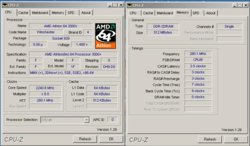i havnt got alot of time to explain everything just now , but ask of whatever information is need and ill be happy to provide it.
my system
athlon 64 3400+ 2.4ghz 754 newcastle .
running on a K8mm-ilsr (msi-6741)
running some crucial pc3200 200mhz ram CL 3.0 .3.3.8
200gb maxtor sata drive , couple of cd roms , too many fans ,
oh and my X800XT,.
so . when i upgraded my ram to what is listed above ,. i expected the ratio of my fsb/dram to go to 1/1 as my cpu is 200mhz X12multiplier - 2.4ghz and my ram is at 2X200mhz - pc3200 ..
heres where i can be corrected if im wrong ,.
and heres the problem if im not wrong . as my ratio is set at cpu/12 when i was using pc2700 this ratio was cpu/16 ...
Thanks for any helpfull replies , and your time spent with my problem . hojumojo900@hotmail.com -DAN.
p.s the system has never been stable , and im yet to see any game run sucsessfully in full gfx as many other uses with such systems are able to . the only thing the new ram did was stop the unexplicable artifacts i was seeing at random occasions on newer games , when i attemted to even see full gfx modes . oh and im not realy much of an over clocker and dont intend on it , unless its neccassarly.
forgive meh grammer/spelling/punctuation
Thanks !
my system
athlon 64 3400+ 2.4ghz 754 newcastle .
running on a K8mm-ilsr (msi-6741)
running some crucial pc3200 200mhz ram CL 3.0 .3.3.8
200gb maxtor sata drive , couple of cd roms , too many fans ,
oh and my X800XT,.
so . when i upgraded my ram to what is listed above ,. i expected the ratio of my fsb/dram to go to 1/1 as my cpu is 200mhz X12multiplier - 2.4ghz and my ram is at 2X200mhz - pc3200 ..
heres where i can be corrected if im wrong ,.
and heres the problem if im not wrong . as my ratio is set at cpu/12 when i was using pc2700 this ratio was cpu/16 ...
Thanks for any helpfull replies , and your time spent with my problem . hojumojo900@hotmail.com -DAN.
p.s the system has never been stable , and im yet to see any game run sucsessfully in full gfx as many other uses with such systems are able to . the only thing the new ram did was stop the unexplicable artifacts i was seeing at random occasions on newer games , when i attemted to even see full gfx modes . oh and im not realy much of an over clocker and dont intend on it , unless its neccassarly.
forgive meh grammer/spelling/punctuation

Thanks !


 Your RAM is working at 1:1 with that weird CPU/12 ratio so... Although the CPU/16 ratio would give you 150MHz or 300MHz instead of 333Mhz?? Mmmm.
Your RAM is working at 1:1 with that weird CPU/12 ratio so... Although the CPU/16 ratio would give you 150MHz or 300MHz instead of 333Mhz?? Mmmm.