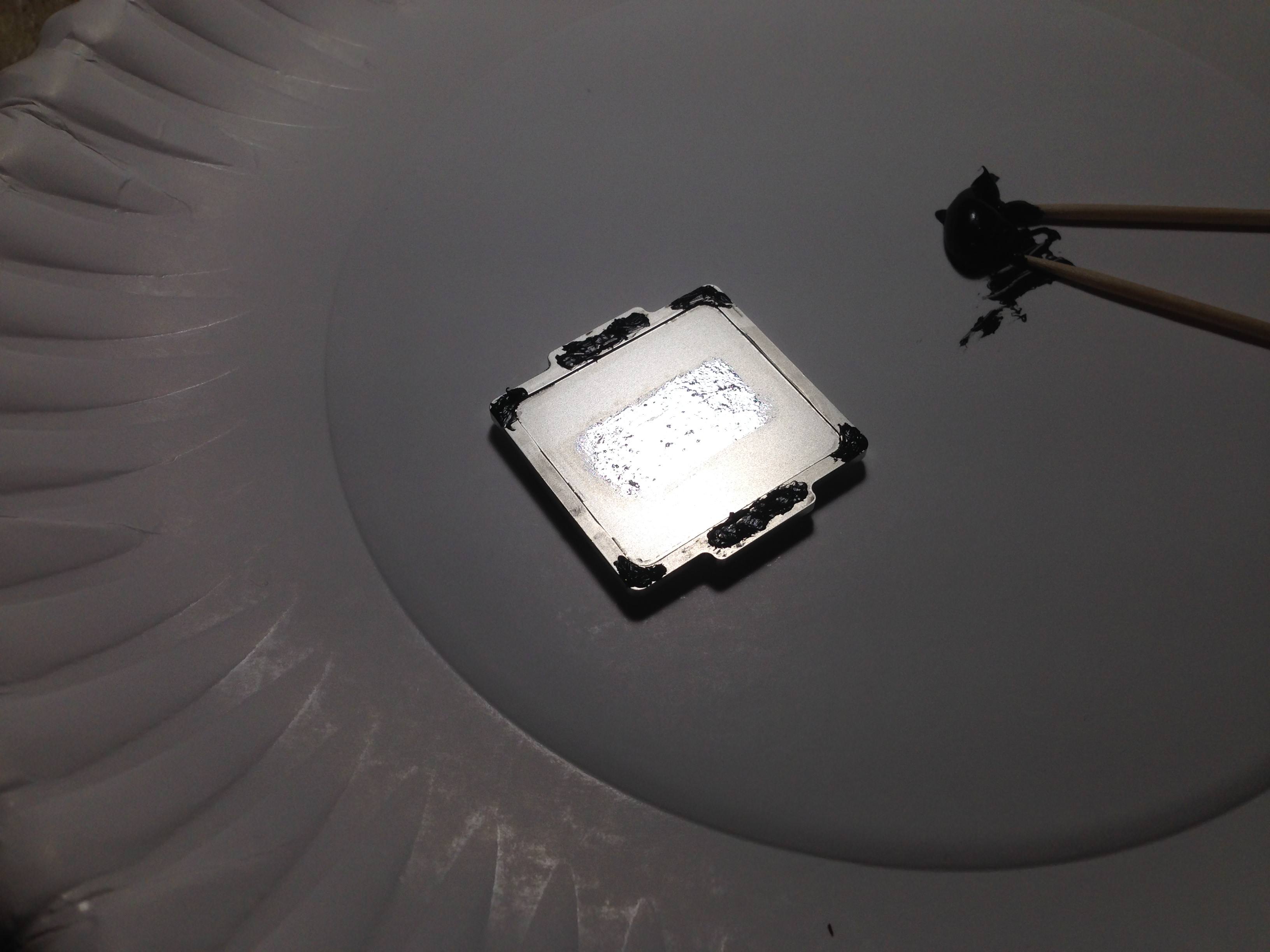Normally I don't like to revive long dead Topics, yet since I have an i7-4790K that peaks at 4.6GHz (although at high voltage & temps under load), want to delid to reduce both. And then try to get to 4.8GHz stable, with some luck, 4.9 or 5.0GHz.

Have been able to boot at 4.8Ghz with only multiplier adjustment, and disabling a few things that more OC'ers does. Yet as soon as I fire up the Intel Extreme Tuning Utility & start to perform a benchmark, half way through, sometimes almost done, never fails, BSOD. The best I can do w/out crashes is setting multiplier at 47 & that'll allow me to run the bench, my best score so far was 1224 on 09/17/2017. It can be seen below that how many times I came close, took over 5-6 months to beat my previous best of 1221.
https://hwbot.org/user/cat1092/
Some may question why I want to make a 5.0GHz run (or close), well it's the last best Intel CPU I'll own, because AMD still builds theirs the old fashioned way, with a soldered on IHS. Come two years, it'll be the equivalent of today's Ryzen 1800X for me.
I use my PC for some general usage, also for folding@home, everyone knows, the higher the performance, the more PPD earned. And I earn far less points with the CPU than the GTX 1070 FTW, so need to make that chip perform.

Too, it's kind of a bragging rights thing, I'd guess that over 80% of those who delids (or even purchases a high performance CPU) are doing so for that purpose. Although with Haswell, things were a bit different, the closest model to it was the 4790 (non-K). Ran at 3.6GHz with 4.0GHz Turbo, going to the K version was a massive leap w/out OC'ing. There would be a few other Haswell i7's that had close performance to the vanilla 4790 (the 4770 included with my XPS 8700 is close, once a Top 10 CPU on Passmark), still the 4790K was the cream of the crop. According to Passmark, even with DDR4 RAM & new chipset/MB, still edges the i7-6700K by a hair (non-OC'd).
Has the standards changed since this was discussed? Am a bit confused whether to use clear nail polish or the liquid electrical tape I just learned of tonight. I'd assume it's best to pick up a bottle to be on the safe side.
Will be using the Rockit88 1150/1151 delid/relid kit & won't be using so much glue, just a very light touch of RTV sealant on the corners & no more. Have the Thermal Grizzly Conductonaut liquid metal compound, will be plenty to do all three of my Haswell's (there's the other Devil's Canyon, i5-4690K in another build).
So if I can run at 4.6Ghz with stock TIM & Noctua NH-D15 cooler, wouldn't it seem that an added gain of 400MHz be possible with liquid metal, combined with tweaking voltages as I bump the multiplier upwards? While that may seem to be a tall order, it's not a lot to ask for & expect, the cooler running chip should be able to pull it off. Of course, it'll take 24 hours of folding at each step after some Prime95 tests to ensure stability. Looking to move up 100MHz at a time, make adjustments as needed, until I run against the wall.

If that wall happens to be having a system running at 5.0 or maybe 5.1GHz, it'll all be worth the effort. Than will move onto the oldest, the XPS 8700, of which CPU temps has naturally risen, even with a now copper core cooler with downwards blowing Noctua NF-A9 fan & exhaust fan spinning at 2.5x of that when new, plus added an intake fan for more airflow. Stronger flow at that, the exhaust is connected to the CPU with a PWM splitter, the intake is plugged into the native exhaust & running almost as fast.
Thanks for any responses.

Cat