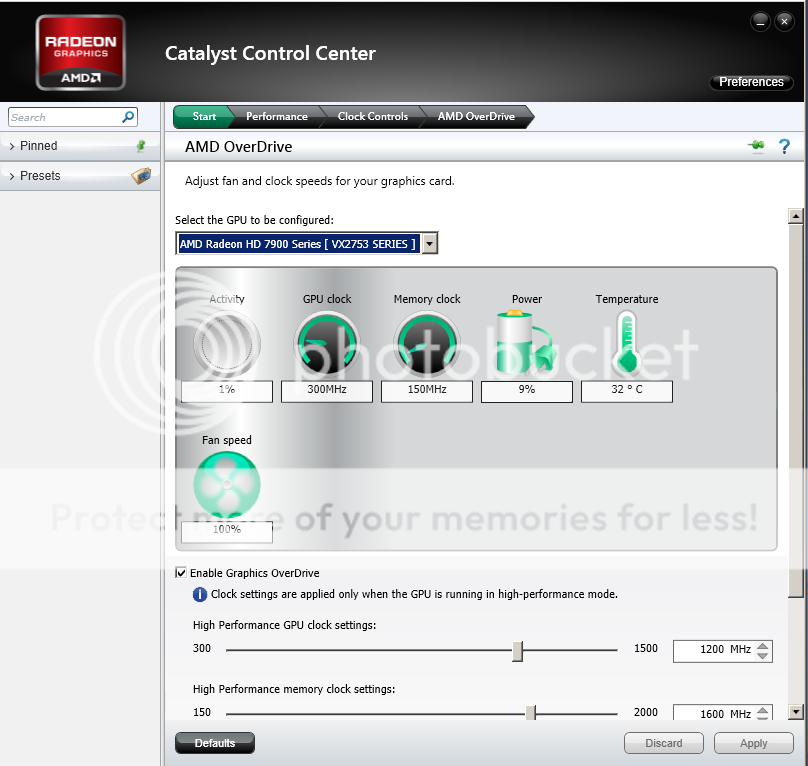RagingShadow07
New Member
- Joined
- Feb 13, 2013
- Messages
- 25 (0.01/day)
| System Name | Newspaper (Black and White and Red all over?) |
|---|---|
| Processor | i7-3770k @ 4.5GHz |
| Motherboard | Maximus V Formula |
| Cooling | Corsair H100 |
| Memory | Corsair Vengeance 2x4GB 1600 |
| Video Card(s) | 2X XFX 7970 Black Edition in Crossfire |
| Storage | Samsung 830 256GB/7200.14 3TB/'Cuda LP 2TB |
| Display(s) | BenQ XL2420T |
| Case | Cooler Master HAF XB |
| Audio Device(s) | Two Cans and a String |
| Power Supply | Corsair AX850 |
| Software | Windows 7 Pro x64 |
I've always wanted to Crossfire, so I bit the bullet and bought a second 7970 Black Edition. I figured out something disappointing when I installed them though.
My first 7970 is out for RMA right now, but it was a single DVI model Black Edition that overclocked like a bat out of hades. 1150/1600+ wasn't an issue for it. While it was out I figured I'd buy another 7970BE from Amazon (Dual DVI). I can't even get it to 1100/1500 without driver crashes. It's ASIC quality according to GPU-Z is 69%. MSI Afterburner also won't give me an option to overvolt it at all. Is there any hope for being able to get at least GHz edition clocks out of the two cards, or are they going to be stuck at 1000/1425?
I actually picked up another 7970BE from Amazon, who was kind enough to send me an advance replacement, and its quality is 63%. It can't even get to 1050/1450 without crashing.
Edit: Something that may or may not be relevant to note. On GPU-Z it lists each card as being at PCIe 3.0 x16 @ x8 1.1. I understand that the x8 is normal since Z77 splits up the lanes half-and-half, but the 1.1 worries me. I did the render test in full-screen since I read idle cards lower the bus speed, but it still listed 1.1 in the full-screen test.
Also, on the Maximus V Formula there's a molex cable at the end of the board. At the moment it isn't plugged in, but it never was in single-card mode either. I've tried both cards by themselves with no other card in the system, and they still have the same driver crashes. Not sure if it's important, but I figured I should note that.
My first 7970 is out for RMA right now, but it was a single DVI model Black Edition that overclocked like a bat out of hades. 1150/1600+ wasn't an issue for it. While it was out I figured I'd buy another 7970BE from Amazon (Dual DVI). I can't even get it to 1100/1500 without driver crashes. It's ASIC quality according to GPU-Z is 69%. MSI Afterburner also won't give me an option to overvolt it at all. Is there any hope for being able to get at least GHz edition clocks out of the two cards, or are they going to be stuck at 1000/1425?
I actually picked up another 7970BE from Amazon, who was kind enough to send me an advance replacement, and its quality is 63%. It can't even get to 1050/1450 without crashing.
Edit: Something that may or may not be relevant to note. On GPU-Z it lists each card as being at PCIe 3.0 x16 @ x8 1.1. I understand that the x8 is normal since Z77 splits up the lanes half-and-half, but the 1.1 worries me. I did the render test in full-screen since I read idle cards lower the bus speed, but it still listed 1.1 in the full-screen test.
Also, on the Maximus V Formula there's a molex cable at the end of the board. At the moment it isn't plugged in, but it never was in single-card mode either. I've tried both cards by themselves with no other card in the system, and they still have the same driver crashes. Not sure if it's important, but I figured I should note that.
Last edited:




 I have mine set to = 1
I have mine set to = 1