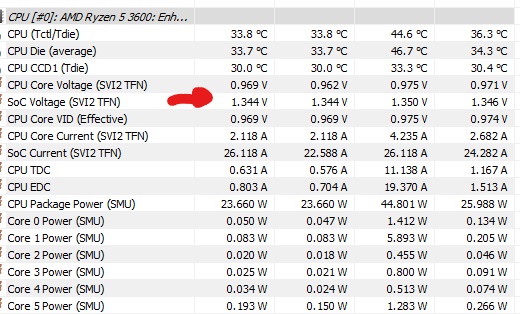Good to see that it's getting closer to stability.
Like swede said, unstable memory runs a serious risk of data corruption or bricking your entire Windows install, both of which happened to me more than once.
Not sure what you're using to test memory; a few runs through memory and CPU benchmarks far from enough.
Make sure you're testing the standard gamut of tests like Memtest86 booting from a USB stick, but also going through more advanced stability testing like HCI (200% minimum with all your memory loaded up in the test save for the bare minimum 1GB or so for Windows functions), as well as taking the time to run applications and tests that heat up the RAM significantly through a long run of Prime95 Large FFTs and GPU-demanding games. CSGO was the biggest surprise for me, if FPS is uncapped, it takes all the GPU power it can get and gets quite hot, heat which is then dumped onto the DIMMs.
Though honestly, the stability-when-hot subject is more an issue when pushing VDIMM closer to 1.4V or above and running the IMC close to its freq or IF limits. At the same time, depending on who you ask, Rev.E can be moderately temperature-sensitive, so it's always best to err on the safe side. It is your hard drive data on the line, after all.
I still think it's worth it to see where different procODT will get you. 1usmus' older Ryzen guide seemed to suggest that procODT is somewhat linked to the quality of the board, meaning that 4-6 layer lower midrange boards like both of ours might struggle with lower procODT. The continued validity of this old theory seems a little questionable to me, especially since Ryzen 3000 *should* no longer prefer the higher ~50-60ohm procODT of its predecessors, but you never know. I know that my sticks on this particular board are averse to going below 40ohms, as they stop being fully stable. Asus auto was 50, I run 43.6, and I ran 53 on my previous ITX board (which is a 6-layer, more compact and obviously 2DIMM board). Just remember that while there are some vague ranges for procODT, it is a very pick-and-choose affair. Ideal procODT may lie in a very counterintuitive place or next to a sea of other values that don't work.
16-18-18 3200 especially with GDM enabled should honestly be a walk in the park. Geardown normally makes a huge difference in stability at higher speeds, and is our slightly faster version of reverting from 1T to 2T (we can still do 2T without Geardown but the Intel boys can only revert to 2T as they don't have GDM). At something as loose as 3200 CL16, most good quality ICs including Rev.E shouldn't even need GDM. If it continues to fail stability testing, I'm afraid that this board just isn't going to be cooperative.