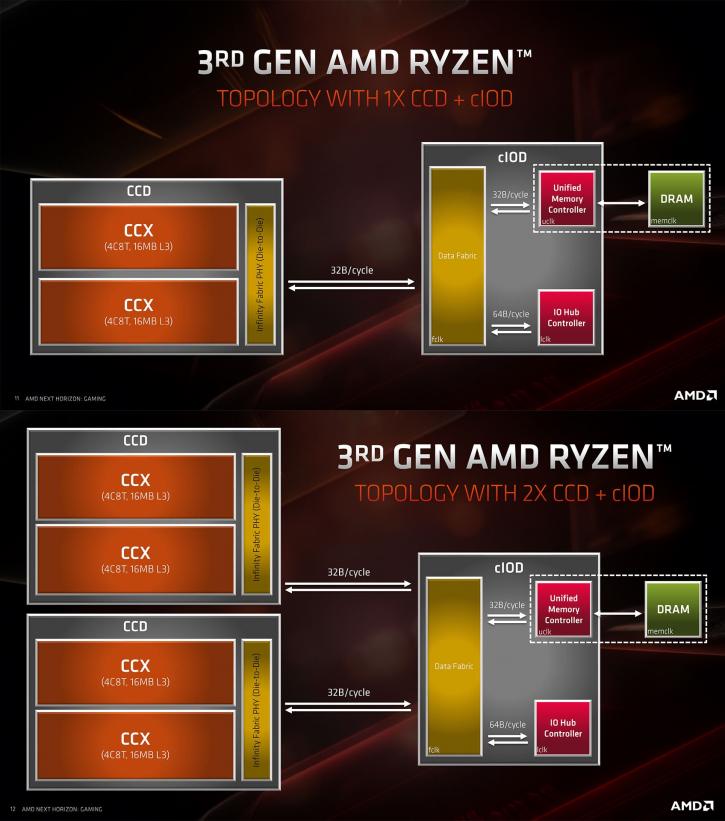- Joined
- Jul 22, 2008
- Messages
- 1,183 (0.21/day)
- Location
- Huntington Beach CA
| System Name | ROG MACHINE |
|---|---|
| Processor | Ryzen 9 5950x |
| Motherboard | Crosshair viii Hero |
| Cooling | NZXT Kraken Z 73 my corsair H115i kicked the bucket corsair sucks lol |
| Memory | g-skill rgb 64gb 4x16gb ddr4 3200mgz |
| Video Card(s) | MSI Ventus 3x oc 3080 |
| Storage | Sabren rocket gen 4 2tb m.2/ samsung 960 evo 1tb m.2/ 3x toshiba 3tb hdd , 10tb seagate, 16tb seagat |
| Display(s) | Acer 4k monitor/ Samsung C34J79x 34 inch curved monitor |
| Case | thermal take view 71 rgb |
| Audio Device(s) | creative ae-5 sound card |
| Power Supply | corsair AX 1200i 1200 watt psu |
| Mouse | ROG CHAKRAM |
| Keyboard | corsair k95 |
| Software | windows 11 pro 64bit |
i just got my Asus crosshair viii hero a few weeks ago I'm loving it. kinda wanted the wifi one but they was out but that's ok I don't need wifi anyway. tell me which one you have and how you like it



 ) Brings down my temps very well, even whilst boosting to 4.20GHz
) Brings down my temps very well, even whilst boosting to 4.20GHz