Dual RTX 2080ti OC stuck at Power target status 400% and GPU clock at 300MHz. (as in picture, just after reboot) Is this card dead?
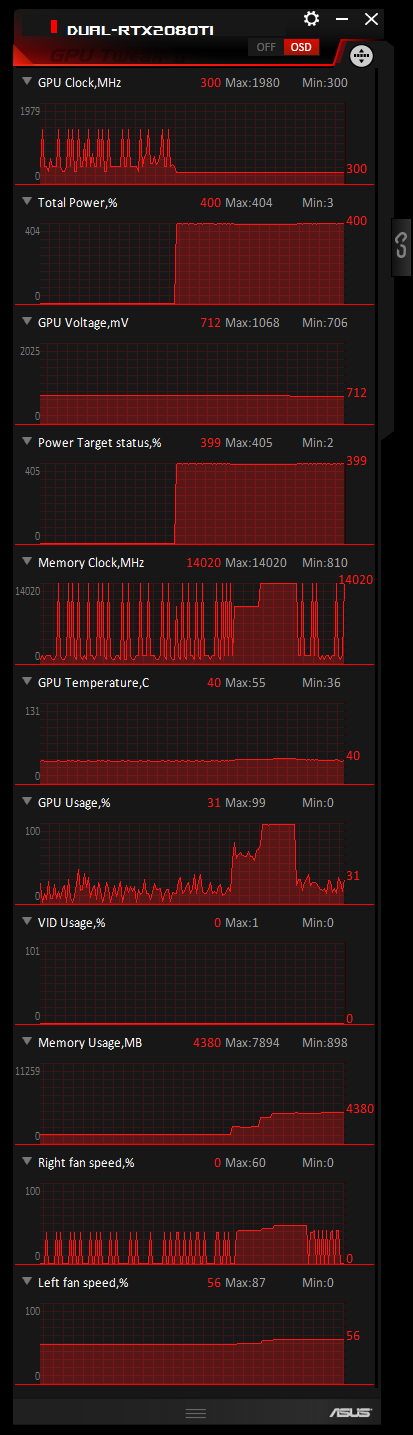
The card may occasionally operate normally, but usually sooner or later goes into Power target status 400% and GPU clock 300MHz. It still works, but as 300 MHz would assume
The card may occasionally operate normally, but usually sooner or later goes into Power target status 400% and GPU clock 300MHz. It still works, but as 300 MHz would assume
- The card was not (perhaps) opened before, because the warranty sticker was intact and in place. However, I opened the card and changed thermal pastes even though there was nothing wrong with the heat.
- Checked that everything is okey inside the card. (i don't know anything about electrical things, but everything seemed to be in order. lol)
- Replaced the card with another BIOS and it didn't work either.





 )
)