-
Welcome to TechPowerUp Forums, Guest! Please check out our forum guidelines for info related to our community.
You are using an out of date browser. It may not display this or other websites correctly.
You should upgrade or use an alternative browser.
You should upgrade or use an alternative browser.
ASUS GeForce RTX 3080 TUF Gaming OC
- Thread starter W1zzard
- Start date
Well, not sure if this might be an issue for some, but for me certainly not. I know because I had a 3080 FE before and it showed constant averages of 370W, with spikes up to 373W. PSU/MB cannot be the issue in my case.
3080 FE? That 12 pin connector can deliver up to 600w directly from the PSU. The two PCIe connectors in the TUFs can only deliver half of that (300w, 150 per connector). Which adapter were you using for it?
3080 FE is specified for 370W max, 3080 TUF for 375W. And 150+150+75W = 375W (in theory), so I don't see the issue. If this is not reachable with 2x8pin then Asus shouldn't be allowed to specify it like that, right?
Edit: Not to mention that on the PSU-side it's the same anyway, no matter if new Nvidia 12pin connector or the classic 2x8. I know the specs for the plugs are different, but classic 8pin is severly underrated with 150W. And the GPU doesn't know/care anyway. It's supposed to pull max 150W from each 8pin, in case of the Asus, which it just doesn't. I suspect it's a suboptimal power-balancing issue on Asus' part, but again, they shouldn't market it as a 375W card then!
Edit: Not to mention that on the PSU-side it's the same anyway, no matter if new Nvidia 12pin connector or the classic 2x8. I know the specs for the plugs are different, but classic 8pin is severly underrated with 150W. And the GPU doesn't know/care anyway. It's supposed to pull max 150W from each 8pin, in case of the Asus, which it just doesn't. I suspect it's a suboptimal power-balancing issue on Asus' part, but again, they shouldn't market it as a 375W card then!
Last edited:
3080 FE is specified for 370W max, 3080 TUF for 375W. And 150+150+75W = 375W (in theory), so I don't see the issue. If this is not reachable with 2x8pin then Asus shouldn't be allowed to specify it like that, right?
Edit: Not to mention that on the PSU-side it's the same anyway, no matter if new Nvidia 12pin connector or the classic 2x8. I know the specs for the plugs are different, but classic 8pin is severly underrated with 150W. And the GPU doesn't know/care anyway. It's supposed to pull max 150W from each 8pin, in case of the Asus, which it just doesn't. I suspect it's a suboptimal power-balancing issue on Asus' part, but again, they shouldn't market it as a 375W card then!
I believe it does pull the 300 wats from the PCIe connectors. What I do have serious doubts about is if it can actually consistently pull the extra 75 watts from the motherboard. That's pretty much borderline for that PCI-E slot.
Also,150 watts for the 8 pin connector is anything BUT underrated. There's a reason why some GPUs are being made with three of those connectors (like the Strix version, for instance), instead of just two as the TUF has.
But yeah, I do agree with everything else. Asus calling it a 375W GPU when it depends heavily on the PCI-E to actually achieve that might be unrealistic.
Last edited:
- Joined
- Feb 21, 2014
- Messages
- 1,383 (0.37/day)
- Location
- Alabama, USA
| Processor | 5900x |
|---|---|
| Motherboard | MSI MEG UNIFY |
| Cooling | Arctic Liquid Freezer 2 360mm |
| Memory | 4x8GB 3600c16 Ballistix |
| Video Card(s) | EVGA 3080 FTW3 Ultra |
| Storage | 1TB SX8200 Pro, 2TB SanDisk Ultra 3D, 6TB WD Red Pro |
| Display(s) | Acer XV272U |
| Case | Fractal Design Meshify 2 |
| Power Supply | Corsair RM850x |
| Mouse | Logitech G502 Hero |
| Keyboard | Ducky One 2 |
There’s a reason daisy chained 8-pins are a thing. While effectively doubling the power might not be a good idea, the 8-pin can carry well over 150w
There’s a reason daisy chained 8-pins are a thing. While effectively doubling the power might not be a good idea, the 8-pin can carry well over 150w
Yes, and it might melt while doing so. There's a reason they are rated at 150 watts max as well. There's also a reason manufacturers are adding 3x 8-pin connectors in order to deliver 400w+ to the new 3000 series.
No reasonable manufacturer would design their hardware to draw more than what the 8-pin connector is rated for. Simple as that.
Last edited:
amon.akira
New Member
- Joined
- Nov 10, 2020
- Messages
- 2 (0.00/day)
mhmm... Maybe the problem is with the motherboard itself, not the GPU.
As we all know, the PSU is only capable of delivering 300watts directly through the two PCIe connectors the TUFs have. Anything over that gets delivered through the PCI-E slot of the motherboard, which, unless I'm mistaken, typically tops at around 70 watts or so.
Perhaps the issue here is related to the motherboard having a hard time delivering near max capacity?
Just some food for thought.
monitored with gpuz...the problem is pcie wattage(can be forced by bios?)...8pin slot1 150w, 8pin slot2 150w, pcie 55-57watt max...if i force it with gpuz render can go up to 365 maybe more i done test only 2min....but in-game or normal bench like timespy etc..here after the 350-355w start to cut mhz.
- Joined
- Feb 21, 2014
- Messages
- 1,383 (0.37/day)
- Location
- Alabama, USA
| Processor | 5900x |
|---|---|
| Motherboard | MSI MEG UNIFY |
| Cooling | Arctic Liquid Freezer 2 360mm |
| Memory | 4x8GB 3600c16 Ballistix |
| Video Card(s) | EVGA 3080 FTW3 Ultra |
| Storage | 1TB SX8200 Pro, 2TB SanDisk Ultra 3D, 6TB WD Red Pro |
| Display(s) | Acer XV272U |
| Case | Fractal Design Meshify 2 |
| Power Supply | Corsair RM850x |
| Mouse | Logitech G502 Hero |
| Keyboard | Ducky One 2 |
Because if they use two they can’t be PCI-SIG certified? I’m not saying a 450w card should only have 2x8-pin, but for one connector on a card to hit 160w is no big dealThere's also a reason manufacturers are adding 3x 8-pin connectors in order to deliver 400w+ to the new 3000 series.
Because if they use two they can’t be PCI-SIG certified? I’m not saying a 450w card should only have 2x8-pin, but for one connector on a card to hit 160w is no big deal
Although I do agree up to a point with that statement, I guarantee you there won't be a single 8-pin connector cable manufacturer that would agree with that. And trust me, they know their product better than you and me. The safety margin is there for a reason.
More importantly, unless you use modified bios, no GPU manufacturer would willingly set their product to work a single watt over the rated 150w. Why? because if they do, anything that happens to the card would be their fault. Legally speaking, that would be a dream for anyone seeking to claim indemnity for losses and damages.
Today I played around with MSI Afterburner a little to set custom fan curves and such, just to see if it is working.
Now I have the problem that every time I close MSI afterburner, the fans on the card go up to 90% or even 95% under full load and cooling it down to 66° to 68° - yeah, good temperature, but this is WAY too noisy! Before playing around Card had like 69° to 71° under full load, which would be fine aswell, but it was much quieter with fans only going up to like 70%...
What did I do wrong? And why is my custom fan curve not kept when I close MSI Afterburner?
Now I have the problem that every time I close MSI afterburner, the fans on the card go up to 90% or even 95% under full load and cooling it down to 66° to 68° - yeah, good temperature, but this is WAY too noisy! Before playing around Card had like 69° to 71° under full load, which would be fine aswell, but it was much quieter with fans only going up to like 70%...
What did I do wrong? And why is my custom fan curve not kept when I close MSI Afterburner?
New TUF 3080 BIOS V2 released
-Further optimize the performance for 0dB fan feature
-Fixed motherboard “beeping” bug during computer start-up
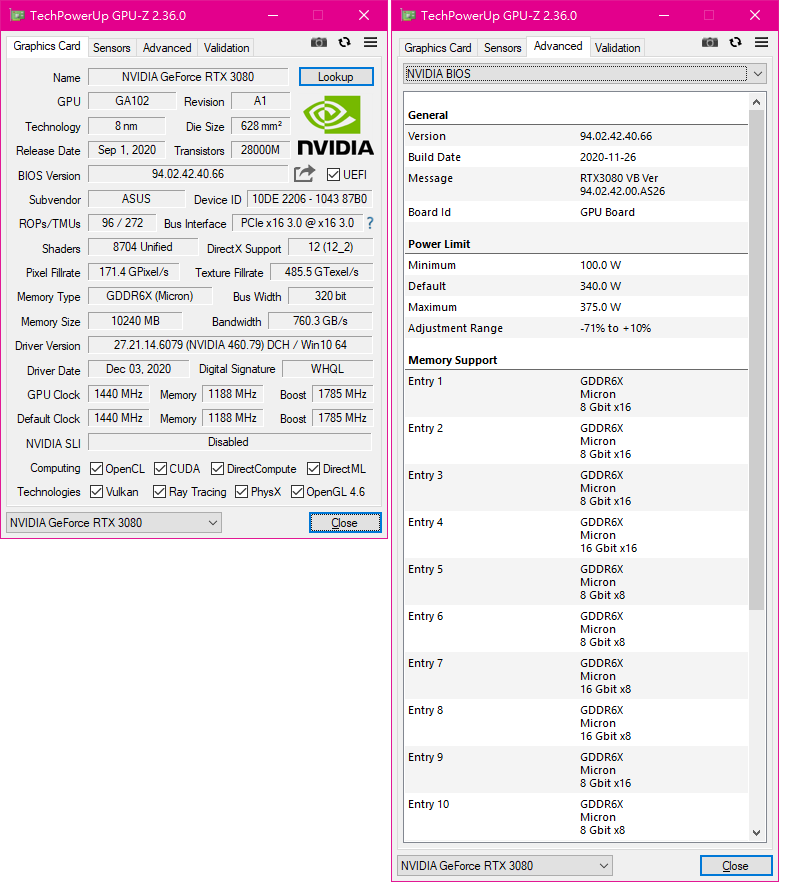
-Further optimize the performance for 0dB fan feature
-Fixed motherboard “beeping” bug during computer start-up
Just saw this post.New TUF 3080 BIOS V2 released
-Further optimize the performance for 0dB fan feature
-Fixed motherboard “beeping” bug during computer start-up
View attachment 179652
Any actual noticeable improvements?
I noticed it you exceed that idle 50w treshold it just doesnt inmedieately spin fans for a second like on old bios, but it like cumulate that and it will later spin fans for longer period.Just saw this post.
Any actual noticeable improvements?
I noticed it you exceed that idle 50w treshold it just doesnt inmedieately spin fans for a second like on old bios, but it like cumulate that and it will later spin fans for longer period.
Can you now actually hit the 475W or is it still maxes out at around 450W?
Just trying to figure out if it's worth updating my bios. I'm ok with the way the 0dB fan operates right now. As with any bios updates, you risk on bricking so I rather not risk it. (I have seen some recent reports people bricking their Asus tuf cards with the latest bios version so I'm a bit skeptical).
I dont think they did anything with power limit. While gaming with power slide to max I did not exceed 350W (you probably misstype 4xx instead of 3xx W)Can you now actually hit the 475W or is it still maxes out at around 450W?
Just trying to figure out if it's worth updating my bios. I'm ok with the way the 0dB fan operates right now. As with any bios updates, you risk on bricking so I rather not risk it. (I have seen some recent reports people bricking their Asus tuf cards with the latest bios version so I'm a bit skeptical).
You are correct, I misstyped whoops!I dont think they did anything with power limit. While gaming with power slide to max I did not exceed 350W (you probably misstype 4xx instead of 3xx W)
Thanks for the reply!

