Hello all -
I have an ASUS GTX1060 3GB and took a stab at overclocking it the other day a few mhz and didn't increase the voltage. Next thing I know, my game starts chopping and I end up having to force reboot my computer. From then on I cannot get it to work. I have tried the following:
- Uninstall drivers with DDO tool
- Install drivers
- Reset CMOS
- Flash Nvidia gpu bios
- Disable and Re Enable GFX Card
- Set PCIE slot as default for graphics output. (When I do this and I do not have anything plugged into onboard graphics, that is when I get a blank screen)
I am getting code 43 in device manager.
What is so strange to me is that I can flash the bios on the card but I cannot get any video output. Any help thanks! I have an RMA, but really want to game and not have to wait almost a month. see screenshots below pls.
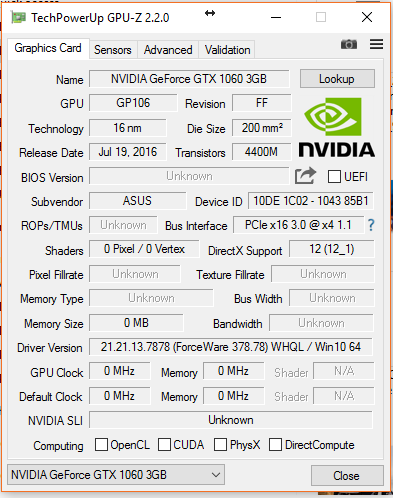
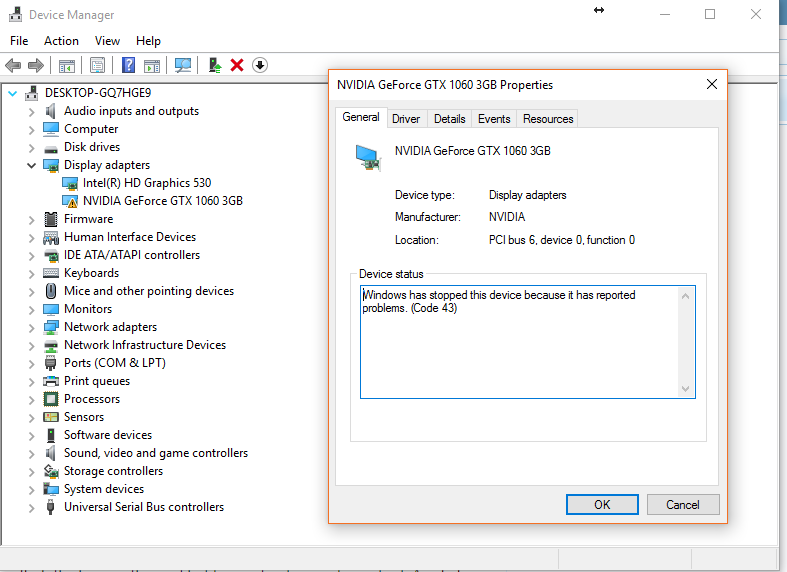
I have an ASUS GTX1060 3GB and took a stab at overclocking it the other day a few mhz and didn't increase the voltage. Next thing I know, my game starts chopping and I end up having to force reboot my computer. From then on I cannot get it to work. I have tried the following:
- Uninstall drivers with DDO tool
- Install drivers
- Reset CMOS
- Flash Nvidia gpu bios
- Disable and Re Enable GFX Card
- Set PCIE slot as default for graphics output. (When I do this and I do not have anything plugged into onboard graphics, that is when I get a blank screen)
I am getting code 43 in device manager.
What is so strange to me is that I can flash the bios on the card but I cannot get any video output. Any help thanks! I have an RMA, but really want to game and not have to wait almost a month. see screenshots below pls.






 has asked you is really pertinent too and needs answering. ^^^
has asked you is really pertinent too and needs answering. ^^^



