Gooooood morning,
i bought very cheap a Asus RX580 Dual 8GB wich was used for mining.
The seller sad i just had to flash back the original bios and i can use it for games again.
I looked for a bios online and found this two here:
https://www.techpowerup.com/vgabios/194592/asus-rx580-8192-170417
https://www.techpowerup.com/vgabios/194588/asus-rx580-8192-170417-1
I tryed both to flash with AtiWinFlash but i get always the message "error in subsystem-ID".
I toght it would be easy but seems like i am just an idiot.
I hope somebody can help me to solve the problem else i wasted my money
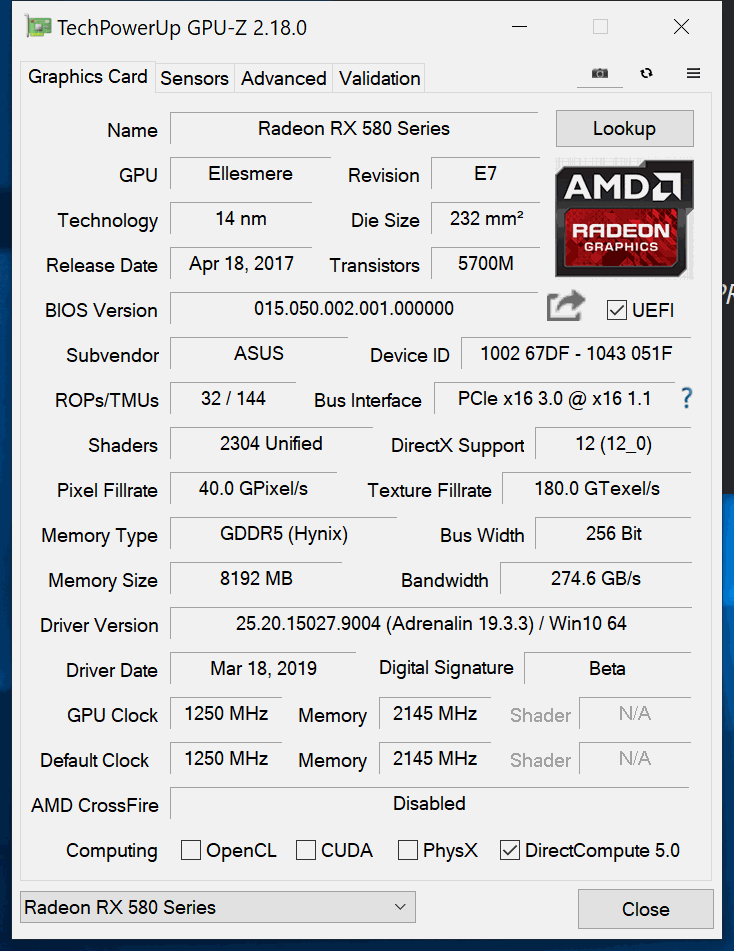
i bought very cheap a Asus RX580 Dual 8GB wich was used for mining.
The seller sad i just had to flash back the original bios and i can use it for games again.
I looked for a bios online and found this two here:
https://www.techpowerup.com/vgabios/194592/asus-rx580-8192-170417
https://www.techpowerup.com/vgabios/194588/asus-rx580-8192-170417-1
I tryed both to flash with AtiWinFlash but i get always the message "error in subsystem-ID".
I toght it would be easy but seems like i am just an idiot.
I hope somebody can help me to solve the problem else i wasted my money
Last edited:

 Tought i should just check if there is a duplicated bios already uploaded.
Tought i should just check if there is a duplicated bios already uploaded.








