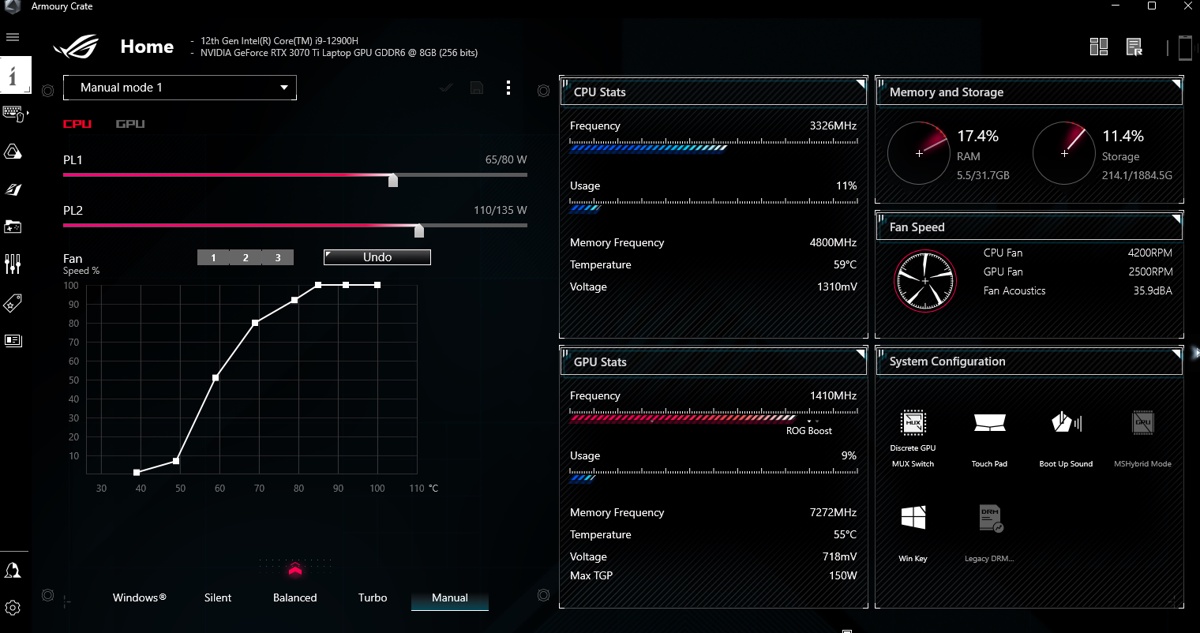That is good to hear. The MMIO PL1 35W limit was killing performance. Using ThrottleStop to lock out the MMIO power limits was a good idea.
The log file shows that when you start running Cinebench, power consumption immediately goes up to 110W and this triggers PL2 power limit throttling. Your CPU needs way more than 110W to be able to run Cinebench at full speed. Just a wild guess but maybe 160W would be more appropriate.
The problem is that the CPU cooling cannot keep up with 110W for any significant length of time. It definitely cannot keep up trying to dissipate 50% more than that. 110W is a compromise but I think it is a reasonable compromise.
After about 23 seconds the CPU heats up enough while running at 110W to trigger thermal throttling. Soon after, the CPU reduces power to the 65W PL1 value to try and keep the CPU temperature in control. On the one hand this works but only 65W is really killing maximum performance. The CPU multiplier is down to only 26 instead of over 40 the moment Cinebench first starts. Temperatures are in the mid 70°C range at 65W so I would definitely raise the 65W PL1 limit higher. It is costing you too much full load performance. Maybe your cooling can handle 80W or 90W.
It looks like the Asus Armoury Crate software you are using limits the PL1 maximum to 80W. If you need to run this Asus software for fan control then you might be limited to 80W max for PL1.
Intel sets the thermal throttling temperature to 100°C so technically any temperature under that is considered to be a "safe operating temperature". If 95°C was not safe, Intel would have lowered the default thermal throttling temperature many years ago. At this point, it is totally up to you and what you feel comfortable with. Some users do not want their laptops running in the mid 90°C range for extended periods of time. Adjust the 65W limit upward until you get the performance temperature balance that is right for you.
I like seeing big Cinebench numbers so I would ditch Armoury Crate and I would use ThrottleStop to try and set PL1 to 100W and go for the moon!
If you run Armoury Crate and ThrottleStop together at the same time, I am not sure what program will be in control of the turbo power limits. Usually ThrottleStop is in control. Open the TPL window and watch in the Turbo Power Limits section at the top to see if the real-time MSR power limits reported are consistent with the MSR power limits that you have requested in ThrottleStop.