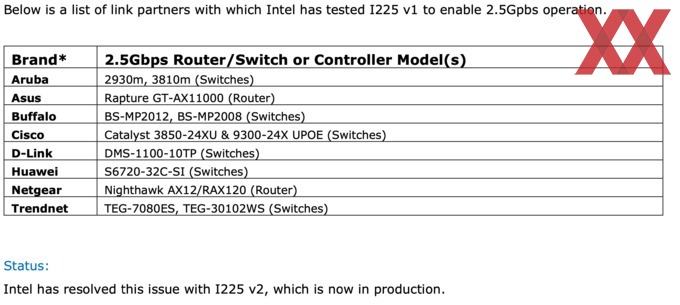- Joined
- Jul 16, 2016
- Messages
- 104 (0.04/day)
| System Name | Silent, BUT DEADLY! |
|---|---|
| Processor | Intel i5 13700k |
| Motherboard | Asus ROG STRIX Z790-H GAMING |
| Cooling | Dark Rock Pro 4 |
| Memory | Corsair Vengeance RGB DDR5 6000MHz 32GB |
| Video Card(s) | MSI GeForce® RTX 4080 GAMING X TRIO 16GB |
| Storage | Samsung 990 Pro 2TB M.2 NVMe + Samsung 970 EVO Plus 2TB M.2 NVMe |
| Display(s) | Samsung Odyssey G5 S27AG50 IPS QHD 165Hz |
| Case | Fractal Define Meshify 2 + 1x Silent Wings 3 140MM PWM (back) + 2x Silent Wings 4 (Front) |
| Audio Device(s) | HyperX Cloud Alpha Wireless |
| Power Supply | Be Quiet Pure Power 12M 850W |
| Mouse | Logitech G Pro Wireless |
| Keyboard | Corsair K70 MK.2 RGB Cherry MX Red |
Hello Everyone.
I recently got a problem with my old bundle (Z390 Strix F + 9700k) and the store gave me the credit for this parts under warranty and so i took chance and upgraded my platform to the new intel 10th gen.
So, i've bought the Asus Strix Z490-F Gaming, i've been buying this same inneration of their motherboards for some years now, and never had a single problem until this very problem i'm having with this one:
I, i installed everything, the PC turned on normally, formated windows, etc... The first weird thing i noticed is that on the Windows configuration it asked me to connect to the internet (wich always was), but i tought it was for the lack of drivers for a new chip or something, so i plugged in my wifi adapter and got internet.
After that first step, i got into windows, installed all the drivers, and i still wasn't able to get Ethernet connection, until i reseted the Internet Settings and powered off the PC completely and after boot everything was working (finally).
But now the real problem is: Ethernet stops working everytime i reboot my PC, if i totally turn it off it works normally after boot, but i just restart the PC i lose ethernet connection unless i cold boot it!!
Right now it's working because i turned off the PC, removed the power cord and plugged it back in, and it's working, but if i restart the PC i lose the connection, i check the cable connection behind the Motherboard even the lights of the connection are not working (unless, again, i cold boot it).
Could this be a problem on the Motherboard or something in BIOS?? I've tried multiple things to figure out the problem and can't find anything
P.S. Before you ask, the ethernet cable is working perfectly.
Best regards all.
I recently got a problem with my old bundle (Z390 Strix F + 9700k) and the store gave me the credit for this parts under warranty and so i took chance and upgraded my platform to the new intel 10th gen.
So, i've bought the Asus Strix Z490-F Gaming, i've been buying this same inneration of their motherboards for some years now, and never had a single problem until this very problem i'm having with this one:
I, i installed everything, the PC turned on normally, formated windows, etc... The first weird thing i noticed is that on the Windows configuration it asked me to connect to the internet (wich always was), but i tought it was for the lack of drivers for a new chip or something, so i plugged in my wifi adapter and got internet.
After that first step, i got into windows, installed all the drivers, and i still wasn't able to get Ethernet connection, until i reseted the Internet Settings and powered off the PC completely and after boot everything was working (finally).
But now the real problem is: Ethernet stops working everytime i reboot my PC, if i totally turn it off it works normally after boot, but i just restart the PC i lose ethernet connection unless i cold boot it!!
Right now it's working because i turned off the PC, removed the power cord and plugged it back in, and it's working, but if i restart the PC i lose the connection, i check the cable connection behind the Motherboard even the lights of the connection are not working (unless, again, i cold boot it).
Could this be a problem on the Motherboard or something in BIOS?? I've tried multiple things to figure out the problem and can't find anything

P.S. Before you ask, the ethernet cable is working perfectly.
Best regards all.