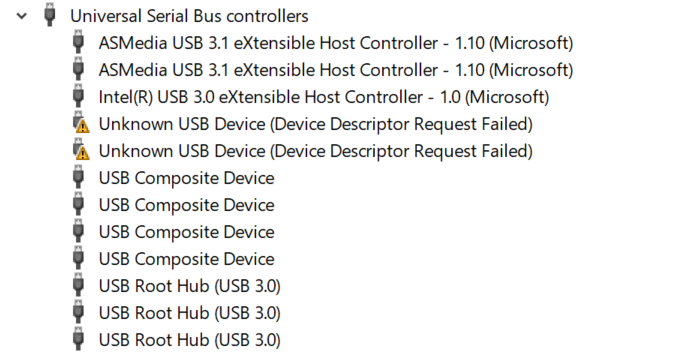It does seem the OS "Sees" the controller but can't figure out what to do with it.
Doublecheck the board's USB settings in the BIOS and for now make sure all USB controllers are enabled.
See if that helps or not.
If not......
Next thing is I'm assuming you're running Win 10, I'd do a complete removal and reinstall of the board's drivers because something during the install process could have gotten scrambled so it's best to redo it. I've had that happen with the "Install All" option and things didn't go as planned, when I did it as an individual install of each item is when it worked BUT had to completely reverse the install if doing it full auto.
This is solved sometimes by a complete remove and reinstall of ALL board related drivers. You also have to remember to uninstall the drivers, restart the system after the uninstall is done but do the restart BEFORE you begin the reinstall of anything.
It's uninstall all, restart the system, make sure it's still working, do one more restart then start installing stuff.
I do an extra restart before the install process begins to give the OS time and chance to update the registry properly...... But that's just me.
I've ran into problems before with such and now I just do it - No biggie to do at all you know.