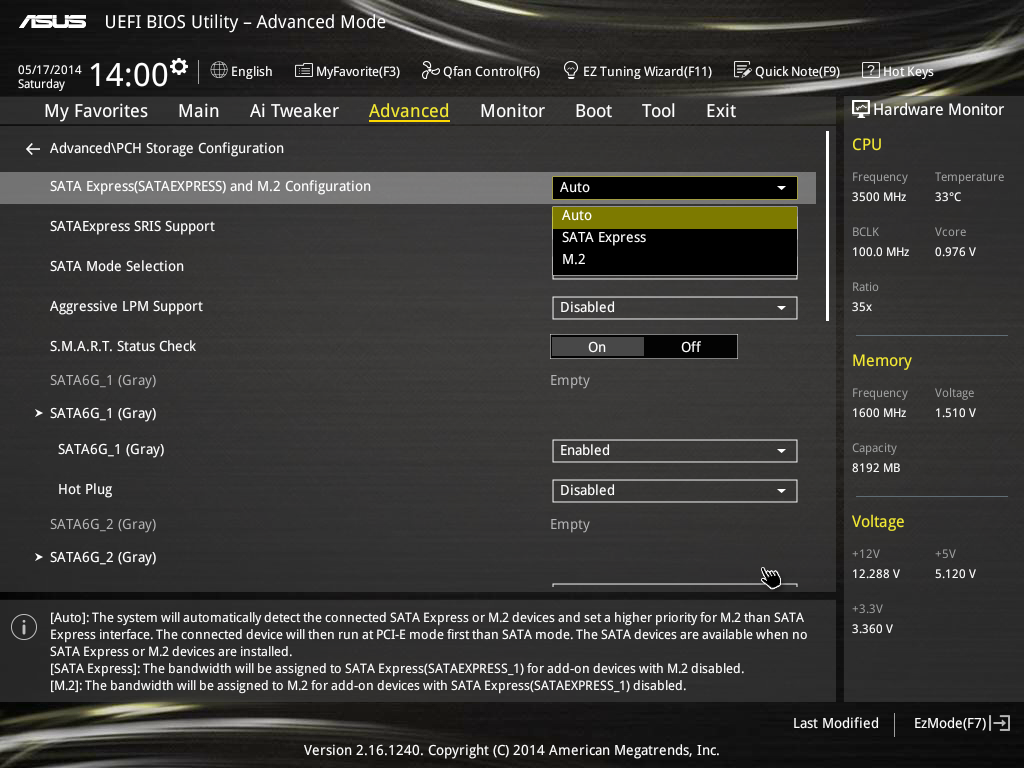- Joined
- Jan 3, 2007
- Messages
- 454 (0.07/day)
| System Name | celer |
|---|---|
| Processor | Pentium 4 650 3.4GHz 2MB L2 |
| Motherboard | MSI PM8M3-V |
| Cooling | Thermalright SI-128 SE |
| Memory | 2048MB OCZ 2-3-2-5 2T at 200Mhz |
| Video Card(s) | Sapphire Radeon R9100 |
| Storage | 250G Samsung 850 PRO (MZ-7KE256BW) - 1024G WD Black (WD1003FZEX) |
| Display(s) | 19' iiyama ProLite E1980SD 1280x1024 75Hz DVI |
| Case | Eurocase moded |
| Audio Device(s) | onboard |
| Power Supply | Enermax 620W Liberty |
| Mouse | Logitech MX510 red |
| Keyboard | eTech PS/2 keyboard |
| Software | Win XP SP3 |
| Benchmark Scores | http://hwbot.org/submission/2455634_ |
Guys and gals (?), I would certaily use some help / advices, on how to make my M.2 SSD device visible in bios of my new Asus Z97-Pro (WiFi ac) mainboard.
I bought this one recently, to get a new -QUIET- build for gaming and apart from 1T WD HDD & DVD-RW Samsung SH-224DB I get a 128G Samsung SM951 M.2 SSD drive. Upon inserting it into the mainboard:


...it is getting reasonably hot (especially the first chip - controller), so it should work, yet it fail to show up in the Z97-Pro bios at al. So I cannot partition the SSD, nor start installing Win7 on it.
...
I tried to set the setting in Advanced / PCH Storage Configuration - SATA Express(SATAEXPRESS) and M.2 Configuration to directly M.2 instead of Auto, but still no help. SATA is in AHCI mode.
Then I on youtube looked at this video:
...but altrought it surely help people with the Z97 Maximus VII mainboard to make the SSD visible in bios:
Advanced / Onboard Devices Configuration and change the setting of PCI Express X4_3 Slot (Black) Bandwitch from Auto Mode to M.2 Mode. However I did not find such option in my bios...
Also I noticed this thread:
http://rog.asus.com/forum/showthrea...xtreme-M-2-Setup-And-Windows-Installation-FAQ
...but this is, once again, about different mainboard - about Rampage V Extreme
So, a little help would go a long way there... Thanks!
PS. Looks like I'm not alone:
https://www.ifixit.com/Answers/View...e+the+Asus+Z97+Pro+M.2+device+boot,+any+ideas
I bought this one recently, to get a new -QUIET- build for gaming and apart from 1T WD HDD & DVD-RW Samsung SH-224DB I get a 128G Samsung SM951 M.2 SSD drive. Upon inserting it into the mainboard:


...it is getting reasonably hot (especially the first chip - controller), so it should work, yet it fail to show up in the Z97-Pro bios at al. So I cannot partition the SSD, nor start installing Win7 on it.
...
I tried to set the setting in Advanced / PCH Storage Configuration - SATA Express(SATAEXPRESS) and M.2 Configuration to directly M.2 instead of Auto, but still no help. SATA is in AHCI mode.
Then I on youtube looked at this video:
...but altrought it surely help people with the Z97 Maximus VII mainboard to make the SSD visible in bios:
Advanced / Onboard Devices Configuration and change the setting of PCI Express X4_3 Slot (Black) Bandwitch from Auto Mode to M.2 Mode. However I did not find such option in my bios...
Also I noticed this thread:
http://rog.asus.com/forum/showthrea...xtreme-M-2-Setup-And-Windows-Installation-FAQ
...but this is, once again, about different mainboard - about Rampage V Extreme

So, a little help would go a long way there... Thanks!
PS. Looks like I'm not alone:
https://www.ifixit.com/Answers/View...e+the+Asus+Z97+Pro+M.2+device+boot,+any+ideas