Whirldisplay
New Member
- Joined
- Nov 23, 2021
- Messages
- 17 (0.02/day)
I'm lately getting these errors when using programs that rely on video acceleration, like video players or editors. Nvapi.dll and nvcuda.dll are usually mentioned below:
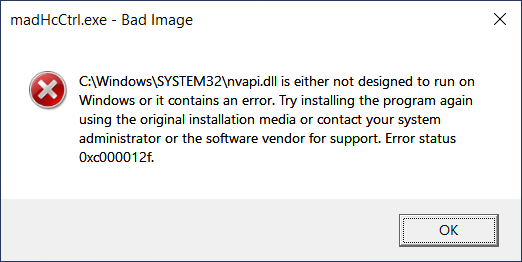
After some quick and not extensive tests, it seems the problem is solved when installing the full Nvidia driver i.e. without using NVCleanstall. Any suggestion on which missing component might cause this? I'd hate to start trying them one by one... I usually only install the driver -obviously- and the HD audio. Nothing else. Telemetry disabled in the final step, nothing else disabled there. Issue occurs whether driver is Standard, DCH or Studio. Tried both 4xx and 5xx drivers.
Thanks
After some quick and not extensive tests, it seems the problem is solved when installing the full Nvidia driver i.e. without using NVCleanstall. Any suggestion on which missing component might cause this? I'd hate to start trying them one by one... I usually only install the driver -obviously- and the HD audio. Nothing else. Telemetry disabled in the final step, nothing else disabled there. Issue occurs whether driver is Standard, DCH or Studio. Tried both 4xx and 5xx drivers.
Thanks
