- Joined
- Jun 29, 2019
- Messages
- 136 (0.08/day)
| Processor | AMD Ryzen 5 5600X @4.8Ghz PBO 100W/60A/90A |
|---|---|
| Motherboard | MSI B550-A PRO |
| Cooling | Hyper 212 Black Edition |
| Memory | 4x8GB Crucial Ballistix 3800Mhz CL16 |
| Video Card(s) | Gigabyte RTX 3070 Gaming OC |
| Storage | 980 PRO 500GB, 860 EVO 500GB, 850 EVO 500GB |
| Display(s) | LG 24GN600-B |
| Case | CM 690 III |
| Audio Device(s) | Creative Sound Blaster Z |
| Power Supply | EVGA SuperNOVA G2 650w |
| Mouse | Cooler Master MM711 Matte Black |
| Keyboard | Corsair K95 Platinum - Cherry MX Brown |
| Software | Windows 10 |
I was updating my scores under System Specs and it would be great to be able to have each benchmark in a separate line instead of separating them with /// or whatever, like this:
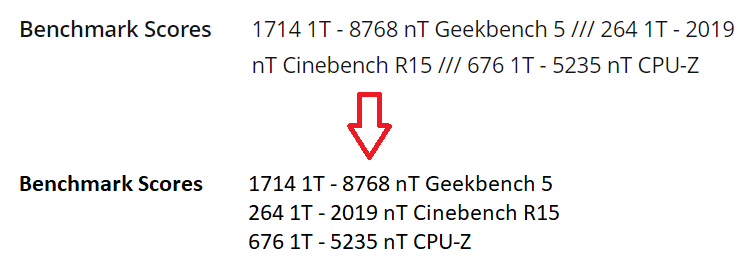
Also, having more characters wouldn't hurt either.
Thanks.
Also, having more characters wouldn't hurt either.
Thanks.




