- Joined
- Aug 11, 2011
- Messages
- 4,355 (0.94/day)
- Location
- Mexico
| System Name | Dell-y Driver |
|---|---|
| Processor | Core i5-10400 |
| Motherboard | Asrock H410M-HVS |
| Cooling | Intel 95w stock cooler |
| Memory | 2x8 A-DATA 2999Mhz DDR4 |
| Video Card(s) | UHD 630 |
| Storage | 1TB WD Green M.2 - 4TB Seagate Barracuda |
| Display(s) | Asus PA248 1920x1200 IPS |
| Case | Dell Vostro 270S case |
| Audio Device(s) | Onboard |
| Power Supply | Dell 220w |
| Software | Windows 10 64bit |
BIWIN "Smart" series SSD mini-review
BIWIN is a relatively new player in the SSD arena with its first SSD products hitting the streets on 2009. Earlier this year they opened a USA branch and as such their products are now available on this side of the pond.
Currently BIWIN has 3 SSD consumer lines in several form factors:
- Smart series: their budget line, with SATA II connectivity and capacities going from 8 to 128GB of MLC flash. Jmicron controller.
- Elite series: SATA II connectivity and capacities from 60 to 480GB of MLC flash. Sandforce controller.
- Pro series: same as the Elite but with SATA III connectivity. Sandforce controller.
So recently I acquired two BIWIN Smart Series SSDs for $100 shipped. A 32GB 2.5" and a 64GB mSATA:

I'm going to put them through their paces and see what's the deal with them.
The first "issue" that comes up is that the Chinese Biwin site states different specs than the American site for the same product:
http://www.biwinamerica.com/index.php/products/ssds/84-smart-series-18-25-sata-ii-ssd.html
http://www.biwin.com.cn/index.php/e.../Smart-Series-2.5-SATA/Smart-Series-p153.html
So which is it then? We're going to find out.
Presentation:
The mSATA SSD comes in a simple blister with a label indicating the model number, serial number and firmware version.
The 2.5" SSD comes in a box that has a nice satin like finish making it very smooth:


The backside of the box has some information about the drive and yet another set of performance numbers. The Read speed is stated to be 155MB/S and the Write speed is 56MB/S

The SSD comes proctected in an anti-electrostatic bag surrounded by a foam frame. A set of 4 screws is included as well.

It also comes with a multilingual manual.


The drive comes in a black casing an the back has a label with some information.

Only this side of the PCB is populated. The flash chips seem to be made by Biwin themselves. Also we can notice the JMF-605 controller.
Benchmarks:
The performance for both drives is practically the same so I'll just use the tests for the 64GB mSATA. A Western Digital Caviar Blue 500GB 7200RPM SATA II drive will serve as comparison.
HDTach 8MB:
WD Caviar Blue:

BIWIN Smart:

HDTach 32MB:
WD Caviar Blue:

BIWIN Smart:

ATTO:
WD Caviar Blue:

BIWIN Smart:

AS SSD:
WD Caviar Blue:

BIWIN Smart:
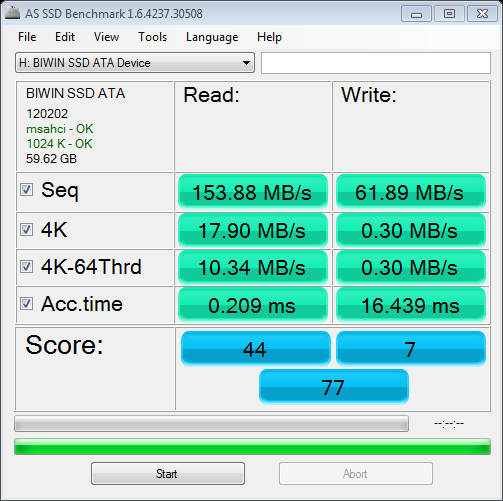
AS SSD Copy:
WD Caviar Blue:

BIWIN Smart:

AS SSD Compresion:
WD Caviar Blue:

BIWIN Smart:

CrystalDiskMark:
WD Caviar Blue:

BIWIN Smart:

HD Tune 64K:
WD Caviar Blue:

BIWIN Smart:

HD Tune 4KB:
WD Caviar Blue:
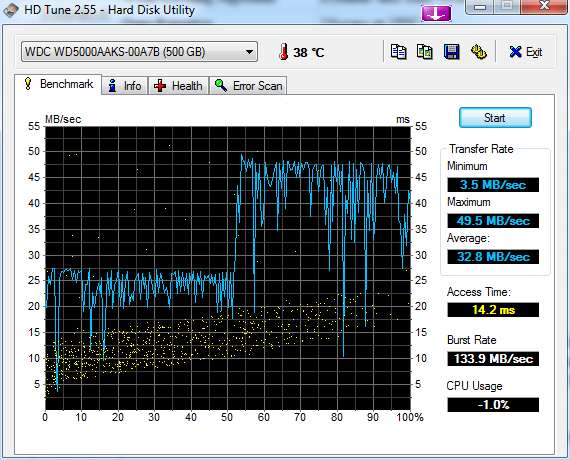
BIWIN Smart:

HD Tune 8MB:
WD Caviar Blue:

BIWIN Smart:

Daily usage:

A W7 install took 15 minutes on these drives. Everything runs fine and the boot times are improved somewhat but there's a big fault with these drives and that's the JMF-605 controller.
Although it is bounds and leaps above the rubbish JMF-602 controller (basically an USB stick controller with SATA II conectivity slaped on), the JMF-605 certaintly pales in comparison to any other controller out there. On paper the specs seem to be quite nice, ARM based, 128KB of cache (half of what Sandforce controllers use), 4 channels, etc., etc., but the execution leaves something to be desired.
As the write times are lower than a regular HDD, install times are increased somewhat but the real deal breaker is that the controller stutters under heavy I/O scenarios. I made a test trying to install a game, running Windows Update, copying some files and streaming a video on Youtube. Even though the controller is supposed to have 4 channels, The computer slowed to a crawl, in some moments locking up completely for a minute.
Conclusion:
I can't really recommend these BIWIN "Smart" drives to anyone wanting to run them in their personal PC. As stated above, they perform well in benchmarks but the controller limits their performance in multitasking scenarios. If you take easy on the drives, doing one stuff at a time, they perform well. This would likely restrict their usage to tablets and HTPC boot drives, if you access content from a NAS.
The performance numbers posted on the official sites is misleading at best as I couldn't find any benchmark that would get those write speeds. Thankfully the label in the retail packaging states the real performance which is what most users will likely see.
BIWIN Smart series SSDs (JMF-605 controller)
PROS:
- Cheap
- Good presentation.
- Multilingual manuals (not exactly needed but welcomed).
- Faster random reads than the average 7200RPM HDD.
- Label states real performance (it's a sad day when this is considered a plus).
CONS:
- Writes are abysmal even by HDD stantdards.
- Heavy multitasking is basically impossible with these drives as the controller is easily overwhelmed.
- Websites state misleading performance numbers.
- Weak or no garbage collection algorithm present in the firmware, it depends on OS support for TRIM and such. Because of that, these are unsuitable for caching.
AMEND:
After using the drives for a while my impressions on them improved somewhat. Under my regular computer usage I couldn't trigger the stuttering on the controller so my guess is that most computers would be fine running off these BIWIN "Smart" SSDs. Just remember to let the PC be when installing something big, like a game.
Follow up:
It's been 6 weeks since I started to use these SSDs and I have some new conclusions.
As I said in the amend, these drives work fine if you don't push them, which in reality means that 90% of users wouldn't have any mayor problems running a system with these. Still, with the falling prices of SSDs everywhere, BIWIN should price their SMART series way lower to make a dent in the marketshare. Jmicron is at the bottom of the scale in terms of SSD controllers and the price should reflect this.
And about the controller, my experience with RST tells me that either the garbage collection algorithm is pretty weak or non existent as the drive performance got worse after time, sometimes boot up would take more than booting from the HDD and several hiccups happened when opening applications or menus. Disabling SRT, formatting the drive and re-enabling SRT got the drive back to top performance.
As such these SMART drives are unsuitable for caching since SRT doesn't support TRIM and so maintenance depends on the controller only. That being said, the drive on my HTPC has been performing flawlessly with TRIM enabled.
BIWIN is a relatively new player in the SSD arena with its first SSD products hitting the streets on 2009. Earlier this year they opened a USA branch and as such their products are now available on this side of the pond.
Founded as an electronic products manufacturer in 1995 in Shenzhen, China, Biwin specializes in manufacturing flash storage products including SSDs, USB flash drives and flash memory cards.
2012
Established Biwin America in Silicon Valley.
2011
Shipped 100,000,000th unit of flash storage devices.
2010
Biwin Semiconductor production reached 3M units per month.
Launched first embedded products.
2009
Established Biwin Semiconductor.
Launched first SSD products.
2008
Expanded factory to 20 SMT lines, 1800 employees.
Products covering USB drives, MP3/MP4, flash memory cards, UDP.
2006
Opened Molding & Injection factory.
Expanded total factory size to 110,000 square feet.
Earned SISVEL license; launched MP3/MP4 products.
2001
Started USB Flash Disk OEM/ODM manufacture.
2000
Started CF card manufacture.
Became the first CFA member in mainland China.
1999
Opened own factory, making memory modules and graphics cards.
1995
Founded in Shenzhen, China, engaged in HDDs & floppy drives.
Currently BIWIN has 3 SSD consumer lines in several form factors:
- Smart series: their budget line, with SATA II connectivity and capacities going from 8 to 128GB of MLC flash. Jmicron controller.
- Elite series: SATA II connectivity and capacities from 60 to 480GB of MLC flash. Sandforce controller.
- Pro series: same as the Elite but with SATA III connectivity. Sandforce controller.
So recently I acquired two BIWIN Smart Series SSDs for $100 shipped. A 32GB 2.5" and a 64GB mSATA:

I'm going to put them through their paces and see what's the deal with them.
The first "issue" that comes up is that the Chinese Biwin site states different specs than the American site for the same product:
http://www.biwinamerica.com/index.php/products/ssds/84-smart-series-18-25-sata-ii-ssd.html
Performance
Sequential Read (max): 150 MB/s*
Sequential Write (max) 100 MB/s*
Seek Time: 0.1 ms
http://www.biwin.com.cn/index.php/e.../Smart-Series-2.5-SATA/Smart-Series-p153.html
Sequential Read (Max): 148 MB/s
[ATTO]Sequential Write (Max): 145 MB/s
So which is it then? We're going to find out.
Presentation:
The mSATA SSD comes in a simple blister with a label indicating the model number, serial number and firmware version.
The 2.5" SSD comes in a box that has a nice satin like finish making it very smooth:


The backside of the box has some information about the drive and yet another set of performance numbers. The Read speed is stated to be 155MB/S and the Write speed is 56MB/S


The SSD comes proctected in an anti-electrostatic bag surrounded by a foam frame. A set of 4 screws is included as well.

It also comes with a multilingual manual.


The drive comes in a black casing an the back has a label with some information.

Only this side of the PCB is populated. The flash chips seem to be made by Biwin themselves. Also we can notice the JMF-605 controller.
Benchmarks:
The performance for both drives is practically the same so I'll just use the tests for the 64GB mSATA. A Western Digital Caviar Blue 500GB 7200RPM SATA II drive will serve as comparison.
HDTach 8MB:
WD Caviar Blue:

BIWIN Smart:

HDTach 32MB:
WD Caviar Blue:

BIWIN Smart:

ATTO:
WD Caviar Blue:

BIWIN Smart:

AS SSD:
WD Caviar Blue:

BIWIN Smart:
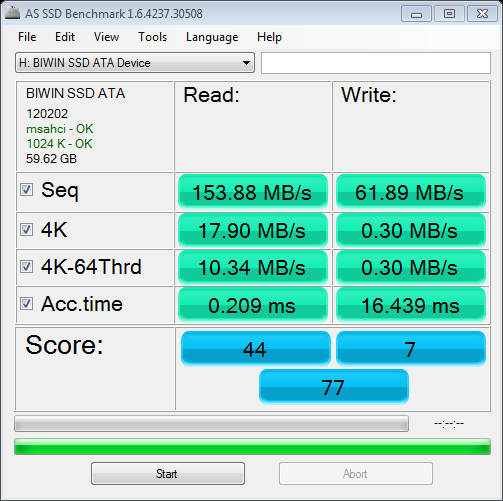
AS SSD Copy:
WD Caviar Blue:

BIWIN Smart:

AS SSD Compresion:
WD Caviar Blue:

BIWIN Smart:

CrystalDiskMark:
WD Caviar Blue:

BIWIN Smart:

HD Tune 64K:
WD Caviar Blue:

BIWIN Smart:

HD Tune 4KB:
WD Caviar Blue:
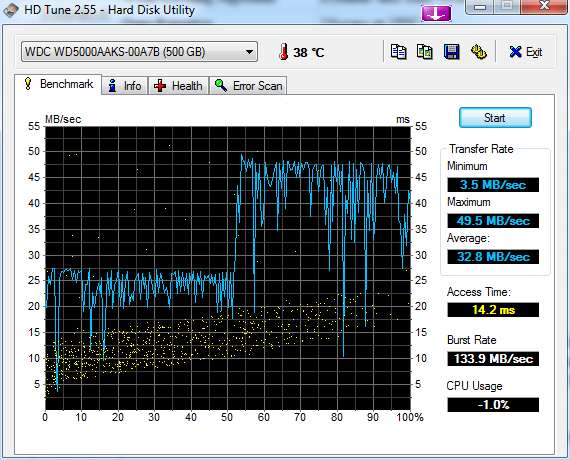
BIWIN Smart:

HD Tune 8MB:
WD Caviar Blue:

BIWIN Smart:

Daily usage:

A W7 install took 15 minutes on these drives. Everything runs fine and the boot times are improved somewhat but there's a big fault with these drives and that's the JMF-605 controller.
Although it is bounds and leaps above the rubbish JMF-602 controller (basically an USB stick controller with SATA II conectivity slaped on), the JMF-605 certaintly pales in comparison to any other controller out there. On paper the specs seem to be quite nice, ARM based, 128KB of cache (half of what Sandforce controllers use), 4 channels, etc., etc., but the execution leaves something to be desired.
As the write times are lower than a regular HDD, install times are increased somewhat but the real deal breaker is that the controller stutters under heavy I/O scenarios. I made a test trying to install a game, running Windows Update, copying some files and streaming a video on Youtube. Even though the controller is supposed to have 4 channels, The computer slowed to a crawl, in some moments locking up completely for a minute.

Conclusion:
I can't really recommend these BIWIN "Smart" drives to anyone wanting to run them in their personal PC. As stated above, they perform well in benchmarks but the controller limits their performance in multitasking scenarios. If you take easy on the drives, doing one stuff at a time, they perform well. This would likely restrict their usage to tablets and HTPC boot drives, if you access content from a NAS.
The performance numbers posted on the official sites is misleading at best as I couldn't find any benchmark that would get those write speeds. Thankfully the label in the retail packaging states the real performance which is what most users will likely see.
BIWIN Smart series SSDs (JMF-605 controller)
PROS:
- Cheap
- Good presentation.
- Multilingual manuals (not exactly needed but welcomed).
- Faster random reads than the average 7200RPM HDD.
- Label states real performance (it's a sad day when this is considered a plus).
CONS:
- Writes are abysmal even by HDD stantdards.
- Heavy multitasking is basically impossible with these drives as the controller is easily overwhelmed.
- Websites state misleading performance numbers.
- Weak or no garbage collection algorithm present in the firmware, it depends on OS support for TRIM and such. Because of that, these are unsuitable for caching.
AMEND:
After using the drives for a while my impressions on them improved somewhat. Under my regular computer usage I couldn't trigger the stuttering on the controller so my guess is that most computers would be fine running off these BIWIN "Smart" SSDs. Just remember to let the PC be when installing something big, like a game.
Follow up:
It's been 6 weeks since I started to use these SSDs and I have some new conclusions.
As I said in the amend, these drives work fine if you don't push them, which in reality means that 90% of users wouldn't have any mayor problems running a system with these. Still, with the falling prices of SSDs everywhere, BIWIN should price their SMART series way lower to make a dent in the marketshare. Jmicron is at the bottom of the scale in terms of SSD controllers and the price should reflect this.
And about the controller, my experience with RST tells me that either the garbage collection algorithm is pretty weak or non existent as the drive performance got worse after time, sometimes boot up would take more than booting from the HDD and several hiccups happened when opening applications or menus. Disabling SRT, formatting the drive and re-enabling SRT got the drive back to top performance.
As such these SMART drives are unsuitable for caching since SRT doesn't support TRIM and so maintenance depends on the controller only. That being said, the drive on my HTPC has been performing flawlessly with TRIM enabled.
Last edited:


