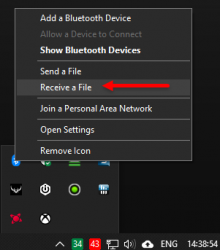- Joined
- Feb 13, 2016
- Messages
- 3,467 (1.01/day)
- Location
- Buenos Aires
| System Name | Ryzen Monster |
|---|---|
| Processor | Ryzen 7 5700X3D |
| Motherboard | Asus ROG Crosshair Hero VII WiFi |
| Cooling | Corsair H100i RGB Platinum |
| Memory | Corsair Vengeance RGB Pro 32GB (4x8GB) 3200Mhz CMW16GX4M2C3200C16 |
| Video Card(s) | Asus ROG Strix RX5700XT OC 8Gb |
| Storage | WD Black 500GB NVMe 250Gb Samsung SSD, OCZ 500Gb SSD WD M.2 500Gb, plus three spinners up to 1.5Tb |
| Display(s) | LG 32GK650F-B 32" UltraGear™ QHD |
| Case | Cooler Master Storm Trooper |
| Audio Device(s) | Supreme FX on board |
| Power Supply | Corsair RM850X full modular |
| Mouse | Corsair Ironclaw wireless |
| Keyboard | Logitech G213 |
| VR HMD | Headphones Logitech G533 wireless |
| Software | Windows 11 Start 11 |
| Benchmark Scores | 3DMark Time Spy 4532 (9258 March 2021, 9399 July 2021) |
With audio devices, Bluetooth just works, in that, once the devices are paired, you just connect with a prompt from the TV or maybe the PC.
On the other hand, I take a lot of photos of computer components on my phone and use Bluetooth to send them to my PC, but it involves numerous steps.
Right-click the Bluetooth icon, click receive a file, then wait for the connection. I've searched to see if there's a way to add a device as a trusted device so that all I need to do on my phone is to select the destination device and it just sends it, but with no luck so far.
Does anyone have any experience with this?
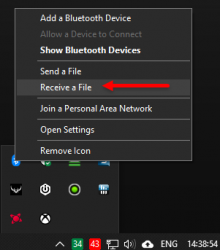
On the other hand, I take a lot of photos of computer components on my phone and use Bluetooth to send them to my PC, but it involves numerous steps.
Right-click the Bluetooth icon, click receive a file, then wait for the connection. I've searched to see if there's a way to add a device as a trusted device so that all I need to do on my phone is to select the destination device and it just sends it, but with no luck so far.
Does anyone have any experience with this?