- Joined
- Jan 27, 2010
- Messages
- 4,158 (0.80/day)
- Location
- USA
| System Name | ASUS ROG Zephrus M15 |
|---|---|
| Processor | AMD Rhyzen 7 4800HS |
| Memory | 16GB |
| Video Card(s) | Geforce RTX 2060 |
| Storage | 1TB |
Just got it today and have been installing all my stuff, however I noticed its not as crisp as I would expect and there are some apps where I can see the blur in it ... Here is an example of it, hopefully its blurry to yall as well  haha
haha
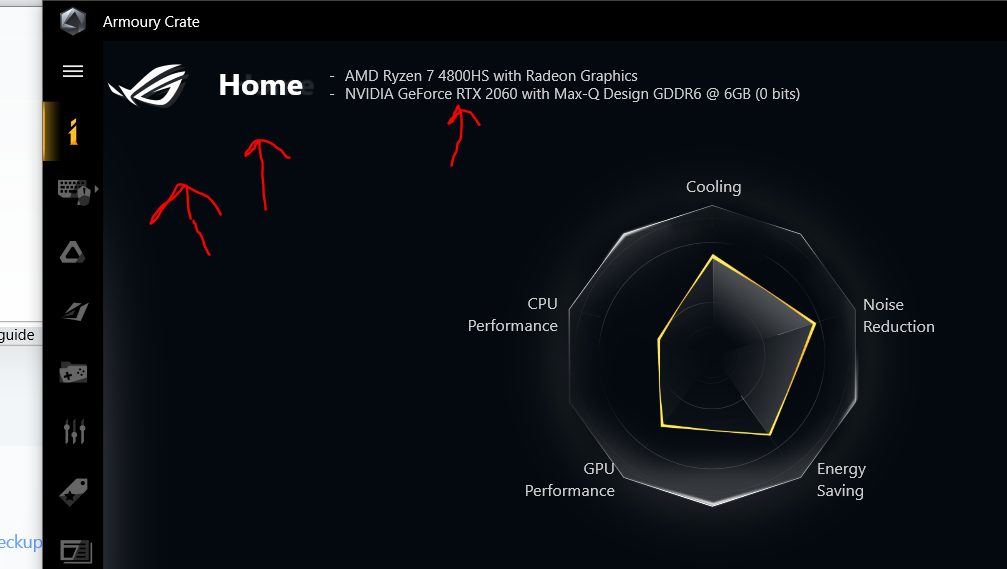
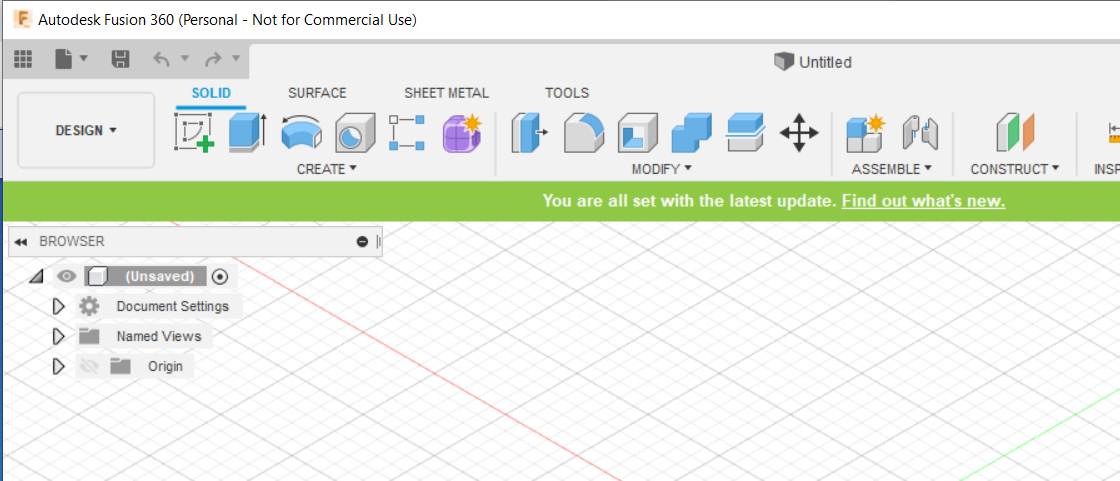
I have downloaded all the updated from MyAsus, I have also downloaded the most recent Nvidia driver, per Geforce Experience.
right now I am on 240Hz refresh, I tried switching to 60Hz refresh and still got the same blurry images and fuzzy text. Unless I did something wrong ...
What am I missing here?
 haha
hahaI have downloaded all the updated from MyAsus, I have also downloaded the most recent Nvidia driver, per Geforce Experience.
right now I am on 240Hz refresh, I tried switching to 60Hz refresh and still got the same blurry images and fuzzy text. Unless I did something wrong ...
What am I missing here?
Last edited:

