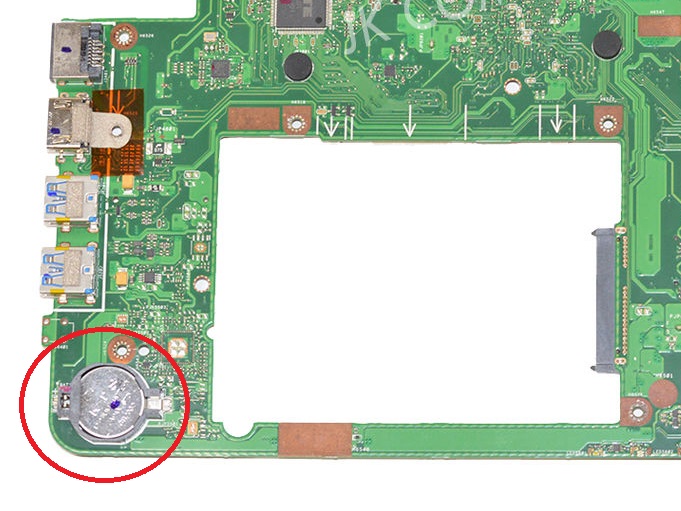Hi all,
So, I have bricked my asus n76vz laptop with failed bios flashing. I spent hours googling for solutions and trying them out, but nothing seems to work.
Currently, the laptop does power up, disks start to work, fan is spinning, but screen stays black. Leds are blinking too. If i hold ctrl+home on power up, cd-rom starts reading.
Following some other threads, i have tried the following:
Method A:
1.put official asus bios on 4gb usb stick in fat32, three copies of it named: AMIBIOS.ROM, P5BE.ROM and N76VZ.ROM.
2. Press ctrl+home, power up, release keys once i hear cd-rom spin. Screen stays black, after around 10 minutes i power down, unplug cable and battery, hold power up for 30s, then plug back in and power up.
No change at all, did not work.
Method B:
Same as A, but with finalized normal CD. I can hear the cd spinning for a while, but nothing changes anyway.
I have tried removing hdds, with and without battery, removing memory. I tried different combination of keys (ctrl+pg up/pg down).
RMA is not an option, and noone in my vincinity is dealing with bios chip reflashing.
Do you guys have any idea of a recovery solution that I haven't tried yet?
So, I have bricked my asus n76vz laptop with failed bios flashing. I spent hours googling for solutions and trying them out, but nothing seems to work.
Currently, the laptop does power up, disks start to work, fan is spinning, but screen stays black. Leds are blinking too. If i hold ctrl+home on power up, cd-rom starts reading.
Following some other threads, i have tried the following:
Method A:
1.put official asus bios on 4gb usb stick in fat32, three copies of it named: AMIBIOS.ROM, P5BE.ROM and N76VZ.ROM.
2. Press ctrl+home, power up, release keys once i hear cd-rom spin. Screen stays black, after around 10 minutes i power down, unplug cable and battery, hold power up for 30s, then plug back in and power up.
No change at all, did not work.
Method B:
Same as A, but with finalized normal CD. I can hear the cd spinning for a while, but nothing changes anyway.
I have tried removing hdds, with and without battery, removing memory. I tried different combination of keys (ctrl+pg up/pg down).
RMA is not an option, and noone in my vincinity is dealing with bios chip reflashing.
Do you guys have any idea of a recovery solution that I haven't tried yet?