Hello !
I'm having trouble with my 3080 Ventus OC, I got it a month ago and yesterday my PC just crashed during a TFT game and i never got to see the screen using the card again.
The EZ Debug VGA led lit up on my MB and nothing...
I tried updating it with Dragon Center first to no avail, then i tried to disable CSM in the bios (in case it was a rebar issue) but it was already disabled. I then tried NVFlash to restore the stock firmware, which didn't work at first (Unable to access falcon control state) And after several reboots i managed to flash it. Not working.... I ended up reflashing the latest firmware but nothing seems to work...
Here is my config if that helps :
CPU : Core i7 6700k
MB : MSI Z270 A Pro
PSU : Gigabyte P750GM
RAM : Corsaire Vengeance 3666 DDR4 16Go
And here is a screenshot of GPUZ which shows that now i don't even have the informations on the card...
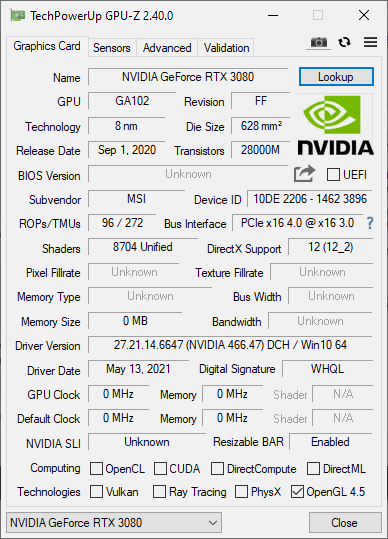
I'm gonna try to contact MSI but sadly the card was bought in Taiwan by a friend because of the shortage and i don't know if they'll do something warranty wise (I'm in France btw).
Thanks a lot !
I'm having trouble with my 3080 Ventus OC, I got it a month ago and yesterday my PC just crashed during a TFT game and i never got to see the screen using the card again.
The EZ Debug VGA led lit up on my MB and nothing...
I tried updating it with Dragon Center first to no avail, then i tried to disable CSM in the bios (in case it was a rebar issue) but it was already disabled. I then tried NVFlash to restore the stock firmware, which didn't work at first (Unable to access falcon control state) And after several reboots i managed to flash it. Not working.... I ended up reflashing the latest firmware but nothing seems to work...
Here is my config if that helps :
CPU : Core i7 6700k
MB : MSI Z270 A Pro
PSU : Gigabyte P750GM
RAM : Corsaire Vengeance 3666 DDR4 16Go
And here is a screenshot of GPUZ which shows that now i don't even have the informations on the card...
I'm gonna try to contact MSI but sadly the card was bought in Taiwan by a friend because of the shortage and i don't know if they'll do something warranty wise (I'm in France btw).
Thanks a lot !


