- Joined
- May 14, 2021
- Messages
- 21 (0.02/day)
- Location
- Philippines
| System Name | DESKTOP-yes |
|---|---|
| Processor | AMD Ryzen 5 2600 |
| Motherboard | MSI A320M PRO-M2 |
| Cooling | AMD Stock Cooler |
| Memory | 8x2 Ballistix Sport LT DDR4-2666 |
| Video Card(s) | NVIDIA GTX 1070 |
| Storage | KINGSTON A400 120GB SSD, SEAGATE BARRACUDA 1TB HDD |
| Display(s) | BenQ XL2411, some tv i found |
| Case | Inplay Meteor 01 |
| Audio Device(s) | Motherboard Audio, KZ DQ6 |
| Power Supply | Seasonic FOCUS GX-750 |
| Mouse | Model O Wireless |
| Keyboard | Anne Pro 2 |
Hi,
I have bought a SAPPHIRE NITRO RX 470, with hopes of fixing it. Seller said that the graphics card black-screens after a driver install, which holds true.
I have, so far, flashed different VBIOSes, verified or unverified, with varying results, from bricking the card to a code 43 error. I talked to SAPPHIRE support, asked them if they have the stock VBIOS, but they gave me a mining BIOS, which checks out with the database here. I also tried the atikmdag patcher to no avail.
At this point, I am really stumped and out of ideas. What should I do next?
GPU uses Samsung K4G41325FC chips (which confuses me because the chips are found on mining RX 470s, but this has HDMI and DisplayPort). Attached is the information on the heatsink, as well as other things that may help. I don't have a GPU-Z screenshot yet, though if somebody replies immediately I can give as soon as possible.
ADDENDUM: I have added GPU-Z screenshots, as well as the screenshot of the current flashed BIOS, using PBE.
So far, I have tried these BIOSes, but showed Code 43 after installing drivers:
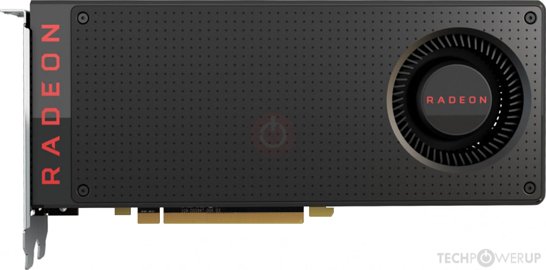


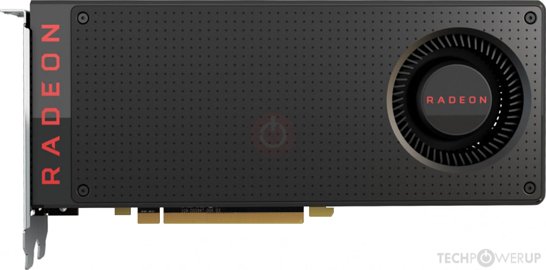
I have bought a SAPPHIRE NITRO RX 470, with hopes of fixing it. Seller said that the graphics card black-screens after a driver install, which holds true.
I have, so far, flashed different VBIOSes, verified or unverified, with varying results, from bricking the card to a code 43 error. I talked to SAPPHIRE support, asked them if they have the stock VBIOS, but they gave me a mining BIOS, which checks out with the database here. I also tried the atikmdag patcher to no avail.
At this point, I am really stumped and out of ideas. What should I do next?
GPU uses Samsung K4G41325FC chips (which confuses me because the chips are found on mining RX 470s, but this has HDMI and DisplayPort). Attached is the information on the heatsink, as well as other things that may help. I don't have a GPU-Z screenshot yet, though if somebody replies immediately I can give as soon as possible.
ADDENDUM: I have added GPU-Z screenshots, as well as the screenshot of the current flashed BIOS, using PBE.
So far, I have tried these BIOSes, but showed Code 43 after installing drivers:
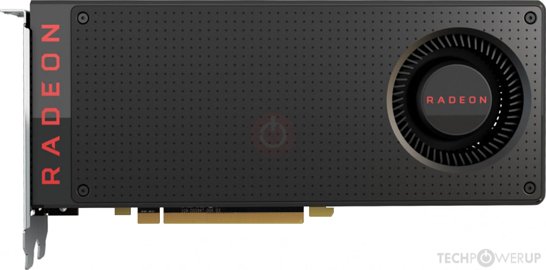


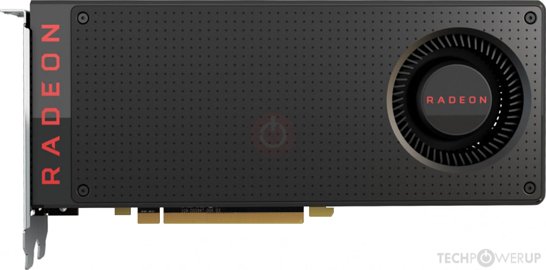
Attachments
Last edited:













