Matu1272
New Member
- Joined
- Nov 23, 2018
- Messages
- 10 (0.01/day)
- Location
- Estonia
| System Name | kaalikas |
|---|---|
| Processor | I5 4590S |
| Motherboard | B85M-G43 |
| Cooling | Hyper 212 EVO |
| Memory | 4x DDR3 HyperX 1866mhz |
| Video Card(s) | R9 390 8Gb / GTX980 |
| Storage | Samsung EVO 850 250GB |
| Display(s) | 2x DELL 24" |
| Case | Heavily modified Tesseract SW Mid Tower |
| Power Supply | Corsair Builder CX750M ATX2.3 80+ 750W |
| Mouse | Steelseries Rival 200 |
| Keyboard | 20$ keyboard |
| Software | Windows 10 Pro |
Hello
Im new here but i have big problem . I get GTX 980 4G Gaming but thats not working. Fans spins normal speed but no signal. GPU-Z recogniz gpu but no clocks and bios and so on. Any help? Lets bring this baby back to life
. I get GTX 980 4G Gaming but thats not working. Fans spins normal speed but no signal. GPU-Z recogniz gpu but no clocks and bios and so on. Any help? Lets bring this baby back to life EDIT: GPU works only bottom slot and i try top slot and now its not working again.
EDIT: GPU works only bottom slot and i try top slot and now its not working again. When its works then temp is 30°C but one fan spins like a rocket and second didnt spin or spins slowly.
When its works then temp is 30°C but one fan spins like a rocket and second didnt spin or spins slowly.
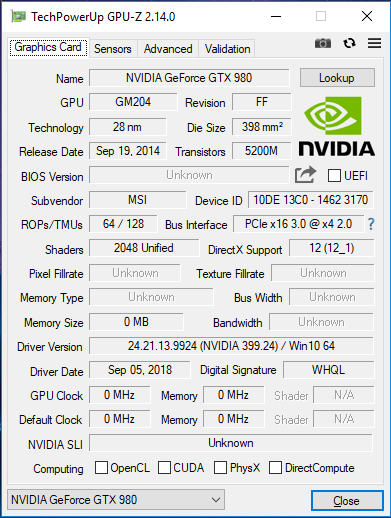
Im new here but i have big problem
 . I get GTX 980 4G Gaming but thats not working. Fans spins normal speed but no signal. GPU-Z recogniz gpu but no clocks and bios and so on. Any help? Lets bring this baby back to life
. I get GTX 980 4G Gaming but thats not working. Fans spins normal speed but no signal. GPU-Z recogniz gpu but no clocks and bios and so on. Any help? Lets bring this baby back to life EDIT: GPU works only bottom slot and i try top slot and now its not working again.
EDIT: GPU works only bottom slot and i try top slot and now its not working again. When its works then temp is 30°C but one fan spins like a rocket and second didnt spin or spins slowly.
When its works then temp is 30°C but one fan spins like a rocket and second didnt spin or spins slowly.
Last edited:




 . I god screen and so on
. I god screen and so on . I use DDU and install older drivers and i get screen. But weird startup... no signal and suddenly desktop but only one fan spins and now very fast. I need to google it
. I use DDU and install older drivers and i get screen. But weird startup... no signal and suddenly desktop but only one fan spins and now very fast. I need to google it 
 . My card is ~30°C and fan spins about 2300rpm. I think thats pretty fast.
. My card is ~30°C and fan spins about 2300rpm. I think thats pretty fast.
