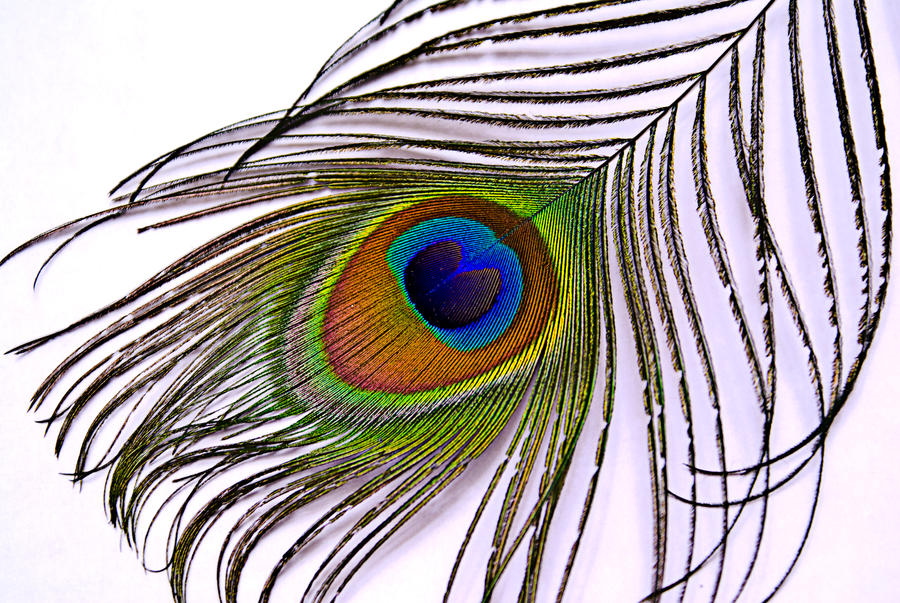W
wolf2009
Guest
I am going to be shooting some hardware pics for reviews.
So please suggest me a camera. I don't need a high MP camera, since the pics to be published will be cropped anyway to a low size.
But what I would need is some way to customize the flash intensity and direction through a accessory or something.
Budget is pretty tight, like anything less than $150. Even $150 is stretching it.
I'm currently looking at http://www.bestbuy.com/site/olspage.jsp?skuId=8696155&type=product&id=1198888712074
Sony dsc-s750 for $90, and maybe I can add a flash accessory to it
So please suggest me a camera. I don't need a high MP camera, since the pics to be published will be cropped anyway to a low size.
But what I would need is some way to customize the flash intensity and direction through a accessory or something.
Budget is pretty tight, like anything less than $150. Even $150 is stretching it.
I'm currently looking at http://www.bestbuy.com/site/olspage.jsp?skuId=8696155&type=product&id=1198888712074
Sony dsc-s750 for $90, and maybe I can add a flash accessory to it