- Joined
- Aug 12, 2017
- Messages
- 60 (0.02/day)
| System Name | FREQUENCY |
|---|---|
| Processor | I5 4570 3.4 GHZ |
| Motherboard | ASROCK Z97 ANNIVERSARY |
| Cooling | STOCK INTEL |
| Memory | HYPERX DDR3 1866MHZ |
| Video Card(s) | MSI 750TI OC |
| Storage | SAMSUNG 120GB SSD |
| Power Supply | CORSAIR VS550 |
| Mouse | GM200 TURBOX |
| Keyboard | CMSTORM DEV |
| Software | WINDOWS 10 |
Hello,take a look at my results
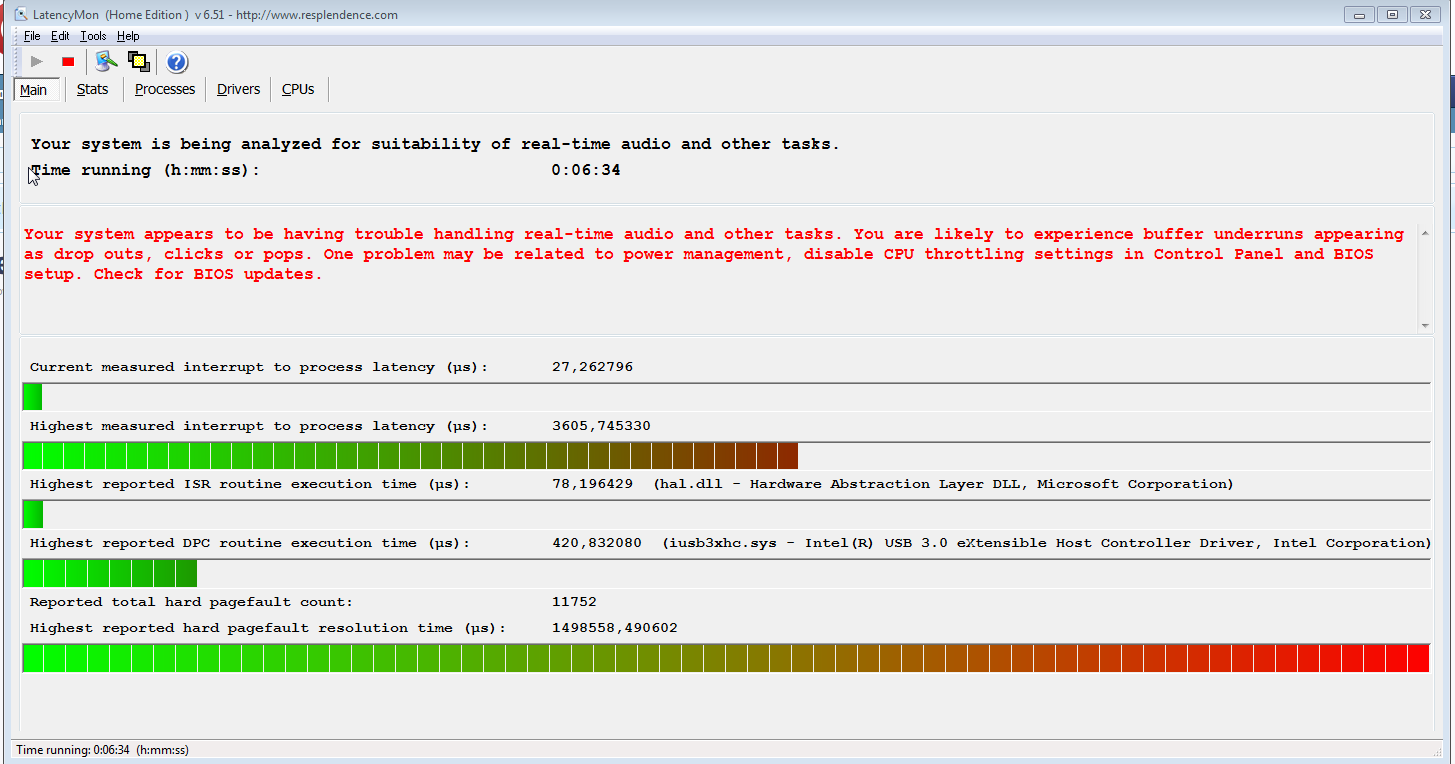
STATS
_________________________________________________________________________________________________________
CONCLUSION
_________________________________________________________________________________________________________
Your system appears to be having trouble handling real-time audio and other tasks. You are likely to experience buffer underruns appearing as drop outs, clicks or pops. One problem may be related to power management, disable CPU throttling settings in Control Panel and BIOS setup. Check for BIOS updates.
LatencyMon has been analyzing your system for 0:08:01 (h:mm:ss) on all processors.
_________________________________________________________________________________________________________
SYSTEM INFORMATION
_________________________________________________________________________________________________________
Computer name: FREQUENCY-PC
OS version: Windows 7 Service Pack 1, 6.1, build: 7601 (x64)
Hardware: ASRock, Z97 Anniversary
CPU: GenuineIntel Intel(R) Core(TM) i5-4570 CPU @ 3.20GHz
Logical processors: 4
Processor groups: 1
RAM: 16341 MB total
_________________________________________________________________________________________________________
CPU SPEED
_________________________________________________________________________________________________________
Reported CPU speed: 3192 MHz
Measured CPU speed: 1 MHz (approx.)
Note: reported execution times may be calculated based on a fixed reported CPU speed. Disable variable speed settings like Intel Speed Step and AMD Cool N Quiet in the BIOS setup for more accurate results.
WARNING: the CPU speed that was measured is only a fraction of the CPU speed reported. Your CPUs may be throttled back due to variable speed settings and thermal issues. It is suggested that you run a utility which reports your actual CPU frequency and temperature.
_________________________________________________________________________________________________________
MEASURED INTERRUPT TO USER PROCESS LATENCIES
_________________________________________________________________________________________________________
The interrupt to process latency reflects the measured interval that a usermode process needed to respond to a hardware request from the moment the interrupt service routine started execution. This includes the scheduling and execution of a DPC routine, the signaling of an event and the waking up of a usermode thread from an idle wait state in response to that event.
Highest measured interrupt to process latency (µs): 3605,745330
Average measured interrupt to process latency (µs): 1,016590
Highest measured interrupt to DPC latency (µs): 161,973082
Average measured interrupt to DPC latency (µs): 0,422751
_________________________________________________________________________________________________________
REPORTED ISRs
_________________________________________________________________________________________________________
Interrupt service routines are routines installed by the OS and device drivers that execute in response to a hardware interrupt signal.
Highest ISR routine execution time (µs): 78,196429
Driver with highest ISR routine execution time: hal.dll - Hardware Abstraction Layer DLL, Microsoft Corporation
Highest reported total ISR routine time (%): 0,086277
Driver with highest ISR total time: hal.dll - Hardware Abstraction Layer DLL, Microsoft Corporation
Total time spent in ISRs (%) 0,136034
ISR count (execution time <250 µs): 579976
ISR count (execution time 250-500 µs): 0
ISR count (execution time 500-999 µs): 0
ISR count (execution time 1000-1999 µs): 0
ISR count (execution time 2000-3999 µs): 0
ISR count (execution time >=4000 µs): 0
_________________________________________________________________________________________________________
REPORTED DPCs
_________________________________________________________________________________________________________
DPC routines are part of the interrupt servicing dispatch mechanism and disable the possibility for a process to utilize the CPU while it is interrupted until the DPC has finished execution.
Highest DPC routine execution time (µs): 420,832080
Driver with highest DPC routine execution time: iusb3xhc.sys - Intel(R) USB 3.0 eXtensible Host Controller Driver, Intel Corporation
Highest reported total DPC routine time (%): 0,087568
Driver with highest DPC total execution time: iusb3xhc.sys - Intel(R) USB 3.0 eXtensible Host Controller Driver, Intel Corporation
Total time spent in DPCs (%) 0,159348
DPC count (execution time <250 µs): 1679713
DPC count (execution time 250-500 µs): 0
Specs
i5 4570 3.2
msi750ti 2gb
samsung evo 120gb sdd
16g ram.
All drivers up to date. I am dealling with ingame stuttering with high fps.I need your help!
STATS
_________________________________________________________________________________________________________
CONCLUSION
_________________________________________________________________________________________________________
Your system appears to be having trouble handling real-time audio and other tasks. You are likely to experience buffer underruns appearing as drop outs, clicks or pops. One problem may be related to power management, disable CPU throttling settings in Control Panel and BIOS setup. Check for BIOS updates.
LatencyMon has been analyzing your system for 0:08:01 (h:mm:ss) on all processors.
_________________________________________________________________________________________________________
SYSTEM INFORMATION
_________________________________________________________________________________________________________
Computer name: FREQUENCY-PC
OS version: Windows 7 Service Pack 1, 6.1, build: 7601 (x64)
Hardware: ASRock, Z97 Anniversary
CPU: GenuineIntel Intel(R) Core(TM) i5-4570 CPU @ 3.20GHz
Logical processors: 4
Processor groups: 1
RAM: 16341 MB total
_________________________________________________________________________________________________________
CPU SPEED
_________________________________________________________________________________________________________
Reported CPU speed: 3192 MHz
Measured CPU speed: 1 MHz (approx.)
Note: reported execution times may be calculated based on a fixed reported CPU speed. Disable variable speed settings like Intel Speed Step and AMD Cool N Quiet in the BIOS setup for more accurate results.
WARNING: the CPU speed that was measured is only a fraction of the CPU speed reported. Your CPUs may be throttled back due to variable speed settings and thermal issues. It is suggested that you run a utility which reports your actual CPU frequency and temperature.
_________________________________________________________________________________________________________
MEASURED INTERRUPT TO USER PROCESS LATENCIES
_________________________________________________________________________________________________________
The interrupt to process latency reflects the measured interval that a usermode process needed to respond to a hardware request from the moment the interrupt service routine started execution. This includes the scheduling and execution of a DPC routine, the signaling of an event and the waking up of a usermode thread from an idle wait state in response to that event.
Highest measured interrupt to process latency (µs): 3605,745330
Average measured interrupt to process latency (µs): 1,016590
Highest measured interrupt to DPC latency (µs): 161,973082
Average measured interrupt to DPC latency (µs): 0,422751
_________________________________________________________________________________________________________
REPORTED ISRs
_________________________________________________________________________________________________________
Interrupt service routines are routines installed by the OS and device drivers that execute in response to a hardware interrupt signal.
Highest ISR routine execution time (µs): 78,196429
Driver with highest ISR routine execution time: hal.dll - Hardware Abstraction Layer DLL, Microsoft Corporation
Highest reported total ISR routine time (%): 0,086277
Driver with highest ISR total time: hal.dll - Hardware Abstraction Layer DLL, Microsoft Corporation
Total time spent in ISRs (%) 0,136034
ISR count (execution time <250 µs): 579976
ISR count (execution time 250-500 µs): 0
ISR count (execution time 500-999 µs): 0
ISR count (execution time 1000-1999 µs): 0
ISR count (execution time 2000-3999 µs): 0
ISR count (execution time >=4000 µs): 0
_________________________________________________________________________________________________________
REPORTED DPCs
_________________________________________________________________________________________________________
DPC routines are part of the interrupt servicing dispatch mechanism and disable the possibility for a process to utilize the CPU while it is interrupted until the DPC has finished execution.
Highest DPC routine execution time (µs): 420,832080
Driver with highest DPC routine execution time: iusb3xhc.sys - Intel(R) USB 3.0 eXtensible Host Controller Driver, Intel Corporation
Highest reported total DPC routine time (%): 0,087568
Driver with highest DPC total execution time: iusb3xhc.sys - Intel(R) USB 3.0 eXtensible Host Controller Driver, Intel Corporation
Total time spent in DPCs (%) 0,159348
DPC count (execution time <250 µs): 1679713
DPC count (execution time 250-500 µs): 0
Specs
i5 4570 3.2
msi750ti 2gb
samsung evo 120gb sdd
16g ram.
All drivers up to date. I am dealling with ingame stuttering with high fps.I need your help!





