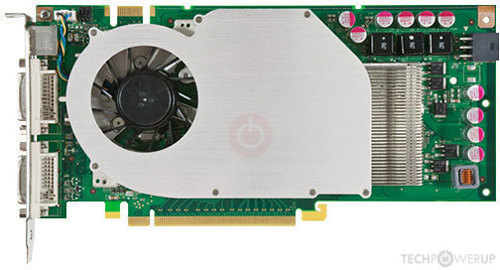Hi, so I bought a FAKE graphics card 2 months ago, I was wondering, if I can flash a correct BIOS on it, I can still use the GPU without artifacts on my screen if the video memory exceeds 965 MB
So I opened TechPowerUp GPU-Z the other day, and I found out that the graphics card I bought was "FAKE". It says its GPU is G92 and the revision is A2... Alright, now I thought I knew the right BIOS to flash... Tried to flash a 9800 GT BIOS, didn't work. Tried 8800 GT and GTS, also didn't work. Tried a GTX 260M BIOS, STILL didn't work. At least I backed up the BIOS before flashing... Tried a GTS 250 BIOS... STILL DIDN'T WORK.
So I opened the heatsink and there's no "G92-xxx-A1" on it. There's the serial numbers and the NVIDIA logo but that's all. All I wanna know is what GPU is this... and once I found the correct BIOS I will try to flash it on my graphics card... Also, when I flashed any of the BIOS I tried, it doesn't show anything on the screen.
So I opened TechPowerUp GPU-Z the other day, and I found out that the graphics card I bought was "FAKE". It says its GPU is G92 and the revision is A2... Alright, now I thought I knew the right BIOS to flash... Tried to flash a 9800 GT BIOS, didn't work. Tried 8800 GT and GTS, also didn't work. Tried a GTX 260M BIOS, STILL didn't work. At least I backed up the BIOS before flashing... Tried a GTS 250 BIOS... STILL DIDN'T WORK.
So I opened the heatsink and there's no "G92-xxx-A1" on it. There's the serial numbers and the NVIDIA logo but that's all. All I wanna know is what GPU is this... and once I found the correct BIOS I will try to flash it on my graphics card... Also, when I flashed any of the BIOS I tried, it doesn't show anything on the screen.